

| Клавиатуры «Оптимус»: |
Популярис
снят с производства |
Максимус
снят с производства |
Мини-три
снят с производства |
Мини-шесть
концепт |
Аукс
концепт |
Управлятор
концепт |
Тактус
концепт |
||
Приветствую, читатель! Рад сообщить, что ты читаешь первую новость моего блога! :-)
Итак, не будем тянуть кота за хвост — относительно недавно, около месяца назад, мы с другом на соревнованиях выиграли достаточно необычный гаджет — трехкнопочную клавиатуру Optimus Mini Three (Оптимус Мини Три) от Артемия Лебедева.
Сейчас, некоторое время попользовавшись, уже можно делать какие-то выводы — о плюсах и минусах, об удобстве, да и вообще о чем-то из первых уст.
Итак, открываю коробку с автографом злодея Рунета — внутри кроме клавиатуры в пакетике, лежит небольшая брошюрка. После прочтения, становится понятным, что драйвера нужно скачать из сети, а само устройство работает только с ними (почитать хелп я решил уже после того, как вдоволь безрезультатно повтыкал гаджет в USB-порт).
Скачал, установил. Подключил. Заработало. Ново, необычно, прикольно! :-)
Сейчас мне будет проще и быстрее рассказать сначала о внешнем виде устройства, а уж потом — о программной части.
Итак, Оптимус Мини Три представляет собой устройство размером с мобильник, из одного торца которого торчит USB-шнур. При установке дров и при подключении к ПК, на этом самом устройстве загораются три кнопки. Изюм в том, что эти три кнопки одновременно являются OLED-дисплеями, разрешение которых — 96×96 точек (такие же, как, например, в Siemens C65). Экранчики не просто горят — на них выводится различная информация, в зависимости от настроек.



Пластик достаточно приятный для рук, с нижней стороны находятся две резиновые вставки, которые еще более приятно трогать. :-) Вообщем, с ними устройство не скользит. Собрано вроде на совесть, ничего не скрипит.


Что понравилось, это то, что клавиша нажимается даже если нажать самый ее уголок. Было бы гораздо хуже, если клавиши перекашивало при нажатии не в центр.
Вдоволь понажимав кнопки, решил заняться более тщательным изучением возможностей. Итак, о программном обеспечении — о конфигураторе.
Сам дистрибутив весит 2.2 мегабайта, после установки — 5.2 Мб. Ест программка ни много, ни мало — около 30 метров!
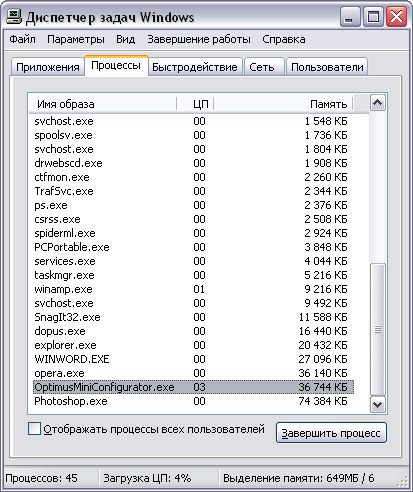
В трее появляется еще один значок — спутать его практически не с чем, разве что с USB Safely Remove.
Сейчас расскажу, в чем изюм. Итак, взглянув на главное окно программы, можно заметить три основных поля — Layouts (Макеты), Available Plugins (Доступные модули) и окно просмотра.
Изначально выбран макет Global — то, что показывается, когда не показывается чего-то определенного. ;-) Ну... допустим, перед глазами просто рабочий стол — на клавиатуру можно вывести запуск аськи, проигрываемую песню в проигрывателе и, допустим, блокировку компьютера. Эти иконки выбираются из «Доступных модулей», перетягиванием в окно просмотра и гореть всегда будут они.
Но стоит нажать какую-то клавишу — Ctrl, Alt, Shift, Alt+Shift или же Ctrl+Shift — как эти иконки поменяются на другие. Т.е. получается, что на одну клавишу-модификатор (или их сочетание) приходится по три возможных функции, не считая три функции по умолчанию. Иначе говоря, только на один макет можно повесить 3 + (3 * 5) = 18 функций! Этого хватит для большинства программ.
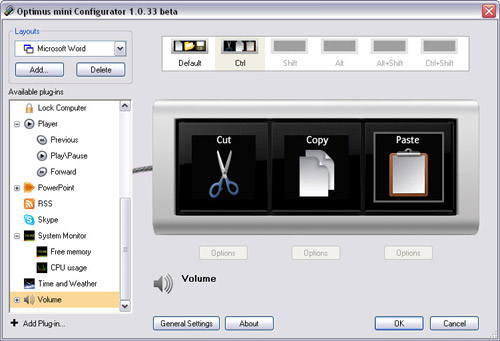
Кстати, о программах. Изначально конфигуратор настроен так, чтобы на клавиатуре выводились функции, назначенные определенному приложению. Получается, что можно добавить сколько угодно программ, каждой назначить до 18 функции — и при работе вы гарантированно не потеряетесь, так как у каждой функции своя картинка.
Из доступных модулей, в принципе, есть все необходимое — работа с файлами, буфером обмена, горячими клавишами. Блокировка, загрузка проца, процессы. Управление плеером, скайпом, офисными приложениями. Ну и всякие информеры — погода, почта на гмайле, новостные ленты.


Впринципе, все более чем хорошо сделано, но без дегтя не обошлось — читайте далее.
Выводить можно не только статическую информацию, но и простенькую анимацию. Интересная возможность — добавить на кнопку адрес сайта, при этом, не обязательно рисовать иконку — программа подгрузит у себя в окне сам сайт и можно будет выбрать произвольную область.
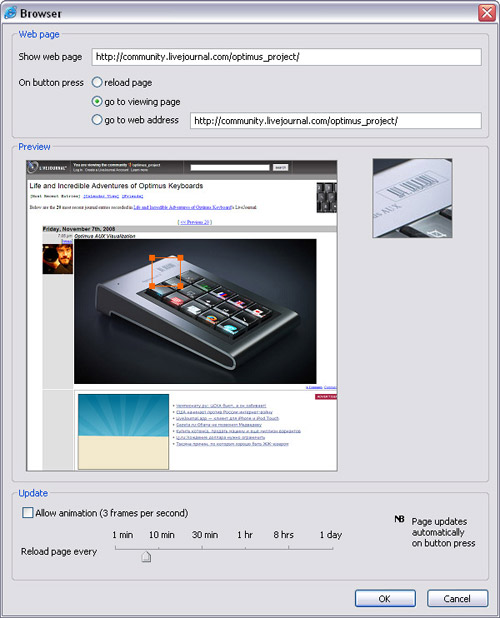
Но здесь же спрятался и минус — нельзя назначить произвольную картинку — приходится делать информер.
При создании информера тоже не все гладко — загружать на кнопку можно только картинку из инета.
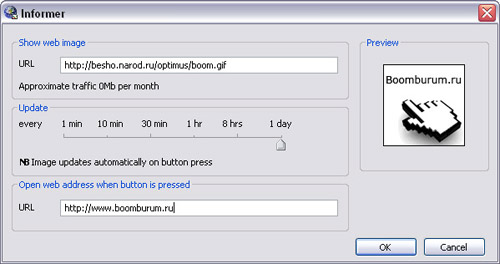 g
g
Локальные картинки можно загружать только в модуль AFOF (Application, file or folder).
Около двух недель все работает без ошибок, тьфу-тьфу-тьфу. Впрочем, программу Вы можете скачать и потестить без клавиатуры — чтобы понять о чем речь.
Все, хватит пиара — давайте о недостатках. Потом снова немного позитива и, наконец, вывод.
Минусы.
— Итак, самое первое, на что я обратил внимание — некоторая тормознутость клавиатуры. Хоть у меня и жутко старый комп (600 МГц), картина повторилась и на более шустрой машине — задержка при нажатии клавиши-модификатора составляет около секунды. Хотя, понятно, хочется мгновенной реакции.
— Вокруг экрана присутствует черная рамка, достаточно толстая. И если на полноценном Оптимусе это сделано для продления срока службы устройства (там жмется пластиковая кожура вокруг экрана, сам экран неподвижен), то зачем это тут — непонятно. Нужно было или увеличить сами экраны, или уменьшить размеры устройства. Но сама по себе рамка не мешает. ;-)
— Клавиши очень маркие. Во время написания обзора устал протирать. ;-) А тряпочки в комплекте неее было!...
— Кстати о комплектации. Не было даже драйверов — пришлось качать из инета. А у кого его нет? Да-да, бывает и такое. Если жалко CD под два мегабайта дистрибутива — повышайте скиллы программеров и умещайтесь на дискету. :-) Как 1С. Впрочем, владельцев дисководов сейчас примерно столько же, сколько тех, у кого нет инета. И все же...
— Недостаточная яркость экранов. Да, функция настройки яркости есть, но выбрав даже самую большую яркость — не так все чудесно, как хотелось бы. Цвета несколько искажены — нормального белого достичь мне так и не удалось — отдает голубизной. :-) Возможно, это только в моей модельке так.

— Прожорливая программа-конфигуратор. 36 мегов оперативки, имхо, многовато.
— Небольшая распространенность. Понятное дело, что такая штука есть далеко не у всех, а даже если у кого и есть — наверняка он не программирует. Поэтому в инете мне почти не удалось найти чего-то интересного от сторонних разработчиков.
— Цена. Хоть мне это устройство и досталось for free, считаю, что цена на него несколько завышена. Тот же C65 стоит так же, но помимо вывода БОЛЕЕ ЯРКОЙ и цветастой картинки, умеет звонить и делать кучу дел. А тут по сути только три экрана и менее сложная начинка. Цена должна быть в районе 2000 рублей. Из-за ArtLebedev?
— Кстати, а где русский язык? Тема-Тема...
— Однажды привыкнув, будет тяжело работать там, где этого гаджета нет. Вот. :-)
О минусах все. Плюсы я уже достаточно подробно расписал.
Контрольное взвешивание
Самым важным плюсом считаю то, что программа действительно может очень хорошо приукрасить серость компьютерных будней — нет практически никаких ограничений в настройке. Все продумано и сделано на совесть, но, как известно, нет придела совершенству.
Устройство первое и уникальное в своем роде, чем, наверное, и скрывает большинство своих недостатков. Будь какое-то конкурирующее устройство такого типа — было бы с чем сравнить. Первый блин комом, да ком хорош.
А пока это действительно интересная клавиатура, простая и функциональная — любой смог бы найти ей применение. Остальись только положительные впечатления. Считаю, что Тема опять сработал на «Отлично».

Можно использовать в качестве универсального подарка. А можно в качестве пульта дистанционного управления. ;-)

We like the idea of tiny OLED displays embedded in keyboard keys, but until we tried one of these futuristic keyboards, it seemed like nothing more than a way to show off. After all, don’t your fingers usually cover those buttons? But after trying the Art Lebedev Optimus Mini Three 2.0, a three-key version that’s not intended to replace a full-size keyboard, we’re highly supportive of the concept. Customizable, animated keys can show instant feedback. Still, the Mini Three has many shortcomings, and as much as we grew attached to it, its problems keep it in a league with other nerdy, showy tech toys. After we installed the software, which shows up as a pane in System Preferences, the three keys blinked to life. The Mini Three is about the size of a candy-bar mobile phone, and the software let us choose to orient it horizontally or vertically. We activated the built-in macros in a flash, so that one key showed the current time and weather, one displayed the current iTunes song and album art, and one gave the most recent headline on MacLife.com in a scrolling readout. Keys can even be animated, although at 3 frames per second, the “picture” looks much better when it’s gradually shifting weather scenes than when it’s scrolling choppily through album names.
More than just giving these immediate details, the keys activate unique functions. The weather key toggles between an analog and digital clock, for example. The iTunes button pauses the current track. And the Web-headline key opens the article of choice in your default Web browser.
These macros are the best—and worst—features of the device. Art Lebedev includes about a dozen, some of which work marvelously well. An email macro, for example, shows when you have a new message, and switches the running app to Mail. The System Monitor macros display the CPU strain or memory usage. And a Wikipedia button launches a random article. You can also program the device to show a different set of macros when you hold down Shift or another modifier key. And the keys can even change function when your Mac is idle, giving you immediate access to certain functions when the main display is dimmed.
However, we have many other applications and ideas for macros that the device can’t handle. Where’s the iChat—or Adium—button to show who’s sending a new message? We also wanted to be able to create simple AppleScript commands that control the device. As is, the software can launch a program or execute a key command, but further customization takes a technical approach. Art Lebedev offers only its included plug-ins, and many of those have bugs; our weather animation regularly froze in the transition from sunset to dark, and the iTunes module couldn’t name Internet radio tracks. (The company says it’s working on those issues.) And we found nearly no third-party options online to make up for these limitations.
The bottom line. The Mini Three is a cool toy, but wait for updates or check out competitors before you buy it and expect it to radically change how you interact with your Mac.
Introduction
Despite being around since 1995, Art. Lebedev Studio was largely unheard of among computer enthusiasts. That all changed, however, in July of 2005 when renderings of the Optimus Maximus keyboard hit the net. The Optimus Maximus takes the normal keyboard to a much higher level by integrating OLED (Organic Light Emitting Diode) screens into each key on the board. Combined with the configuration software, the end user is able to fully customize the function and display of every key on the board.
The Optimus Maximus was originally slated for a late 2006 release, but production issues pushed it back much further. Even when we met with Art. Lebedev at the 2008 CES, the Optimus Maximus was still in the pre-order stage.
Anticipating these delays, Art. Lebedev was successfully able to release another product based on the same OLED technology, the Optimus Mini Three. The Mini Three is billed as the world’s first keyboard with OLED screens... although I wouldn’t quite call it a “keyboard”. The phrase “auxiliary keyboard-informer” used on Art. Lebedev’s website is a much better description of its actual function.



At this point, in the age of the iPhone, it takes a lot to wow someone with a gadget. It used to be that a RAZR could draw a crowd, but these days there are very few gadgets out there that are unique and cool enough to make people take notice. The Optimus Mini 3 keypad might just be one such object.
Taking the presentation clicker to the next level, the Mini 3 has three buttons, each with a small OLED screen that changes dynamically. That means your email button could show how many new emails you have unread, or the button to go to the next slide could show a preview of what is to come. Such flashiness won’t come cheap, however, with the to-be-determined price sure to make you think twice about impressing the neighbors.
If you can’t afford the Optimus Keyboard (and seriously, who can), you are currently able to sate your lust for programmable OLEDs with the Optimus Mini Three, which is a three buttoned/screened version costing a mere $150. According to the Art Lebedev blog, there is an Optimus Mini Three, version... Three... In the works. They say it’ll be “a completely new design,” called the “mini Tactus,” which will incorporate “one small sensor display divided into three (maybe more) zones.” Something with a touchscreen, maybe, if I know my Latin roots. It will also feature Bluetooth connectivity to get screen information from your computer, and will be “AC-powered.” So, um, it won’t be wireless at all? Maybe we’ll get some more updates, and some design tweaks, in the near future.
A version of the Optimius mini three input pad with touch input and a wireless link is in development, Art Lebedev says in an update for his self-titled studio. While still in the early planning stages, the new device would move from use of three, isolated OLED keys to just a single touchscreen. The advancement would not only make the devices simpler but potentially allow for more than three input zones or screens depending on the design, the Moscow designer adds.
The mini three is also switching to wireless and will most likely use Bluetooth or another short-range technology for those who want to use the small Optimus as a remote control, such as for presentations or media playback. In these cases, an AC adapter will be used to power the unit rather than the inherent current from USB. Lebedev does not discuss batteries but may be constrained by the power requirements for the keyboard.
Lebedev does not yet have a roadmap for when the mini three sequel will be ready but notes that concept images should be available soon.
Art Lebedev have just announced that they are currently working on a wireless Optimus Mini 3 keypad based on the technology used in the manufacture of their magnificently expensive Maximus Keyboard.
Aimed for use with presentation software, such as Power Point, details concerning the Art Lebedev Wireless Optimus Mini 3 are extremely sparse at the time of writing, however, we suspect its purported wireless connectivity will be Blutooth based (in fairness, not an especially wild assumption).
According to the Art Lebedev Blog (linked below) the device will sport three or more keys that, like those on their Maximus Keyboard, can be programmed on the fly to show icons according to user requirements.
Rest assured that we’ll offer further information the moment it becomes available as well as any imagery that proves forthcoming.
This is from Art.Lebedev’s blog:
“We’re starting to work on a completely new design of Optimus mini. Main direction: to have something like ‘mini Tactus’. One small sensor display divided into three (maybe more) zones. On the top of our wish list is wireless capabilities (a lot of people use Optimus mini three to control Power Point presentations). Even when not plugged directly in to the computer Optimus mini should be able to receive signal. Thus one will be able to have AC-powered wireless PC informer anywhere within the Bluetooth range”
After silencing critics who never believed their OLED keyboard would reach prototype stage, never mind be on sale, Art Lebedev have announced their plans for the next generation of Optimus Mini. The original consisted of three keys, each with OLED displays; this version three will have one sensor divided into three zones, and will connect to a computer wirelessly via Bluetooth.
“We’re starting to work on a completely new design of Optimus mini. Main direction: to have something like ‘mini Tactus’. One small sensor display divided into three (maybe more) zones. On the top of our wish list is wireless capabilities (a lot of people use Optimus mini three to control Power Point presentations)” Art Lebedev blog
“Even when not plugged directly in to the computer Optimus mini should be able to receive signal. Thus one will be able to have AC-powered wireless PC informer anywhere within the Bluetooth range” Art Lebedev blog
Art Lebedev and his Lebedevites are hard at work designing a follow-up to the Optimus Mini 3, a smaller, three-buttoned version of the Maximus keyboard we saw at CES. Here’s what they’re thinking: wireless, possibly Bluetooth, maybe AC-powered. People use this to control PowerPoint presentations (good idea, you can see what’s coming up before others do) and would like to have it not tethered to the computer. No actual renders of prototypes yet, but Art says they’re coming soon.
К нам в редакцию, наконец, попала эта трёхкнопочная клавиатура, с которой в 2006 году и началась «эра Оптимусов». Устройство получилось, прямо скажем, любопытное и оригинальное.
Судя по подборке материалов о трёхкнопочной клавиатуре Оптимус Мини Три, постоянно обновляемой на сайте Студии Артемия Лебедева, зарубежные компьютерные журналисты интересуются этим устройством гораздо больше, чем их российские коллеги. После этого охотно поверишь в то, что основным рынком сбыта продукции Студии сейчас вполне может являться рынок американский. Так или иначе, но сегодня к нам в редакцию. наконец, попала эта трёхкнопочная клавиатура, с которой в 2006 году и началась «эра Оптимусов». Устройство получилось, прямо скажем, любопытное и оригинальное.
Конструкция и дизайн
По габаритам клавиатура сравнима с крупным сотовым телефоном, но не выглядит громоздко и не похожа на очередную USB-поделку, коими пестрят мелкие магазинчики для «гиков» вроде ThinkGeek. Впрочем, другого от Студии Лебедева никто и не ожидал. Три большие квадратные кнопки со стороной 32 мм нажимаются очень мягко и беззвучно. Порадовало, что разработчики не забыли про резиновые «ножки», препятствующее скольжению клавиатуры по столу. В целом, нам очень понравилось то, как Оптимус сконструирован и сделан.

Основные технические характеристики клавиатуры Optimus Mini Three:
Экраны: OLED, разрешение 96×96 пикселей, видимая область 20×20 мм, 65536 оттенков, 3 fps, угол обзора 160 градусов
Интерфейс: USB
Габариты: 116×51,8×18 мм
Ориентировочная цена: $150

К сожалению, эти слова похвалы не относятся к используемым в кнопках OLED-дисплеям. Их разрешение составляет 96×96 пикселей, а заявленное количество отображаемых оттенков — 65536. Но увы, увидеть такое цветовое многообразие пользователю не суждено — как и большинство других бюджетных OLED-экранов, установленные в Оптимус имеют весьма плохую цветопередачу. Но если чего-то подобного мы и ожидали, то неравномерную яркость (три кнопки — три разные яркости) и эффект остаточного свечения мы встретить точно не предполагали. Под этим последним эффектом подразумевается следующее: при переключении картинки на экране некоторое время хорошо заметны контуры предыдущего изображения. Впрочем, этот эффект не сильно отвлекает, так что спишем его на особенность недорогих «оледов». Тем более что с такой важной характеристикой, как углы обзора, всё в порядке: 160 градусов по всем направлениям.

Впечатление от конструкции Оптимуса мини у нас осталось двойственное. С одной стороны, нет никаких претензий к внешнему виду, конструкции и сборке, но с другой — экраны явно подкачали.
Программное обеспечение
За неимением «обычного» компьютера с установленной Windows, мы тестировали Оптимус на «Маке». Программа управления клавиатурой под Mac OS X всё ещё находится в бете, так что, скорее всего. в ней реализованы ещё не все функции, доступные в версии для Windows. Хотя, самое главное — возможность переназначать кнопки — присутствует и работает великолепно.
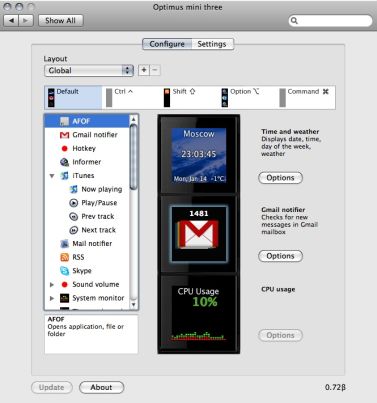
К сожалению, пока в программе предусмотрено не так много плагинов, как хотелось бы. Есть только самый необходимый минимум: плагины для iTunes, Gmail, Wikipedia, RSS-ридера, почтового клиента Mail и Skype. На экраны кнопок можно также вывести информацию о загруженности процессора, количестве свободной памяти, ну и, само собой, о текущем времени и погоде за окном. Наконец, кнопки можно запрограммировать на открытие определённых программ или файлов и на разные комбинации, например, на Command+C, Command+V.
Программа также поддерживает раскладки, то есть, например, при нажатии кнопки Shift на стандартной клавиатуре, на Оптимус будет выводится другой набор команд. Раскладки можно привязывать к конкретному приложению — в зависимости от того, какой программой вы сейчас пользуетесь, на клавиатуру будут выводится разные команды.
Помимо всего этого, ПО Оптимуса позволяет поменять ориентацию изображения на кнопках, менять их порядок следования, настраивать «скринсерверы» и тонко «подкручивать» такие совершенно «гиковские» параметры, как цветовая температура и гамма OLED-дисплеев.

Таким образом, конфигуратор Оптимуса позволяет очень тонко настраивать функциональность клавиатуры, но нехватка предустановленных плагинов ощущается довольно сильно. Возможно, разработчики рассчитывали на поддержку сторонних программистов, но пока эта поддержка явно недостаточна. Кстати, не щадит программа и процессор — в фоновом режиме она нагружает его примерно на 10%.
Выводы
Несмотря ни на что Оптимус Мини Три нам понравился. И дело тут не в том, что редакции хочется поддержать отечественного производителя, просто у Студии получилось действительно весьма удачное и удобное устройство, хотя и не лишённое как технических, так и программных недочётов. Надеемся, что со временем они будут устранены и появление Оптимуса Максимуса не вынудит Студию забросить доработку Мини Три. Что действительно смущает во всей этой истории — цена в 150 долларов США. Для трёх кнопок это слишком.
Pateicoties interneta veikala Q9 gādībai manā rīcībā nonāca interesanta ierīce — USB klaviatūra ar trim taustiņiem, kuri aprīkoti ar nelieliem ekrāniem. Cik man zināms, tad šis būs pirmais otrais raksts Latvijā par šo klaviatūru, kuru ir rakstījis cilvēks, kurš reāli ir darbojies ar to.
Interesantākā klaviatūras īpašība ir tā, ka katrs taustiņš ir kā mazs 96×96 pikseļu ekrāns, kurš attēlo kustīgas un netik kustīgas bildes un teksta informāciju.
OM3 ir pirmā klaviatūra pasaulē, kurai ir šādi īpaši taustiņi, lai gan par klaviatūru to protams ir grūti nosaukt. Šī ierīce ir prototips jau daudz lielākam un dārgākam brīnumam, kas saucas Optimus Maximus.
Kādi ir mani pirmie iespaidi? Pavisam vienkārši — tā taču plastmasas kastīte iekārta USB vada galā, jo tieši tā arī «klaviatūra» izskatās. Protams, ka pārsteidz mazie ekrāni, kas mirdzina savas OLED ačeles, kā nu nepārsteigs — nekas tāds jau iepriekš dzīvē nav redzēts.
Katra ekrāna izmērs ir apmēram uz pusi mazāks par iPod nano ekrāna izmēru — tātad diezgan mazs, par mazu, lai ekrānos varētu lasīt kārtīgu tekstu un skatītos kārtīgas bildes.
Ko tad šie ekrāni spēj attēlot?
— Cut, copy, paste un jebkuras citas iepriekš definētas taustiņu kombinācijas, arī pašas garākās
— Gmail, jauno ziņu skaits, un pēc spiediena, protams, atveras gmail.com
— iTunes skanošās dziesmas nosaukums, albuma vāciņš, pauze, klusāk skaļāk un citas standarta mūzikas fīčas
— skype ikona, ar statusu un info par zvaniem (neatbildētie zvani + notikumi)
— strādājot powerpoint parādās trīs kadri, esošais iepriekšējais un nākamais, un ar pogām iespējams ērti pārvietoties pa prezentāciju
— RSS lasītājs, kurš parādīja jaunākos virsrakstus un nospiežot kņopi pa taisno aizveda mani uz konkrēto blogu
— Laiks, datums, pilsēta un laika apstākļi (ienāk no interneta)
— RAM atmiņas brīvie MB un CPU noslodze procentos, kā arī ar blavākiem burtiem parādās rijīgākie procesi, kas darbojas fonā
— IE un citos MS produktos klaviatūra pati apjēdz ko labāk rādīt un piedāvā Save, Refresh, New page un citas funkcijas
— kā arī jebko, kas vien ienāk prātā, jo paralēli oficiālajai programmai tiek izstrādāti papildus spraudņi
Jāatceras, ka arī es līdz šim maldīgi uzskatīju, ka klaviatūrai var būt tikai 3 funkcijas, patiesībā tai ir 6×3 funkcijas, jo nospiežot funkciju taustiņus uz parastās klaviatūras mainās iespējas, kuras parādās OM3.
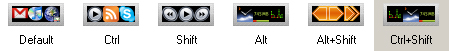
Man bija dotas dažas dienas, lai notestētu kā viss strādā un, cik es novēroju strādāja labi diezgan. Nedaudz pieklibo latviešu specburtu attēlošana RSS lasītājā, bet pārējais darbojās uz goda.
Domāju, ka lieki stāstīt, ka katrs mēs esam atšķirīgi, tas jau uzreiz ir skaidrs, ka fīčas, kas man ir tuvākas citiem varētu nešķist tik interesantas. Man noderīgākās likās gmail, RSS un iTunes pogas, jo savā ikdienā, es to vien daru kā lietoju epastu, lasu ziņas no RSS un klausos mūziku (iPoda dēļ ar iTunes).
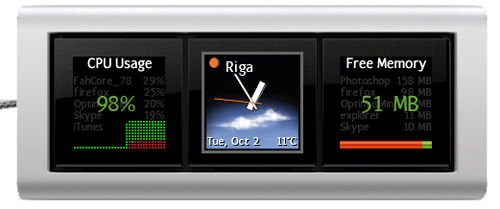
Patīkama ir sajūta, ka nav ik pa brīdim jāskatās pašā gmailā, lai redzētu vai ir atnācis epasts vai nav, tas pats attiecas uz RSS — darbošanās pie datora kļūst mazliet mierīgāka. Līdzīgi ir ar iespēju pārslēgt iTunes šurpu turpu uz nākamo dziesmu; man patīk ja varu kontrolēt situāciju.
Iespējas, kādas ir šai klaviatūrai, protams, var panākt kombinējot dažādus jau gatavus risinājumus — programmas, kas gaida jaunu epastu un jaunu RSS un izmet paziņojumus par to, var pirkt klaviatūras ar skaļuma pārslēgiem, bet nekas no tā nelīdzinās Optimus klaviatūrai.
Jāatzīst, ka viena no pirmajām domām, kas man ienāca prātā bija — sasodīts! kāpēc vads?! Mēs esam pieraduši, ka visapkārt valda zilzobu tehnoloģijas, kāpēc tā nevarētu būt arī šajā gadījumā? Tad šī klaviatūra kļūtu par foršu pulti ar kuru es varētu sēdēt vai gulēt gultā un eleganti bakstīties pa savu dziesmu sarakstu.
dažas bildes



Secinājumi
OM3 ir spēļmantiņa tehnoloģijas mīlim, kurš nevar vien sagaidīt, kad tiks pie lielās daudzfunkciju klaviatūras. Cilvēkiem, kuriem patīk gadžeti šī ierīce iespējams būs par vāju, lai apmierinātu viņa 115 vēlmes, bet cilvēkiem ar brīviem līdzekļiem un vēlmi pastilot šī klaviatūra ir kā radīta.
Ja gribas šādu nopirkt, tad Q9 veikalā tāds maksātu 111 latus.
Ja jums ir radušies kādi prakstiskas dabas jautājumi esmu gatavs uz tiem atbildēt, jo visas fīčas pieminēt nav tik viegli un daudz, kas palika aiz kadra.
Paldies Jekaterinai, no interneta veikala Q9 par foršo iespēju dzīvē patestēt un izmantot šo klaviatūru.
P.S. Ja šo rakstu lasa kāds interneta veikala pārstāvis, tad es būtu priecīgs arī nākotnē patestēt un aprakstīt visādus tehnoloģiskus brīnumus.
Beidzot mūsu rokās ir nonākusi ilgi gaidītā Lebedev studijas klaviatūra Optimus. Šī gan vēl nav lielā Optimus Maximus, bet tās mazā māsiņa Mini Three — tai ir tikai trīs podziņas. Toties kādas!
Kā jau zināms šīs podziņas ir multifunkcionālas un tajās ir iestrādāti mazi ekrāniņi. Tie ir OLED tipa ekrāni, kas nodrošina pietiekošu gaišumu, krāsas un patērē mazāk enerģijas kā LCD ekrāniņi. Izskatās smuki, bet kāds gan var būt labums no trīs papildus pogām? Izrādās liels.
Mini Three ir aptuveni mobilā telefona lielumā. Datoram pieslēdzama ar USB vadu un to var novietot jebkurā virzienā gan vertikāli gan horizontāli, jo attēlu virziens ir maināms. Lai klaviatūra darbotos tai ir vajadzīga speciāla programma kurā arī varam uzstādīt kādas darbības tai būs jādara. Un šeit sākas mazā «maģija». Pogām var piešķirt atšķirīgas funkcijas atkarība no tā ar kādu programmu tiek strādāts. Piemēram klausoties mūziku iespējams pogām iemācīt pārslēgt nākamo dziesmu vai mainīt skaļumu. Strādājot ar teksta dokumentu varam pogām likt kopēt, saglabāt vai ko citu. Īsāk sakot katrā programmā varam pogām piešķirt biežāk lietojamo funkciju.
Ērti to ir lietot skatoties video pie datora. Iemācām klaviatūrai trīs funkcijas — skaļāk, klusāk un pauze, atlaižamies krēslā, paņemam Optimus Mini Three tuvumā un izmantojam to kā mazu tālvadības pulti.
Protams jāatceras, ka šī klaviatūra nav universāla un kā Lebedeva studijas produkts tai liela nozīme ir veltīta stilam. Tā labi iederēsies pie kāda mākslinieka datora, kur būs ne tikai noderīga, bet arī piestāvēs imidžam.
Jāpiemin gan arī ēnas puse. Pirmkārt jau tā ir cena, kas atbiedēs daudzus gribētājus. Pāri par simts latiem par trīs pogām ir daudz. Otrkārt vismaz mūsu testa laikā klaviatūras vadības programma pastāvīgi «ēda»
Kopumā Optimus Mini Three varam vērtēt pozitīvi. Ērta lietiņa, kas izskaistinās darba galdu un būs noderīga. Ja vien cena būtu krietni mazāka, tās popularitāte būtu krietni lielāka.
+ daudzfunkcionalitāte
+ izskats
— cena
Paldies SIA Q9
Die Revolution der Eingabegeräte geht weiter. Es wird spannend, Art.Lebedev Studio will doch nun tatsächlich gegen Ende des Jahres seine OLED-Tastatur wirklich auf den Markt bringen. Bereits letztes Jahr hat das Industrie- und Grafikdesign Unternehmen mit Sitz in Moskau und Kiew eine Zusatztastatur, den ?Optimus mini three? herausgebracht. Dieses

Die Marktreife des großen Bruders ?Optimus Maximus? stand jedoch bisher in den Sternen. Dafür war das Medienecho umso größer. Dann sollte der Prototyp zur Cebit da sein, dann wieder nicht ... usw. usw. Nun soll die wohl teuerste Tastatur der Welt ab November/Dezember 2007 für »nur« 1530 Dollar ausgeliefert werden!
Ansich ist das Konzept auch wirklich klasse: Hinter jeder Taste befindet sich ein 10,1×10,1 mm großes, farbiges Mini — OLED ? Display, welches bei einem Darstellungsvermögen von 65.536 Farben, eine Auflösung von 48×48 Pixeln hat. Somit kann man wirklich jede Taste so belegen wir man es selbst möchte. Egal ob QWERTY, DVORAK, Windows, MAC oder vielleicht sogar mal ein eigenes Tastatur-Layout? — alles ist anpassbar.
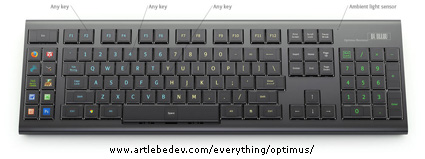
Zusätzliche Features sind die Steuerung der Display-Helligkeit, ein SD-Kartenleser, Kensington ? Lock und die Software ?Optimus Configurator? mit der die Tastatur konfiguriert werden kann.
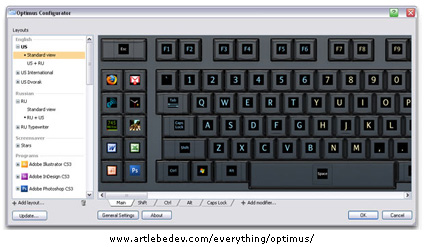
Wir bleiben weiter gespannt, ob’s den bei »Ende des Jahres« bleibt ...
... falls jemand von euch zu den glücklichen Besitzern gehören wird, wir freuen uns über Euren Testbericht ...
Vorbestellungen unter: www.artlebedev.com
Das Optimus Maximus Keyboard von Art.Lebedev wird voraussichtlich noch in diesem Jahr auf den Markt kommen. Die bereits vor einiger Zeit vorgestellte Tastatur verfügt über OLED-Tasten, also kleine Farbbildschirme, deren Beschriftung der Anwender beliebig festlegen kann. Der Luxus wird allerdings auch seinen Preis haben.
Nach unzähligen Verschiebungen soll die Luxus-Tastatur Optimus Maximus nun ab November 2007 ausgeliefert werden. Die vom Designerstudio Art.Lebedev gestaltete Tastatur verfügt als Besonderheit über OLED-Tasten, deren Beschriftung somit individuell vom Anwender festgelegt werden kann. Wer beispielsweise den Firefox-Browser nutzt, der kann auf einer der Tasten ein Firefox-Logo einblenden lassen, nach deren Drücken der Browser startet.
Die zum Einsatz kommende OLED-Technologie sorgte ein ums andere Mal für Verzögerungen. Mit Optimus mini three erschien eine verkleinerte, nur aus drei OLED-Tasten bestehende Tastatur. Jede einzelne OLED-Taste ist 20×20 Millimeter groß und verfügt über ein 96×96 Pixel großes Farbdisplay (bis zu 65.536 Farben), deren Beschriftung über die mitgelieferte Software selbst designt werden kann. Der Preis: 130 Euro.
Mehr Tasten, bedeutet bei der Tastatur Optimus Maximus auch einen höheren Preis. Der wird voraussichtlich bei um die 1530 US-Dollar liegen, was umgerechnet einen Preis von etwa 1130 Euro bedeuten würde.
Den genauen Preis und weitere Details zur den Spezifikationen der 114-Tasten-Tastatur will Art.Lebedev erst am 20. Mai verkünden. Bereits jetzt steht schon fest, dass die Optimus Maximus zunächst nur in kleinen Menge verfügbar sein wird. So sollen laut Angaben der Designer bis Anfang Dezember 2007 insgesamt 200 Tastaturen verfügbar sein und 200 weitere bis Ende des Jahres. Im Januar 2008 sollen dann 400 Stück folgen. Ab dem 20. Mai werden auch Vorbestellungen für die Optimus Maximus angenommen.
Prisen er alt for høj, og det er derfor, at karakteren bliver så lav, for selve produktet er smart og lækkert.
Groft sagt er Optimus mini three bare en USB-æske med tre knapper på, der hver især fungerer ligesom genvejstasterne, der sidder på det almindelige tastatur. Men knapperne er faktisk meget mere end det, for de er nemlig bittesmå
Så snart det medfølgende program Configurator er installeret, og Optimus mini three er tilsluttet en USB-port på pcen, er den klar til brug. Som udgangspunkt er den præindstillet til bl.a. at virke med Outlook Express, Internet Explorer og Word, og hvis man åbner et af disse programmer, vil knapperne automatisk ændre udseende og funktioner, så de passer med det pågældende program — åbner man fx Word, ændrer knapperne sig til Ny, Åben og Gem. Man kan selvfølgelig også selv bestemme, hvilke genveje som skal vises og til hvilke programmer, og det er ganske nemt at indstille i Configurator, som er et relativt simpelt og overskueligt kontrolpanel.
Det eneste, der ikke er i orden, er prisen, som er vanvittig høj, og selv om USB-æsken er smart, kan den i bund og grund ikke noget, man ikke selv kan klare lynhurtigt og 1200 kroner billigere ved hjælp af tastegenveje på det almindelige tastatur, bortset fra at vise billeder på knapperne selvfølgelig.
Those of you with the Optimus Mini 3—a.k.a. pretty much the only thing they’ve ever produced—will be interested in this. Optimus has just released an early alpha version of the Windows SideShow driver. For those unfamiliar with Vista’s SideShow feature, hit that link, but basically it’s an interface to display Windows Vista Gadgets on an external device.
The driver’s alpha, which means all you get is black text on a white background, but the groundwork seems to be there. Pretty soon you’ll be pressing buttons like a pro on your Mini 3.
Introduction
There are several products out there that appeal directly to the nerd nation merely because of the extreme technology put into it. The Optimus Mini three is the precursor, and ‘beta test’ for the full Optimus Keyboard and gives you an insight into the world of OLEDs and what can be done with them. Lets have a look...
Specs
Size of the keyboard: 116×51.8×18mm
Size of keys: 32×32mm
OLED 20×20 mm @ 96×96 resolution (65k colour) with 3 frames per second. 160 degree viewing angle.
It’s a mini adventure
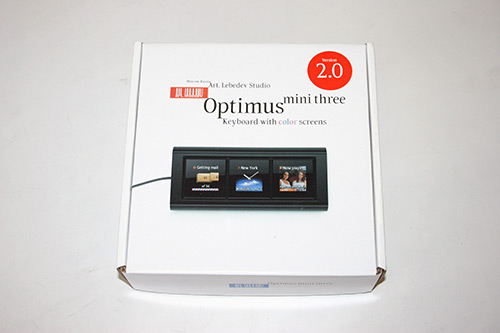
I popped open the shipping box, and I was generally excited. I’ve read a lot about the Optimus project, mainly the full 103 key keyboard, and the Mini three is a little taster of what’s to come. The retail box is quite obviously put together by a seasoned graphics designer who cares more about aesthetics rather than information. Far from a good thing, the front is interesting and the Mini three is shown in its full glory.
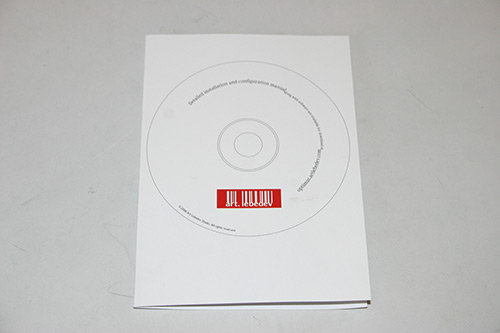
Once opened, you don’t really get a great deal of bits and bobs; the Optimus Mini itself and a straight-to-the-point manual that looks like it should contain a driver CD. Instead it lists humorous comments about how the Optimus isn’t going to enjoy a couple of minutes in the microwave or washing machine. You also get a nice 1 year warranty with the unit expected to last 3.


The Mini three is a simple(!) device which has three square buttons on the front in an extruded oval rectangle body. These three buttons have small OLED screens which have a 96×96 resolution. These screens can show anything that you like and the button press to do whatever you like. It’s the next stage up from the standard additional display such as the XSPC unit, or the Pertelian. The OLED’s are the next stage from TFT technology as they are made from organic components (hence the name — Organic Light Emitting Diode). While a TFT display requires a backlight, OLED’s shine their own light which means that they use less power (most of a laptops battery power goes to the backlight inverter).

The screens are full colour, and have a refresh rate of 3 fps which means they aren’t going to be much use for video but more than enough for a static button. The front of these buttons have a 5mm frame and they look similar to the screen on a mobile phone. The buttons are glossy and perfectly flat to prevent any visual distortion. The Mini three connects to your PC via USB which makes compatibility universal and it even supports the Apple generation. The USB cord is silver and doesn’t really fit with the look of the main unit; it would have been nice to see a black cord instead. However, it is nice and flexible so positioning the unit shouldn’t be an issue.

Looking at the back of the unit you find two oddly shaped grey rubber pads that grip your desk nicely.
Inside
Wanting to find out a little more about the unit, I decided to take it apart. It was a pretty simple process; remove the bottom two rubber pads and take out the screws beneath.
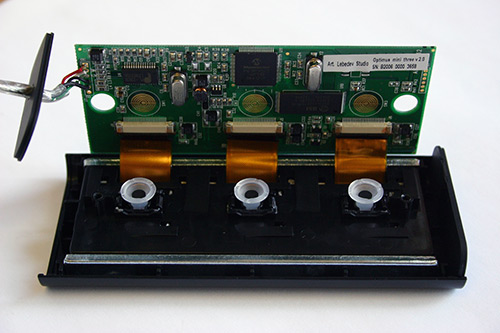
Inside you find the three buttons are connected to the PCB via ribbon cables. The switches use the same method as most keyboards with a rubber cone which when depressed allows a metal contact to connect the metal spiral beneath. The buttons are held in with metal U-brackets in both the vertical and horizontal axis which stops the displays being wobbly.
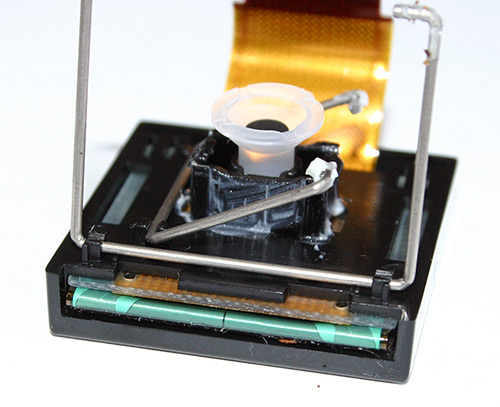

The displays themselves are quite small, measuring 32×32mm. They are about 5mm thick and are fully self contained. To stop the unit from feeling light and cheap, there are two metal bars at the top and the bottom of the unit which also helps it anchor itself into place.
Installation
Installing the Mini three is nice and easy. All you have to do is plug it in and Windows will detect the serial to USB adapter that the Mini three utilises.
Once you have the adaptor all ready, simply pop on to the Art.Lebedev site and download the latest copy of the Configurator; the Mini three will be instantly detected and you’re ready to play.
Testing
After downloading the latest version of the software and playing around for awhile with the different tools, Art.Lebedev brought out a new version and made several major improvements so obviously development is still continuing.
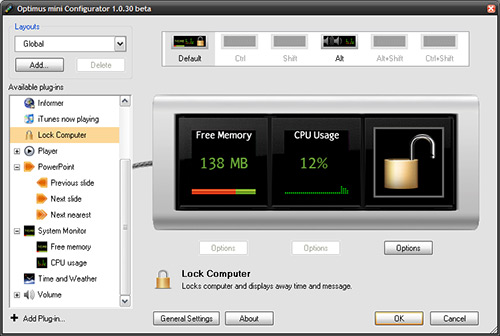
The Configurator is nice and simple featuring drag and drop functionality onto the separate screens. There are several plugins which allow you to display different information or do different tasks when clicked. If you find that the plugins supplied aren’t to your taste, you can easily import your own but you’ll need to learn a little C++ first.
The colour of the buttons are a little green biased and no matter what colour warmth you set in the Confugurator, the green tinge will stay. It’s a bit of a shame but new technology usually comes with downsides.
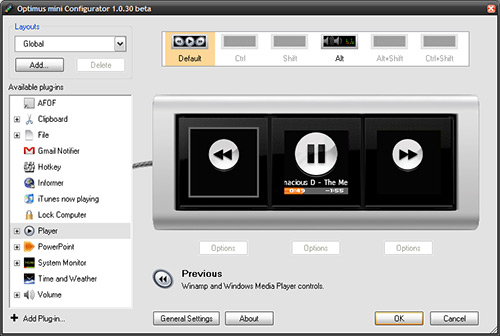
The screens refresh rate is quite noticeable and you can see the flicker if you move the unit or wave it around like a maniac. When using the media plugin, or the volume control, you can see how restrictive the refresh is. The unit feels a little sluggish especially when changing volume. The pictures of the unit have banding on the displays because of this refresh rate.

The unit would sporadically crash, and clicking the buttons fast would normally result in another crash. When the Mini three crashes, you have to close down the Configurator and unplug the Optimus and then doing the reverse. It’s a little annoying and probably insanely frustrating if you have modded this unit into your case as it would be plugged directly into the motherboard headers so unplugging wouldn’t be an easy process.
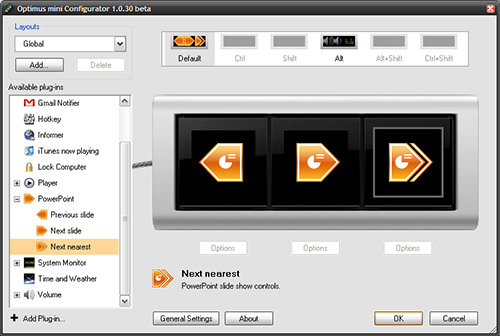
Since the update, you can use the Optimus as a Powerpoint remote allowing you to go to the Next, Previous and Next Nearest slide. The Mini three can now be your office presentation helper too.
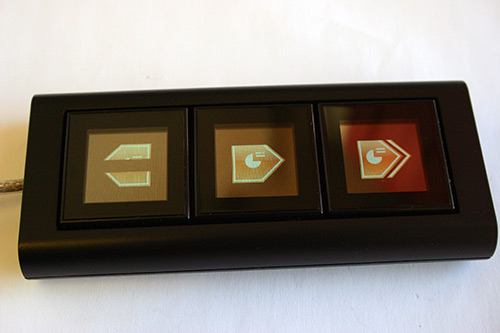
A nice feature of the Configuration software are the different modes that it can be used in. For example, you have a global set which is shown when no other conditions are met (e.g when your not using an specific programs) then you have an idle mode which is displayed if you don’t use your computer for a while (essentially a screensaver). Then you can have a different set for an opened application. For example, the Configurator software comes with a Word set which shows New, Save and Open options when Word is open.
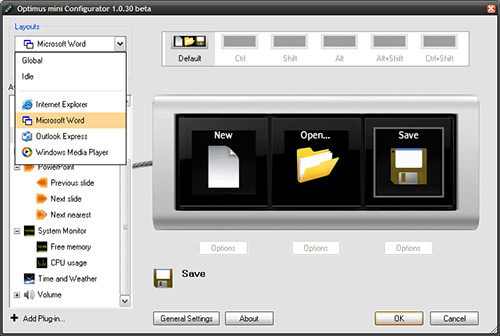
It’s a nice little feature which allows you to have a button set for any program that has your focus. However, I mainly used this unit to change songs and often opening a program would put a new set of buttons on and the next song button would become Save or New layer (in Photoshop). This got a little annoying after a while, but this feature is easily turned off, or customised to your personal environment.
You can set any button to do a certain shortcut. For example, I set up a set for Photoshop with each button doing an often repeated task such as New Layer, Repeat filter and Save. You can either just have the text of the shortcut (e.g. Ctrl+S) or your own text (e.g. Save). This text can then be combined with a picture of your choice.

To further increase the number of things that can be shown on the display, you can set up display sets when you press Ctrl, Shift, Alt, Alt+Shift and Ctrl+Shift giving you 18 different buttons for any particular mode (global, idle, in a program).
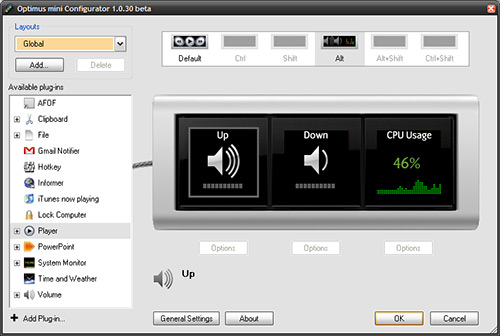
Incidentally, the font that the Optimus Mini three uses is remarkably close to a Mac type font. This goes to show that this is mainly focuses at Mac users. I.e. people who never play games and enjoy being Jehovah’s Witnesses for their choice of computer (/Wink).
Speaking of gaming, you can set the Optimus up to do any short cut, so its more than possible to use it to, say, fire all 10 Battlefield 2142 fighter missiles in one go. Of course you can set it to do anything you like, with an image of choice.
The media plugin play/pause buttons will show song information with both Winamp and Media Player out of the box with no program specific plugin required. The song name will slowly scroll across this button or stay stationary if the name isn’t too long.
Before the recent update, the Configurator would use ~10% processing power on a Celeron P4 2.80Ghz. Now however, it normally idles @ ~1% and shoots up a couple of percents when changing song or clicking a shortcut. It now only uses ~8mb of RAM which is reasonable considering what it’s doing. The Art.Lebedev team have obviously listened to their customers regarding the CPU usage.
After a weeks usage, the buttons soon were a little scratched (look at your mobile phone screen and you’ll see what I mean) and they were nice and smudged with all the finger grease. A little window cleaner and they were as good as new.
Conclusion
The Mini three is undeniably cool. Featuring three 96×96 full colour buttons, swish looks and easy installation/configuration. It crashes, has a less than perfect refresh rate and smudges easily, but I can’t bring myself to mark it down. I just deal with these problems to use the unit.
It destroys all of its other competition in the additional display market in both drivers and functionality areas. This is a very exciting look at what the full keyboard could be like...
Pros:
Sexy
Really sexy
Useful, easy-to-use software
Cons:
Expensive
Fazit:
Das kleine Teil macht viel Freude. Auf den 3 Tasten mit OLED Displays wechseln die animierten Icons abhängig von der gerade aktiven Applikation und lösen auf Tastendruck die entsprechende Aktion aus. Mit der vom Internet heruntergeladen Software, können diverse Einstellungen einfach vorgenommen werden. Nach nur 5 Minuten lief das Gerät problemlos. Sehr hübsch ist zum Beispiel, wie die
Zwei Dinge, die nicht wirklich gefallen:
1. Bestellt man Aluminium, erwartet man Aluminium; aber es ist leider »nur« silbrig gespritzer Plastik
2. Es wäre hübsch, wenn man das Teil auch Schräg aufstellen könnte. Doch leider fehlen dazu Standfüsse.
Frog-Blog Rating: Sehr cooles Device — wir freuen uns auf das ganze Keyboard. Wer aber glaubt, es steigert die Produktivität, liegt nicht ganz richtig.
The much anticipated high tech Optimus keyboard, which was suppose to offer a keyboard will full support for programmable color keys, has some interesting possibilities for the enthusiast. At least its little brother, the Mini Three, which actually is shipping in version 2.0, can be programmed in some interesting ways. Scott Hanselman has created a way to show videos on the Optimus Mini Three.
Scott Hanselman might not be the camera man of the century, but he does apparently have the coding chops to get some choppy video playback going on those teensy Optimus Mini Three screens. He set his Mini to watch his baby son’s webcam (which he inexplicably swapped for a plane landing vid for demonstration purposes).
Scott Hanselman managed to get videos running on an Optimus Mini Three, using a custom program. Watch after the jump.
He set his Mini to watch his baby son’s webcam (which he inexplicably swapped for a plane landing vid for demonstration purposes), and conjectures you could use all three buttons for watching live video if you so choose

Американский хакер Скотт Хансельман нашел необычное применение для клавиатуры Optimus Mini Three, являющейся творением Артемия Лебедева и его студии. Хансельману удалось превратить Optimus в видеоплеер с тремя дисплеями, сообщается на сайте Engadget.
Сама по себе Optimus Mini Three представляет собой манипулятор с тремя, как можно догадаться из названия устройства, клавишами, каждая из которых представляет собой небольшой OLED-дисплей, на котором отображается иконка функции, за которую эта клавиша отвечает. Хансельману с помощью ряда хитростей удалось заставить кнопки Optimus показывать видео, хотя качество изображения, с учетом габаритов кнопок, оставляет желать лучшего.
Подробное описание процесса «взлома» Optimus Mini Three можно прочитать на страницах блога Хансельмана.
Do what any bored hacker does and modify the Optimus Mini-Three so that the individual buttons can play video. Hit the link to figure out how to do it yourself if you happen to be one of the few that actually owns a Mini-Three and has the desire to watch video on a
I got frustrated with MSBUILD today so I took a lunch break to clear my mind and decided to play with my Optimus Mini Three (user’s manual). The hardware is really lovely. Sincerely. Each key is 96×96
However, while their software configurator is pretty as heck, their Plugin Model is stuck in the world of VTables and is largely unusable for the general hacker out there. If you want to write a plugin, you do it in C++ and implement a Create() method and export it. There are three pure virtual methods that a plugin writer needs to implement, GetInfo, Paint, and OnKeyDown. My preferred software environment is managed. Full stop. I’m not going to apologize for preferring it. I was a bad-ass in C++ back in the day, but I fully recognize that those days are over, and I’m not going to write another lpcszcbFoo* again.
I’m pretty disappointed that I’d need to do all that unmanaged dancing. That said, if you, dear reader, would like to dance, I’d like an unmanaged shim in C++ that forwards these three calls to a parallel C# managed interface. Any takers? Give me a call. I’m sure we could work on it together and give it back to the company so their plugin model wouldn’t suck so much. It’d really make the device take off, I think. I’d love to do a Continuous Integration widget.
Anyway, while they are a USB device, as with all good (read: usable/hackable) USB devices they are really a “Prolific USB-Serial” Device so they are addressable via a virtual COM port and they have a well defined spec. So instead of a plugin, this is currently a command line app. I suspect it’d be pretty easy to make it a Tray App and basically rewrite their config app in .NET.
They also include a C# sample that pushes bitmaps to the buttons as byte[] arrays. I used the existing IVideoSource libraries from the brilliant Andrew Kirillov (he worked on the motion detection baby article for Coding4Fun with me) and captured each frame from the AVI and resized it to 96×96 before pushing it to the Mini Three.
public unsafe static void SendToButton(int button, Bitmap i)
{
byte[] bmpBytes = null;
BitmapData bData = i.LockBits(new Rectangle(new Point(), i.Size),
ImageLockMode.ReadOnly, PixelFormat.Format24bppRgb);
try
{
// number of bytes in the bitmap
int byteCount = bData.Stride * i.Height;
bmpBytes = new byte[byteCount];
// Copy the locked bytes from memory
Marshal.Copy(bData.Scan0, bmpBytes, 0, byteCount);
}
// don't forget to unlock the bitmap!!
finally
{
i.UnlockBits(bData);
}
IOptimusMini.ShowPictureBlocking(button, bmpBytes);
}
Here’s a fantastically poor video taken with a cell phone camera that shows an AVI of a plane landing on the second mini-three button. The frame rate is crap, but it’ll do. I’ve also got the Mini Three showing my infant son’s internet “cradle cam” via a secure MJPEG stream as well. I think I’ll do a Vista Side Show driver at some point as well.
The OLED key technology was initially coined by Optimus, now they are used in standalone keyboards and fully integrated to another company’s technology. Epiphan has a greater expertise in video signal processing, having products with capture, and recording, broadcasting and printing functionality. They’ve been reselling the Mini-Three for a while now, but this is the first time that the micro-keyboard has been integrated into one of their own units. So far, the only detail missing is what exactly this black box does, beside display information on the Optimus screens. News has it that they are soon to update their website on the launch ...
Epiphan, a video signal processing, broadcasting, recording, and printing company, has worked with Optimus to put the latter’s Mini 3 keyboard into one of the former’s boxes.
Now instead of selling the Mini 3 separately as a control scheme (which they’ve been doing), Epiphan’s integrating it into their own unit for both display and control. Although we probably wouldn’t buy the Mini 3 solo, having it integrated into keyboard would be totally tubular. — Jason Chen
В то время, когда в арт-студии Артемия Лебедева идет работа над задачей: «Придумать тачскрин с тактильным фидбеком», канадская компания Epiphan Systems развила идею с клавиатурой Оптимус мини три, обзор которой вы можете прочитать на нашем сайте в разделе Переферия. Epiphan Systems интегрирует Оптимус мини три в свои устройства. Что конкретно это будут за новинки пока не сообщается, но учитывая поле деятельности компании, это будет какое-то устройство, предназначенное для широковещания видео-аудио потоков, рекордер, перехватчик кадров.
Пока что, к сожалению, никакой дополнительной информацией мы не располагаем.
One of the initial boasts of Optimus was that their OLED key technology would not only be used in standalone keyboards but integrated into other company’s technology. So far, delays in the full-sized ‘board and getting the second production run of the Mini-Three going has obviously been monopolising their time, but they’ve still had a chance to collaborate with Epiphan Systems.
Epiphan specialise in video signal processing, having products with capture, recording, broadcasting and printing functionality. They’ve been reselling the Mini-Three for a while now, but this is the first time that the micro-keyboard has been integrated into one of their own units. So far, the only detail missing is what exactly this black box does, beside display information on the Optimus screens. I’m sure they’ll eventually update their website and tell us.
Incidentally, Optimus are also reporting that they’ve placed a manufacturing order for the OLED keys to be used in the 103 keyboard, and that means it will definitely be released this year. Excellent news!

Fazit:
Das kleine Teil macht viel Freude. Auf den 3 Tasten mit OLED Displays wechseln die animierten Icons abhängig von der gerade aktiven Applikation und lösen auf Tastendruck die entsprechende Aktion aus. Mit der vom Internet heruntergeladen Software, können diverse Einstellungen einfach vorgenommen werden. Nach nur 5 Minuten lief das Gerät problemlos. Sehr hübsch ist zum Beispiel, wie die
Zwei Dinge, die nicht wirklich gefallen:
1. Bestellt man Aluminium, erwartet man Aluminium; aber es ist leider »nur« silbrig gespritzer Plastik
2. Es wäre hübsch, wenn man das Teil auch Schräg aufstellen könnte. Doch leider fehlen dazu Standfüsse.
Frog-Blog Rating: Sehr cooles Device — wir freuen uns auf das ganze Keyboard. Wer aber glaubt, es steigert die Produktivität, liegt nicht ganz richtig.
Fabled Mini Keyboard with Animated Keys Arrives
Let’s get one thing out of the way. We have this Optimus Mini Three Keyboard in our hot little hands, it is very real and very cool. You want one, trust us. And that’s not the salesman in us talking... this is the die-hard geeky friend who wants to see you get some amazing tech that no one you know will have.
Here are the basics. The Optimus Mini connects to your PC via USB and features three keys, each with their own backlit OLED screen. Each key can display a static image or full animation. Press the key and a different action occurs depending on what is assigned to it. Think it as some kind of futuristic dynamic hotkey device.
The bundled Optimus Mini Configurator software allows you to assign various actions to each of the three keys. Furthermore you can instantly switch between six different key layouts by holding down the Ctrl, Shift, Alt-Shift, or Ctrl+Shift keys on your larger keyboard. Hotkey options for Internet Explorer, Microsoft Word, Outlook Express and Windows media player are included. But forget about the practical stuff... what we liked best was being able to assign a different webcam image to each key and have them dynamically update. Or have a clock face with animated second hand displaying the time in Tokyo on one key while a CPU Usage graph scrolled across another key. You can of course mix and match the key functions to your desire and there is even support for portrait or landscape orientation.

Product Features
Mini USB Keyboard with an OLED screen on each key;
Keys can be configured for the following functions:
— Start an Application
— Set as any keyboard combination
— System Status with Free Memory and CPU Usage graph
— Display webcam or other dynamic images pulled from the web
— Display the Time and Weather in any city with animated analog or digital clock face
— Control Internet Explorer, Microsoft Word, Outlook Express and Windows Media Player
— Instantly switch between six different keysets by pressing a modifier key on your larger keyboard
— Keyboard images can be set for vertical or horizonal orientation
— Software updates are planned for future enhanced features
Specifications
— Three OLED Screens
— 20×20 mm
— 96×96 pixels resolution
— Animation at 3 frames per second
— 65536 Colors
— Viewing angle 160 degrees
— Total Keyboard Size: 116 mm x 51.8 mm x 18 mm
— Key size: 32×32 mm
System Requirements
— Windows 2000, ME, XP (Mac and Linux Support is not currently available, but under development)
— One available USB port

I guess you have waited enough for the Optimus 103 keyboard. You will be interested to know that their latest product Optimus Mini 3 with OLED keys will soon support two of the units that are being plugged into the same computer. That means it has six keys which I think are enough for Q, W, E, R, T, Y.
The price of the Mini 3 keyboard costs around $159.96 which is almost half the price of the DIY keyboard. Stop faffing around and make a full-color and full-sized keyboard for me, am not being rude dear.
The Optimus 103 keyboard was something that everybody looked forward to in the beginning, but as time passed by, announcements from the Optimus staff have caused interest to plummet by removing color OLEDs that were the main feature in the original design and replacing them with monochrome ones instead. The Optimus Mini 3 is yet another attempt by the company to introduce a novel way to control your PC, where each computer can support up to two of these units simultaneously. This means you get 6 extra keys in total, but it remains to be seen what the pricing structure will be like.

Back last year we reported on a Russian company in the process of making a smart OLED keyboard. Well, now here’s a working product based on that.
The Optimus Mini 3 keyboard is a tiny USB device that features 3 keys, each with its own backlit OLED screen. Each key can display either a static image or a full animation, and a particular action will be performed depending upon what’s been assigned to it.
Sounds pretty nifty to me. Why would you want an extra
It comes with the Optimus Mini configuration software that allows you to assign actions to each key. Up to six different key layouts can be switched in by holding down various modifier keys on your main PC keyboard. You can also use the keys to simply display updating information, such as the time.
The screens are 20×20mm in size, with a 96×96 pixel resolution,
Predefined key sets are available for Internet Explorer, Word, Outlook Express, and Windows Media Player.
Keys can be configured for the following functions:
1. Start an Application
2. Set as any keyboard combination
3. System Status with Free Memory and CPU Usage graph
4. Display webcam or other dynamic images pulled from the web
5. Display the Time and Weather in any city with animated analog or digital clock face
6. Control Internet Explorer, Microsoft Word, Outlook Express and Windows Media Player
It only works under Windows at present, though apparently Mac and Linux versions are being worked on.
All you need is a spare USB port, and £139. Given how cool this little gizmo is, that’s not half bad.
Optimus mini is an auxiliary keyboard that you may rest either horizontally or vertically, according to your likings. Featuring an OLED screen for displaying the current function, 96×96 pixels resolution, 3 frames per second image change, 65 536 colors and viewing angle of 160°, the Optimus mini comes with three keys and a Set of useful plugins, which is a part of the standard Optimus Configurator package. To create your own plugins, you may connect Optimus mini to a computer with a USB port. No words on pricing and availability.
Die Entwicklung rund um die Optimus-103 Design-Tastatur des russischen Studios Art Lebedev nimmt immer groteskere Formen an. Noch letzte Woche berichteten wird darüber, dass die Tastatur mit monochromen Tasten erscheinen wird und das Feature »Farbige OLED-Tasten« gestrichen sei. Nun rudern die Entwickler zurück.
Die Entwicklung rund um die Optimus-103 Design-Tastatur des russischen Studios Art Lebedev nimmt immer groteskere Formen an. Noch letzte Woche berichteten wird darüber, dass die Tastatur mit monochromen Tasten erscheinen wird und das Feature »Farbige OLED-Tasten« gestrichen sei. Nun rudern die Entwickler zurück.
Die gute Nachricht: Ja, es wird farbige OLEDs geben. Zumindest laut dem aktuellen Stand der Dinge. Die negative Resonanz auf die Mitteilung der schwarz-weißen Tasten scheint seine Wirkung hinterlassen zu haben.
Die schlechte Nachricht: Wer in Erwägung gezogen hat. die Tastatur bereits übermorgen vorzubestellen, wird enttäuscht. Art Lebedev haben den 13. Dezember als ersten Vorbestellungstermin vorerst gestrichen. Etwa ab Februar nächsten Jahres will man nun erste Vorbestellungen annehmen — sofern alles klappt, versteht sich.
Das Fazit: Was als engagiertes Projekt mit interessanter Idee begonnen hat, wirkt nun unbeholfen und nicht vollständig durchdacht. Ob der Preis weiterhin bei exorbitanten 1.200 US-Dollar bleiben wird, bleibt abzuwarten. Wir halten Sie auf dem Laufenden.
Нелегкая судьба у оригинальной клавиатуры Optimus 103. Напомним, сперва она утратила десять клавиш (до того её имя звучало, как Optimus-113), потом её клавиши-дисплеи из цветных трансформировались в чёрно-белые.
Сейчас, похоже, Optimus 103 потеряла и львиную долю людей, ожидавших её выхода. Приём предварительных заказов должен начаться уже 12 декабря, однако ждать наплыва желающих приобрести такое изделие вряд ли стоит ожидать. Разработчики в своём блоге назвали цену: она составляет 1200 долларов при условии поставки заказавшему ориентировочно в мае следующего года.
Тем, кто готов потерпеть до сентября 2007 года, клавиатура обойдется меньше тысячи долларов, насколько именно, — не уточняется.
Таким образом, другой продукт той же студии, Optimus mini three с его ценой в 50 долларов за клавишу Optimus 103 обойти не смогла, но всё равно оказалась сравнима по стоимости с неплохим ПК. Впрочем, возможно так и надо поступать с продуктами, претендующими на звание эксклюзивных? Чем дороже, тем лучше? Предположить, сколько же будет стоит цветной вариант, когда выйдет, не рискнем.
Разработанная Артемием Лебедевым клавиатура Optimus-103 поступит в продажу не с цветными клавишами, а с черно-белыми, пишет Компьюлента. Об этом ее создатель рассказал в посвященном проекту блоге. Клавиатура Optimus уникальна тем, что, что каждая ее кнопка представляет собой отдельный дисплей на базе органических светодиодов (OLED), изображение на котором изменяется в зависимости от используемого в данный момент приложения. Например, при работе с текстом на клавиатуре отображаются буквы русского или латинского алфавита, в играх — нужные для управления значки, а неиспользуемые кнопки отключаются совсем.
Как отметил Лебедев, черно-белых кнопок вполне хватит для выполнения 95 процентов задач. Кроме того, они, возможно, будут оснащены не OLED-, а FSTN-дисплеями. Лебедев, однако, обнадежил недовольных комментаторов тем, что цветная клавиатура тоже появится, но позже, и стоить будет дороже. Точная цена черно-белой Optimus-103 станет известна 12 декабря.
Optimus-103 должна была поступить в продажу в феврале нынешнего года, но ее выпуск решено было отложить. Сейчас уже продается клавиатура Optimus Mini Three. От полноразмерной она отличается только тем, что кнопок у нее всего три. В рамках новогодней распродажи Optimus Mini Three, которую сейчас проводит студия Лебедева, можно будет купить не за 4498, а всего за 3420 рублей.
Optimus Mini Three | Продукт отечественный
Хочется начать эту статью с заезженной шутки «в Германии словосочетание „отечественный автомобиль“ не является ругательным». Простая фраза, но если вдуматься, сколько в неё вложено выстраданного негатива. К сожалению, и сегодня, и в следующем году, и в светлом обозримом будущем, «отечественное» неоднократно будет означать «плохое» и «недостаточно качественное». Отечественная индустрия, как глобальное понятие, дискредитировала себя в глазах общественности неоднократно. Автопром, злополучные «отечественные ноутбуки» азиатской мелкооптовой сборки, «российские смартфоны», собранные на Тайване, — примеров не счесть. Систематическими позитивными вливаниями в имидж произведённых в России или по российским технологиям товаров, эту ситуацию можно изменить. Получая на тестирование очередной отечественный продукт, многие скептически относятся к предмету тестирования. Потенциал велик, амбиции чрезмерны, а результат? А результат обычно подходит под ту самую поговорку: «хотели как лучше...» Или с припиской «всё будет замечательно, если доработать напильником». Но, оказывается, некоторые могут.
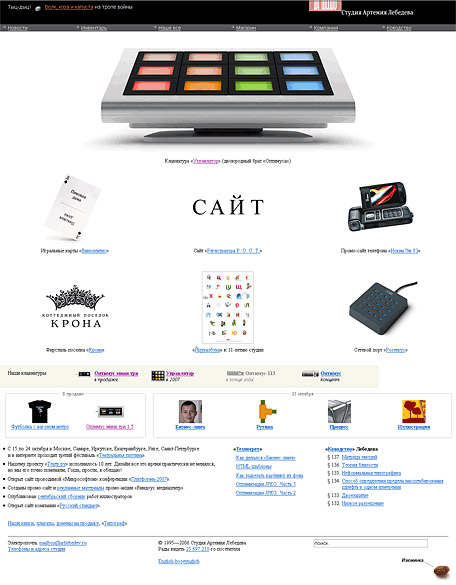
Сайт студии Артемия Лебедева: artlebedev.ru.
Студия Артемия Лебедева хорошо известна в России — она занимается дизайном сайтов, продуктов и интерфейсов, а также смежными процессами. В мировом масштабе студия «засветилась», анонсировав в начале 2006 года несколько инновационных штучек — клавиатуру Optimus, все кнопки которой, по сути, миниатюрные мониторы, и компактную трёхкнопочную панель Optimus Mini Three. О ней сегодня и пойдёт речь в нашем обзоре.




В момент анонса Optimus многие западные издания не очень поверили в возможность существования такой клавиатуры. Некоторые даже откровенно сомневались, а потому писали прямо: «Реальна ли клавиатура Лебедева?». Реальна. И у нас в лаборатории не просто демонстрационный, а вполне коммерческий образец. Вы тоже можете его купить.
Optimus Mini Three | Дизайн и эргономика
Выглядит Optimus Mini Three не очень привычно. По размерам клавиатура больше современного сотового телефона, а толщина корпуса около сантиметра. Выпускается Mini Three в двух расцветках — чёрной и серебристой. К нам на тестирование попала чёрная модель. Артемий считает, что она более выгодно смотрится на фотоснимках, и мы с ним согласны. Это не означает, что серебристая клавиатура смотрится хуже — на столе и та и другая выглядят отлично. Не зря студия Артемия Лебедева известна именно благодаря своим дизайнерам.


На днище Optimus Mini Three имеются две резиновые противоскользящие накладки, которые позволяют клавиатуре уверенно лежать на столе и не скользить по его поверхности. С сожалением отметим, что ножками Optimus Mini Three не оборудована. Для обычной клавиатуры или мышки данная деталь совершенно не критична, но для Optimus Mini Three, кнопки которой являются экранами, нам подставки или ножек недоставало. Иногда очень хотелось поставить Optimus Mini Three перед монитором, а иногда положить сбоку от клавиатуры. И во всех случаях требовался наклон.

Специалистам студии Артемия Лебедева стоит подумать над некоторыми дополнительными аксессуарами. Незначительно увеличив себестоимость устройства, они прекрасно поместятся в штатную коробку. Во-первых, не мешало бы сделать для клавиатуры «стаканы» — горизонтальный и вертикальный. Чтобы её можно было не только положить, но и поставить, а также расположить с наклоном, как обычную клавиатуру.
Во-вторых, может оказаться небесполезным для Optimus Mini Three специальный «крэдл» для монтажа этой клавиатуры в пятидюймовый отсек. Представляете себе «моддинговый» корпус с тремя OLED-экранами рядом с DVD, на которые можно выводить всё, что вы захотите, в зависимости от приложения, да ещё и нажимать на это? Мы считаем, такие аксессуары пользовались бы спросом и расширили бы рынок сбыта.

Поставить клавиатуру вертикально вы сможете, но только чтобы сделать фото. В действительности стоять так она не будет — упадёт под весом провода. Само собой, о нажатии на клавиши в таком положении речи не идёт.
Что касается собственно дизайна, то он одновременно прост и хорош. Скруглённые края, «зеркалящие» чёрные кнопки, приятный пластик. Смотрится современно и высокотехнологично. Не стыдно поставить на стол рядом с монитором Acer Ferrari, или положить в непосредственной близости от ноутбука Apple. Нам дизайн Optimus Mini Three понравился, как и «звук» кнопок. Сочный, упругий — никакого намёка на скрип, дребезжание или хруст. Пластик твёрдый, но немного бархатистый. Чувствуется под рукой дорогой и качественный продукт.

Без минусов тоже не обошлось — как и любая другая полированная поверхность, стеклянная часть кнопок собирает отпечатки пальцев. Их не видно, если клавиатура включена, но при ярком свете следы эксплуатации бросаются в глаза.

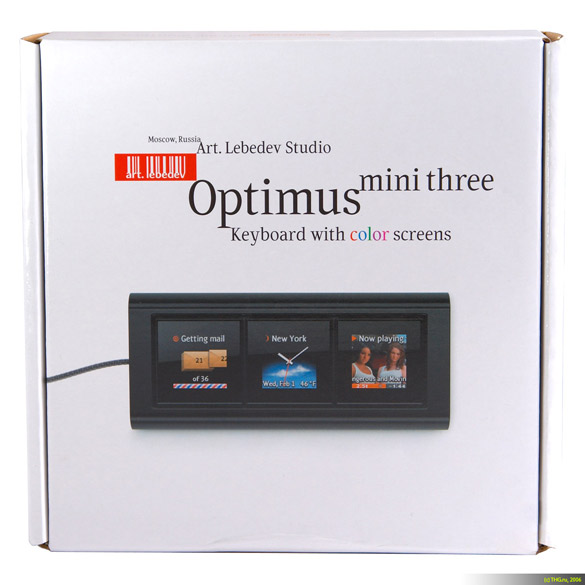
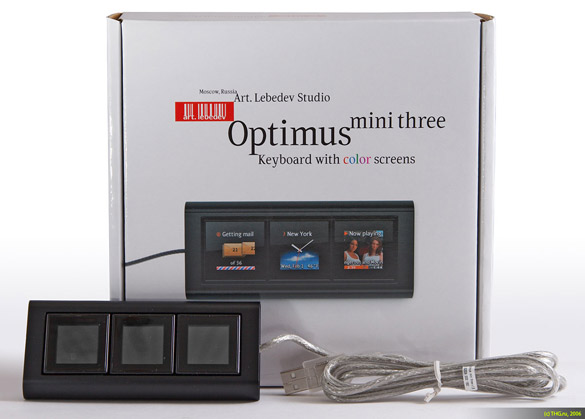

Клавиатуру Optimus Mini Three (русское название «Оптимус Мини Три») на тестирование мы получили в симпатичной белой коробке, дизайн которой, как и самой клавиатуры, надо полагать, выполнен студией Артемия Лебедева. Несмотря на приличные размеры упаковки, внутри обнаружились всего два предмета — клавиатура Optimus Mini Three плюс лист бумаги, на котором по-дизайнерски стильно указывается, где брать драйверы и сопроводительную документацию. Чтобы начать пользоваться Optimus Mini Three, необходимо сразу же посетить специальный раздел сайта студии Артемия Лебедева. И сделать это нужно до того, как вы подключите клавиатуру к компьютеру. Смело можно сказать, что наличие выхода в Интернет является обязательным системным требованием для этого аксессуара. Это минус.

Перед подключением Optimus Mini Three к компьютеру посетите сайт Optimus.Artlebedev.ru.
Итак, заходим на Optimus.Artlebedev.ru и в рубрике «Программы и документация» скачиваем «Оптимус-конфигуратор». На момент начала тестирования доступна была версия 1.0.26beta, а к концу тестирования вышла 1.0.27beta.
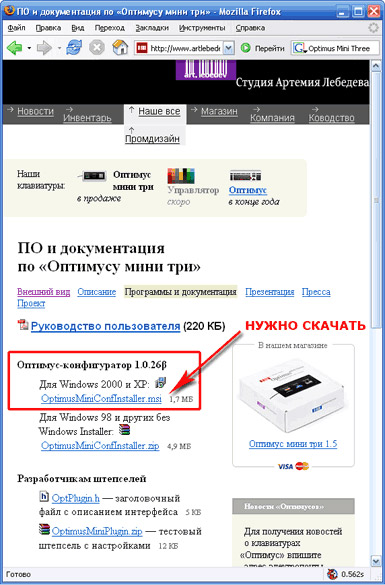
Сохраняем файл куда-нибудь на диск, например, в папку C:\Downloads, и запускаем его. Отметим, что скачиваемый файл OptimusMiniConfInstaller.msi не исполняемый, а специальный установочный, поэтому имеет расширение MSI (Microsoft Installer). Вас это пугать не должно. Документацию по продукту придётся скачать отдельно, ссылка приводится на той же странице. А в нижней её части найдутся ресурсы для разработчиков и энтузиастов, которые хотели бы модифицировать Optimus Mini Three по своему вкусу.

Клавиатура Optimus Mini Three подключается только к USB — переходники USB-PS/2 от других клавиатур к ней не подойдут.
После установки программы вам будет предложено запустить «Оптимус Конфигуратор» — не соглашайтесь, сначала подключите Optimus Mini Three в порт USB и ответьте на типовые вопросы Мастера установки нового оборудования. На первый вопрос установщика, искать ли драйвер в Интернете, отвечайте «нет», потому что Windows его в Сети не найдёт. На последующие — следуя здравому смыслу. После установки приложения «Оптимус Конфигуратор» необходимые драйверы уже есть в системе.
При установке устройства нам сразу бросилось в глаза, что Optimus Mini Three не является «родным» USB-устройством, а работает через встроенный конвертер последовательного порта в шину USB. Наш опыт использования подобных «переходников» показывает, что это не очень хорошо. С мостами USB-to-Serial у некоторых систем случаются проблемы со стабильностью, переходники имеют привычку «отваливаться» и грешат другими проблемами. Когда мы только начали тестировать клавиатуру, актуальная версия конфигуратора 1.0.26beta работала довольно нестабильно. Уже перед сдачей статьи в номер, мы скачали свежую версию 1.0.27beta и убедились, что этот релиз намного стабильнее и содержит немало улучшений. Возможно, в момент, когда вы читаете этот материал, на сайте студии Артемия Лебедева уже выложена гораздо более прогрессивная версия конфигуратора и драйвера. Поэтому мы настоятельно рекомендуем почаще заглядывать на сайт Optimus.Artlebedev.ru.
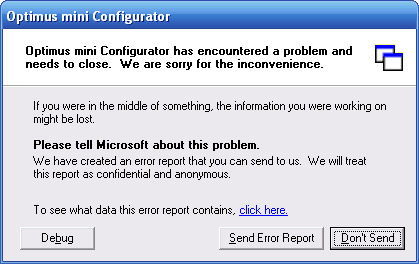
После того, как драйвер обнаруживает и устанавливает Optimus Mini Three, вы можете запустить «Оптимус Конфигуратор» из меню «Пуск».
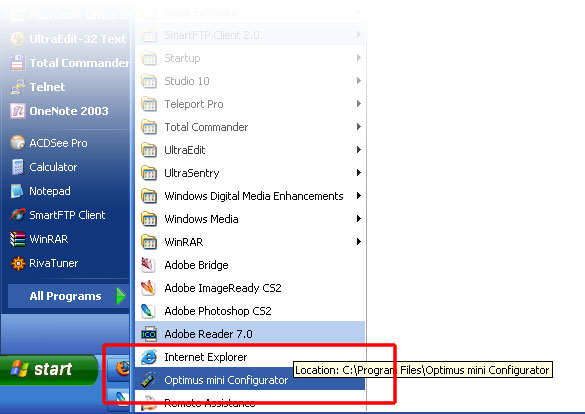
Приложение выведет иконку в панели задач, и активируется в главном меню. Несмотря на то, что разработкой конфигуратора занимаются российские специалисты, интерфейс программы выполнен исключительно на английском языке. Не поддерживается ни русский, ни европейские, ни азиатские языки. Вероятно, сказывается рыночный интерес студии Артемия Лебедева — клавиатуры Optimus Mini Three пока ещё легче продавать на богатом Западе, нежели в России. Однако русская версия ПО обязательно выйдет, и мы надеемся, что это случится довольно скоро.
Optimus Mini Three | Настройка под ваши собственные программы
Чтобы полноценно использовать Optimus Mini Three, её придётся настроить. Изначально конфигуратор предлагает вывести на три кнопки-дисплея время в нескольких часовых поясах (Москва, Нью-Йорк, Токио), а также предлагает настройки по умолчанию для Internet Explorer, Outlook Express, Microsoft Word и Windows Media Player. Остальные приложения, установленные в системе, программа не определяет и заводских настроек для них не предлагает.

Клавиатура может выводить не просто иконки, но и анимированную графику. Очень удобные часы для разных поясов.
Действует драйвер Optimus Mini Three следующим образом: он перехватывает название активного в настоящий момент приложения и согласно собственной базе, активирует необходимую настройку. Происходит это не мгновенно, но довольно шустро — примерно за секунду. Так, для Internet Explorer предлагаются следующие «быстрые» клавиши: «Back» (назад), «Reload» (перезагрузить страницу) и «New Window» — создать новое окно.
В Microsoft Word клавиатура возлагает на себя функции создания нового документа, сохранения и распечатки.
В Outlook Express драйвер Optimus Mini Three позволит вам создать новое письмо, ответить на входящее сообщение и отправить/получить почту.
В Windows Media Player всё аскетично — перемотка вперёд и назад, а также воспроизведение.
Отметим, что ни для одной из программ не предусмотрено действий с сочетаниями клавиш обычной клавиатуры — то есть на «Ctrl+Optimus», «Shift+Optimus», «Alt+Optimus», «Alt+Shift+Optimus» и «Ctrl+Shift+Optimus» никаких действий не записано. По понятным причинам, нам такой набор заданий показался минималистским. На нашем основном тестовом стенде, к которому была подключена клавиатура Optimus Mini Three, было в целях эксперимента установлено немало других программ. Вот список основных:
— Mozilla Firefox;
— Microsoft Outlook 2003;
— Microsoft Word 2003;
— Microsoft Excel 2003;
— Microsoft PowerPoint 2003;
— Microsoft One Note 2003;
— Photoshop CS2;
— ACDSee Pro 8;
— Irfan View;
— Pinnacle Studio 10;
— Total Commander 32;
— UltraEdit 32;
— Canon Zoom Browser EX;
— Capture One Pro 3.7.5.
Плюс к названным, масса других полезных утилит, программ и оболочек, которыми сотрудники редакции пользуются ежедневно. Поэтому логичным образом нам захотелось настроить Optimus Mini Three для этих приложений. Сделать это несложно, но потребуется некоторое понимание процесса. Поэтому давайте рассмотрим на примере создание конфигурации для управления приложением ACDSee.

Настраиваем Optimus Mini Three в ACDSee.
Самый простой сценарий: использовать ACDSee для просмотра и управления фотоснимками только при помощи Optimus. Для начала, необходимо добавить приложение в список. Для этого в главном меню выбираем «+ Add layout».
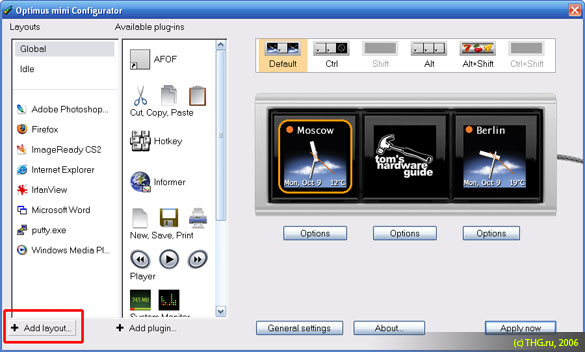
Открывается подменю добавления приложений, обнаруженных драйвером Optimus Mini Three в системе.
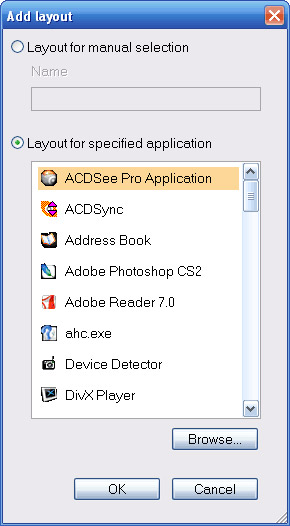
Выбираем ACDSee Pro Application, нажимаем «OK». Если программа вдруг, по каким-то причинам, не обнаружила установленное в системе приложение, то можно при помощи кнопки «Browse» найти исполняемый файл программы самостоятельно и добавить его в список.
Перед тем, как вы приступите к назначению кнопкам Optimus определённых функций, необходимо узнать основные «быстрые» клавиатурные сочетания в ACDSee. Для этого потребуется запустить ACDSee, заглянуть в меню, почитать всплывающие подсказки и выписать необходимые сочетания клавиш. Так в ACDSee:
— кнопка «+» приближает картинку (зум);
— кнопка «-» уменьшает картинку (зум);
— «Ctrl+Shift+F» разворачивает окно на весь экран;
— кнопка «влево» — предыдущая картинка (вариант: «Page Up»);
— кнопка «вправо» — следующая картинка (вариант: «Page Down»);
— «Alt+S» запускает автоматическое слайд-шоу;
— «Alt+Shift+влево» — поворачивает картинку против часовой стрелки;
— «Alt+Shift+вправо» — поворачивает картинку по часовой стрелке.
Вот эти сочетания мы и будем назначать Optimus Mini Three. Сразу же отметим, что поскольку никаких миниатюр в комплекте с драйвером не поставляется, то схематичные изображения для кнопок придётся либо рисовать вручную, либо использовать сугубо текстовые надписи (это менее наглядно, но мы надеемся, что дизайнеры студии Лебедева внесут в будущую версию программы подобные иконки-миниатюры).
 h
h
Путём нехитрых манипуляций в Photoshop мы нарисовали несколько GIF-файлов со стрелочками и другими схематичными изображениями, записали их в папку E:\Optimus Mini Three, разложили по вложенным папкам, следуя логике, и далее работали по следующему алгоритму:
1. нажимаем на строку «ACDSee Professional Application» в списке «Layouts»;
2. в меню «Available plug-ins» хватаем мышкой иконку «Hotkey» и тащим её на полюбившуюся нам кнопку Optimus;
3. под появившимся ярлыком выбираем «Options»;
4. устанавливаем курсор на строку «Hotkey» и нажимаем известное нам «быстрое сочетание клавиш» ACDSee — например, кнопку «влево»;
5. в блоке «Show» задаём картинку — для этого нажимаем «Browse» и указываем на диске рисунок, который будет отображаться на OLED-кнопке Optimus Mini Three;
6. в блоке «text» прописываем логичную надпись — в нашем случае «Назад»;
7. нажимаем «OK»;
8. нажимаем «Apply now».
Затем запускаем ACDSee и проверяем, что действительно наша кнопка назначена.
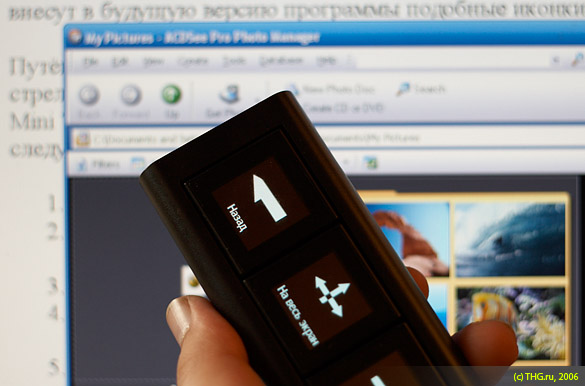 g
gВсё работает.
По схожему алгоритму назначаем другие сочетания для необходимых нам приложений. Главное знать, какими «быстрыми» кнопками вызываются функции, и иметь желание рисовать миниатюры. Как видим, процесс пусть не столько сложный, сколько муторный, и он явно покажется не слишком понятным неопытным пользователям. Надеемся, в будущие версии драйвера студия Артемия Лебедева внесёт и поддержку наиболее популярных программ, и шаблонные логотипы для наиболее востребованных функций.
Optimus Mini Three | Наш опыт эксплуатации
Мы пользовались Optimus Mini Three около месяца, перенося её с компьютера на компьютер, подключая эту клавиатуру к ноутбукам и десктопам. На основе этого опыта у нас оформилось вполне законченное впечатление о клавиатуре, как аппаратной части, и предварительной бета-версии конфигуратора, как части управляющей.
Optimus Mini Three может оказаться полезной. А может не оказаться. Сегодня зависит это не от Артемия Лебедева, а персонально от вас, и только от вас — от того, насколько тщательно вы захотите настроить Optimus под приложения, которыми часто пользуетесь. Во многих программах мы настроили на Optimus вызов специальных функций — меню, инструментов и алгоритмов. Например, в Word можно одним движением через «Оптимус Конфигуратор» назначить на три кнопки функции сохранения, распечатки и создания нового документа. Немного покопавшись, вы можете назначить на клавиши и кое-что ещё: например, нам показалось удобным сделать так, чтобы при нажатии на первую кнопку выделенный в Word текст становился жирным, при нажатии на вторую наклонным, а на третью — выделялся маркером. Это в сочетании с «Ctrl». По нажатию на «Alt» кнопки принимали значения «Копировать», «Вставить» и «Вырезать». По нажатию с «Shift»: «Искать», «Заменять» и «Отменить». Были и другие варианты.

В Photoshop на три кнопки мы установили вызов наиболее востребованных инструментов — размер рисунка, размер листа, лассо, уровни, сброс палитры, зум, пипетку, лечебную кисть, штамп и другие инструменты.
В ACDSee клавиатура помогала просматривать, отбирать и удалять рисунки, запускать слайд-шоу, приближать и удалять изображение. Если опытному пользователю программы будет проще и быстрее пользоваться сочетаниями клавиш на обычной клавиатуре, то неопытный может оценить наглядность Optimus Mini Three.
В Outlook мы использовали Optimus Mini Three для получения и отправки, просмотра и удаления писем, маркировки их в качестве спама и, наоборот, для указания, что это письмо спамом не является (использовались средства Kaspersky Antispam).
Плюс Optumus Mini Three позволяла нам быстро вызывать нужные программы, которыми мы чаще всего пользуемся, а назначение кнопкам для каждой из этих программ уникальных функций позволило создать довольно эффективный инструмент. В общем, пользоваться Optimus Mini Three нам понравилось.

Не понравилось нам настраивать Optimus. Процесс, как мы убедились выше, непростой, достаточно однообразный и совсем не автоматизирован. Специалистам студии Артемия Лебедева следует срочно разработать для Optimus Mini Three комплект «пресетов» — штатных Мастеров настроек под наиболее популярные приложения, с комплектами заданных функций, иконками и т.д. Безусловно, сейчас клавиатура Лебедева очень гибка и функциональна, но чтобы хорошо продаваться, ей ещё нужно стать такой же простой, как электрочайник. Неправильно, если для создания уникальных и очень удобных профилей требуется знание Photoshop (чтобы рисовать иконки) или даже штатного Paint, кнопок быстрого вызова Windows и приложений, знание расположения файлов запуска и масса времени. Всё должно настраиваться десятью «кликами». Тогда это можно будет продавать с успехом даже за большие деньги.
В этом плане нам на память приходит питерская компания IRLink, выпускающая универсальные пульты управления для компьютера. IRLink умеет делать просто, студия Артемия Лебедева умеет делать красиво. Если соединить две эти характерные черты, вышло бы золотое сочетание. А пока нам приходится констатировать, что клавиатура Optumus Mini Three имеет богатейший потенциал, может быть очень гибко сконфигурирована, но всё это требует знаний и опыта, а значит, доработки пресловутым напильником.

Также расстраивает, что текущая версия «Оптимус Конфигуратор», которую мы использовали в ходе тестов Optimus Mini Three, отличается некоторой нестабильностью. Нам частенько приводилось видеть сообщение Windows о том, что программа выполнила недопустимую операцию, после чего конфигуратор «схлопывался», а Optimus Mini Three выключалась. Разработчикам следует срочно с этим что-то поделать, в противном случае, будущее клавиатуры нам видятся в менее радужных тонах. Уже к моменту сдачи статьи в номер вышла новая версия программы, которая показалась нам более стабильной, что и хотелось бы отметить. Значит, в студии работают, и работают интенсивно. Глядишь, и через полгода отладки перед нами предстанет обновлённая Optimus, которую мы ещё раз с удовольствием протестируем.
Optimus Mini Three | Заключение
Optimus Mini Three, безусловно, революционная разработка. Клавиатура обладает недюжинным потенциалом, выполнена стильно и со вкусом, а её функциональность очень и очень богата. Когда каждая кнопка становится экраном, вы получаете невероятную гибкость и удобство. За подобными клавиатурами будущее.

Вы можете назначить трём кнопкам Optimus Mini Three десятки тысяч функций, иллюстрировать их как пожелаете при помощи своих фотографий, рисунков и логотипов, снабдить надписями на русском или английском языке. Optimus Mini Three может оказаться хорошим подспорьем в повседневной работе, благодаря гибкой программируемости. Мы не подвергаем сомнению, что Optimus это и стильный аксессуар, и неплохой подарок для опытного пользователя, своего рода «сверх-гаджет» для энтузиастов.
Немного доработать конфигуратор, окончательно решить проблемы со стабильностью работы, упростить и расширить интерфейс настройщика — вот что мы советуем специалистам студии Артемия Лебедева. Если всё это будет сделано своевременно, то ни один российский журналист-«железячник» не сочтёт зазорным поддержать отечественного производителя и порекомендовать Optimus Mini Three к приобретению. Кстати, с выходом релиза 1.0.27beta конфигуратора Optimus Mini Three стабильность работы клавиатуры значительно возросла. Что не может не радовать.
За уникальность, функциональность и стиль мы готовы кредитовать Optimus Mini Three наградой «THG.RU РЕКОМЕНДУЕТ». Надеемся, все недочёты, описанные в этой статье, будут скоро исправлены.

Optimus Keyboard, لمن لايعرفة هو مخترع للرفاهية والترفية عبارة عن لوحة مفاتيح مزينة بمفاتيح مصورة وملونة ومضيئة. المطور والمبتكر لهذة اللوحات وهو Art. Lebedev Studio طرح مؤخراً نسخة حديثة ومصغره تعرف باسم Optimus Mini Three ثلاثية المفاتيح, فريق Unboxing Live يمارس هوايتة في استكشاف المنتجات التقنية الجديدة ويستكشف معك في المقطع التالي الـOptimus Mini على مدى مايزيد عن الثلاث دقائق.

I would like to thank Ekaterina from Art.Lebedev Studio for organizing and Florian from getDigital.de for providing the review sample.
Art.Lebedev Studio is well known for its Optimus keyboard which sports OLEDs on each button. They have released interesting designer hardware, like a mouse which looks like a mouse pointer, as well as other functional items. The studio also creates websites and has made the N93 promotional website for Russia. Art.Lebedev also designs the look and feel of industrial devices like microwave ovens. Check out the long list of designs here.
getDigital.de supplies general “Geek Wear” and Toys for the computer enthusiast. You will find anything from exclusive hardware like the Optimus Mini Three to T-Shirts and Stickers on their website. They are based in Germany but do sell abroad as well. The store was founded by two avid “computer freaks” as they call themselves. Their “About us” page is quite personal and friendly, with pictures and first names. It is quite refreshing to see real faces behind a successful business like this.
The Art.Lebedev Optimus Mini Three is available in black and silver:


We got the black variant, let’s take a look at it!


The packaging of the Optimus Mini Three is a square, white card board box. While Art.Lebedev could have used a much smaller package, they kept the square theme, as all three buttons are in just that format. The top has the Art.Lebedev logo as well as the device name. Below that you will find an image of the Optimus Mini Three. The back of the box sports a sticker with the FCC and CE logo. Above that getDigital place a sticker of their own, as they are the official distributor for Germany and the surrounding countries.

There are two things inside the box: the keyboard itself and a little booklet.
The pamphlet includes a description and purpose of the device, storage and handling tips and service/warranty information. The storage and handling tips are quite a refreshing read:
Optimus mini three is a fragile electronic device. Don’t let the keyboard drop, keep it save from jolts and punches. Avoid hitting the keyboard keys and body with a hammer; heating the keyboard in a microwave oven; washing it in a washing machine; hurling it against the wall; dropping it from a height; soaking it with any liquids.

The front of the keyboard only has the three keys, which are nice and large. The feel of the buttons is quite soft and does have a little play, but it does not feel bothersome at all. The plastic is of high quality, but I did expect the use of aluminum on such an expensive designer device. To make sure that you receive scratch-free buttons, a transparent plastic, which has to be peeled off, covers each button.

The back sports the device name, the studio logo and some credentials. Interestingly enough, the writing is not printed on but formed with extruded plastic. The white rubber pads make sure that the Optimus Mini Three will stay where it is supposed to be.

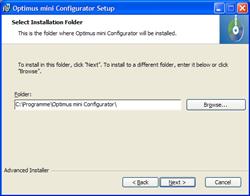
Software installation is quite forward. The small Microsoft installer needs to be downloaded from http://optimus.artlebedev.com as it is not included in the package. Luckily enough, it is just 1.7MB, so users with slow Internet connections should not have any problems getting the file. I did expect to see a more sophisticated logo, maybe including the Art.Lebedev logo. After you hit next, the installer asks you where the software should be placed. The default folder is the “Optimus mini Configurator”. Once again, no mention of any Art.Lebedev in form of a folder/subfolder configuration was made.

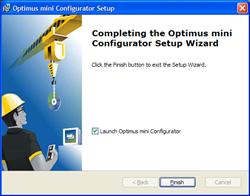
Once the location is confirmed the install takes about 30 seconds to complete. The software launches right away after the installation is finished.
As soon as the keyboard is connected, Windows finds the device and asks to install a Prolific Serial to USB device. This means that Art.Lebedev has used a normal serial interface for the keyboard, which makes programming for it much easier than some USB interface.


The software is quite straight forward, just drag and drop a preset into the different buttons and it shows up on the device. The user also has the option of arranging the device in a vertical or horizontal fashion. Idle timers and the brightness of the OLED screens can be set as well. While the software works quite nice, it does feel a bit unfinished and has a few bugs. I was not able to set a working idle timer.


The first thing I noticed was a high pitch whine being emitted from the device. Either I got used to the sound, or it was overpowered by surrounding noise. It simply did not bother me after a bit of use. Reports all over the Internet suggest that this noise is not an isolated problem, but occurs with all the Optimus Mini Three keyboards. The OLEDs are limited to 3 fps, making it impossible to show anything but small animations like scrolling text on them.
There are quite a few presets available in the software. The configurator also supports plug-ins, but considering that the device will never make it to a lot of households, there will most likely not be a lot of home brew plug-ins available. Above shows the “new, save & print” and the “copy, paste & clipboard” templates.


The system information template shows the free memory, CPU usage and a clock with time, date and local temperature. You can also set separate buttons to be used as direct links, GMail login and iTunes player. The images on the right actually open a predefined website when pressed. A very nice way of going to techPowerUp.com every day.


The internet tools are for Internet Explorer but will not work for Firefox. The same goes for the email buttons which only work with Outlook.


The slots game is a nice addition. The user can press each screen and get the slots going. Then one after the other stops and you can see if you got three of a kind. There is no score or sound to it, so the entertainment value here is limited, but the media buttons work well with Winamp.
The Art.Lebedev Optimus Mini Three sells for around $160 in the US and for 149€ at the German distributor getDigital.de right here. This seems to be quite high, but considering it being a designer object, coming from a well known design studio this price is to be expected and quite normal.
Pros:
OLEDs are bright and look good
Serial to USB interface — great for programming
Very solid construction
Software is quite simple to understand
Cons:
Device emits a slight high pitched sound
Made of plastic instead of aluminum
Software is still a little bit buggy
OLEDs limited to 3fps
Pricey
The Art.Lebedev Optimus Mini Three is a great gadget which does offer a lot of functionality, but it does have a very high price for the functionality given. It may be better to buy some additional hardware to speed up the computer than this USB device. As this is not normal hardware, which can be compared to other similar pieces, I am a bit reluctant to give it a score. The high price certainly outweighs any gains that can be had from such a device.
The Optimus Mini Three is still a gadget which any computer enthusiast would gladly love to have. It is not run of the mill, but is well known and works as advertised. Anyone with the cash to spare this christmas? — this could be the perfect gift for some of your computer friends. Let it be said, that the idea behind this device is great and we are all looking forward to the Optimus Keyboard and the Upravlator. What does make this device special is the “Wow!” factor when showing it to friends.
Введение
Традиционно, наш сайт уделяет внимание в первую очередь высокопроизводительному железу, находящему применение в компьютерах энтузиастов. Однако порой мы отклоняемся от этой стези и обращаем внимание на устройства, которые на быстродействие системы никакого влияния не оказывают, но при этом могут быть интересны благодаря своему оригинальному предназначению или неожиданным функциональным особенностям. Сегодня речь пойдёт именно о таком устройстве, потому что в нашей лаборатории оказалась клавиатура Optimus mini three от студии Артемия Лебедева. Если вы ещё не знакомы с этим забавным приспособлением, то вкратце его можно охарактеризовать, как ещё один USB-гаджет для персонального компьютера, коих в последнее время на рынке более чем достаточно. Однако в отличие от разнообразных USB-пепельниц, нагревателей, пылесосов и подобных безделушек, Optimus mini three может похвастать вполне осмысленным предназначением: это маленькая дополнительная трёхкнопочная интерактивная клавиатура, которая помимо возможности назначения кнопкам различных функций (отличающихся в зависимости от запущенных на PC приложений), может отображать на них различную полезную информацию. Для этого внутри каждой кнопки установлен собственный небольшой OLED дисплей. В результате, Optimus mini three может использоваться в качестве панели инструментов, пульта дистанционного управления или индикатора (например, показывает время или системную информацию) со статическими или анимированными изображениями.
Надо заметить, что нам особенно приятно предложить вашему вниманию обзор Optimus mini three, так как это устройство разработано нашими соотечественниками. Студия Артемия Лебедева — это самая известная (и, пожалуй, самая дорогая) российская студия, занимающая веб-дизайном, которая некоторое время тому назад, помимо этого, начала уделять внимание и промышленному дизайну. Optimus mini three, по-видимому, является детищем именно этого подразделения. В этом устройстве, несомненно, первичным следует считать идею и дизайн. И именно благодаря этим качествам данный продукт имеет достаточно много шансов на завоевание симпатий большого количества пользователей.
Вообще говоря, более ранним проектом судии, которую пока что не удалось воплотить в виде конечного продукта, стала полнофункциональная
Таким образом, Optimus mini three — это своего рода «проба пера». Но, несмотря на это, данный продукт имеет неплохие шансы на коммерческий успех. Дело в том, что, к счастью, устройство нельзя отнести к разряду безделушек. Оно вполне осмысленно, хорошо реализовано и может быть полезно во многих ситуациях. А значит, наверняка найдутся пользователи, которым это устройство понравится. И, скорее всего, их число будет более чем весомо. Собственно, это как раз и подтверждается статистикой первых продаж. При стоимости в $160 количество реализованных изделий весьма показательно, оно более чем значительно.
Первые впечатления
Итак, давайте посмотрим на то, что получит покупатель, заказавший клавиатуру Optimus mini three.

Клавиатура Optimus mini three поставляется в небольшой картонной коробке, в которой помимо собственно изделия можно найти лишь открытку с небольшим сопроводительным текстом.

Как говорится в этой открытке, подробное руководство пользователя и необходимое программное обеспечение доступно на специальном сайте optimus.artlebedev.com. Таким образом, перед началом применения Optimus mini three, необходимо соединиться с глобальной сетью и скачать необходимое программное обеспечение, названное Optimus mini Configurator.

Что касается конкретных характеристик, то клавиатура Optimus mini three имеет размеры 116×52×18 мм, то есть её габариты вполне сравнимы с габаритами, например, сотового телефона. Кнопки, коих у клавиатуры три, имеют квадратную форму со стороной 32 мм. Экраны, вставленные внутри клавиш, основаны на органических светодиодах (OLED) и имеет видимую область 20×20 мм. Их рабочее разрешение составляет 96 на 96 пикселей, угол обзора 160°, а количество воспроизводимых цветов — 65536.

Optimus mini three подключается к компьютеру по USB интерфейсу. Она совместима как с USB 2.0, так и с USB 1.0 портами. Длина USB шнура клавиатуры составляет полтора метра, что позволяет использовать Optimus mini three не только в непосредственной близости от PC.
Заметим, что для работы с клавиатурой необходим компьютер под управлением операционной системы семейства Windows, под другими операционными системами пока клавиатура не работает ввиду отсутствия необходимых драйверов.
Клавиатура доступна в двух цветовых вариантах — матово чёрном и серебристом. Нам достался первый. Корпус, включая и прозрачную поверхность кнопок, выполнен из пластика. Следует отметить, что выбранный материал довольно приятен на ощупь. Впрочем, к сожалению, кнопки при этом достаточно легко пачкаются и что ещё хуже, царапаются. Поэтому, обращаться с Optimus mini three желательно аккуратно.
Клавиши во время использования нажимаются мягко, без щелчков и дребезга. Однако оставляет желать лучшего их фиксация: надавливания на края кнопок клавиатурой не отрабатываются, так как кнопки при этом не утапливаются, а накреняются. Таким образом, при пользовании кнопками следует целиться в их центр.
К обратной стороне корпуса Optimus mini three приклеены две резиновые подкладки, играющие роль ножек. Благодаря ним клавиатура устойчиво и без проскальзывания располагается на столе.

В целом, внешний вид рассматриваемого продукта производит весьма благоприятное впечатление. Видно, что к его разработке приложили руки не только инженеры, но и профессиональные дизайнеры. Благодаря этому клавиатура смотрится очень солидно, она совершенно не похожа на основную массу USB-безделушек, выполненных китайскими производителями из дешёвой пластмассы.
Аппаратная часть
Давайте ознакомим с особенностями клавиатуры несколько подробнее. Установка Optimus mini three проходит без каких-либо проблем. После инсталляции программного обеспечения Optimus mini Configurator и подсоединения устройства к свободному USB порту оно успешно детектируется операционной системой. Однако надо заметить, что определяется клавиатура весьма своеобразно: в Device Manager оно отображается, как Prolific2 USB-to-Serial Bridge.
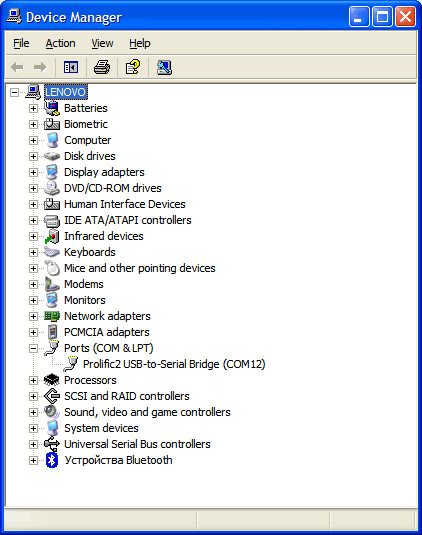
Это означает, что Optimus mini three, на самом деле, USB устройством не является, клавиатура работает через последовательный интерфейс RS232. Конечно, это существенно упрощает программирование клавиатуры, однако и приводит к появлению ряда минусов, бросающихся в глаза уже обычным пользователям. Главный недостаток использования медленного интерфейса для связи клавиатуры с компьютером, который заметен невооружённым глазом, заключается в её достаточно низком быстродействии. Время реакции клавиатуры на события, происходящие на PC, более чем заметно. Например, переключение раскладок Optimus mini three, которое должно происходить вслед за сменой активных приложений на компьютере, совершается с запаздыванием в
Есть у клавиатуры и другие обидные недостатки. Например, некоторый дискомфорт вызывает звук, производимый работающей клавиатурой. Хотя Optimus mini three, по идее, должна работать бесшумно, от неё непрерывно исходит негромкий высокочастотный свист, источником которого, очевидно, выступает внутренний преобразователь напряжения, необходимый для работы OLED экранов. Нам удалось попробовать несколько экземпляров клавиатур, свист присутствовал у всех. Иными словами этот недостаток носит, к сожалению, не единичный характер.
Впрочем, вместе с неприятными мелочами, есть у Optimus mini three и, безусловно, сильные стороны. Например, встроенные в кнопки OLED экраны реально впечатляют. Они яркие, видны под любым углом и имеют очень неплохое разрешение для того, чтобы отчётливо отображать и текстовую, и графическую информацию.

К минусам OLED экранов может быть отнесена лишь их невысокая скорость обновления, составляющая всего лишь 3 fps. Этого явно недостаточно для того, чтобы смотреть на клавиатуре полноценные видеоролики. А, кроме того, когда изображение на кнопке предполагает необходимость интерактивного изменения или обновления, явно становится заметно неприятное мерцание OLED дисплеев. К счастью, картинка на экране может обновляться не целиком, а лишь в области, требующей модификации. Использование разработчиками программного обеспечения Optimus mini three этого свойства позволяет в большинстве случаев убрать мерцание и сделать низкую скорость обновления незаметной для пользователя.

Мерцание можно зафиксировать, если сфотографировать
клавиатуру с маленькой выдержкой
Что касается аппаратной «начинки» Optimus mini three, то в основе клавиатуры лежит программируемый микроконтроллер PIC18F8722. Этот микрочип работает на частоте 40 МГц, имеет 3.8 Кбайта оперативной памяти и оснащён 128 Кбайтами встроенной флеш-памяти, в которой располагается управляющая микропрограмма.

Качество сборки и пайки клавиатуры можно оценить как высокое, что, впрочем, неудивительно, так как студия Лебедева уделяет этому большое внимание. Изготовление клавиатур выполняется силами тайваньских производителей, конкретные имена которых не называются.
Программное обеспечение
Конкретные возможности клавиатуры напрямую связаны с программным обеспечением Optimus mini Configurator, посредством которого реализован базовый набор функций плюс возможность добавления пользовательских плагинов для реализации специфических целей. Именно благодаря этому программному обеспечению клавиши Optimus mini three отображают информацию, связанную или не связанную с активной в данный момент программой. Кроме того, Optimus mini Configurator обеспечивает взаимодействие и с основной клавиатурой, настраивая Optimus mini three таким образом, что при нажатии клавиш-модификаторов (Ctrl, Shift, Alt и их комбинаций) текущая раскладка на дополнительной клавиатуре изменяется.
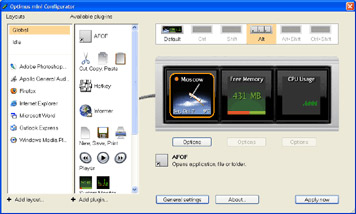
По замыслу разработчика возможности Optimus mini three должны безгранично расширяться благодаря появлению разнообразных плагинов к программному обеспечению, реализованных сторонними программистами. Именно поэтому производитель предлагает для них подробное описание интерфейса и примеры. Это в теории. Реальность же такова, что пока сторонние производители не спешат расширять функциональность Optimus mini three. Поэтому, на данный момент все возможности рассматриваемого продукта определяются набором стандартных плагинов, входящем в Optimus mini Configurator.
Честно говоря, их не так уж и много, да и их функциональность оставляет желать лучшего. Стандартные плагины могут:
— Запускать указанное приложение. При этом на кнопке отображается заранее заданная картинка и текст;
— Реализовывать стандартный набор операций (Cut, Copy, Paste) с clipboard. На кнопках отображаются соответствующие статические иконки;
— Эмулировать нажатие определённой комбинации клавиш. При этом на кнопке отображается заранее заданная картинка и текст;
— Отображать периодически обновляемое изображение, взятое по определённому адресу в Интернет. По нажатию на клавишу осуществляется переход на заданный URL;
— Реализовывать набор операций New, Save, Print, используемый во всевозможных редакторах. На кнопках отображаются соответствующие статические иконки;
— Выступать кнопками управления медиа-приложениями, реализуя возможности перехода к следующему/предыдущему треку, а также проигрывания/остановки текущего трека. На экранах при этом отображаются стандартные значки-подсказки, название проигрываемого трека и прогресс-бар.
— Динамически отображать системную информацию, такую как загрузку процессора и размер свободной памяти;
— Демонстрировать на OLED-дисплее время, дату и информацию о температуре воздуха, получаемую из сети Интернет.
Все эти плагины могут быть назначены на любые приложения, установленные на PC. Программное обеспечение Optimus mini Configurator позволяет это осуществить без особых проблем. Это, безусловно, даёт возможность достаточно эффективно использовать клавиатуру Optimus mini three.
Кроме того, данная утилита предоставляет возможности для установки глобальных параметров, позволяя изменить ориентацию клавиатуры и поменять параметры OLED дисплеев в соответствии с индивидуальными предпочтениями.
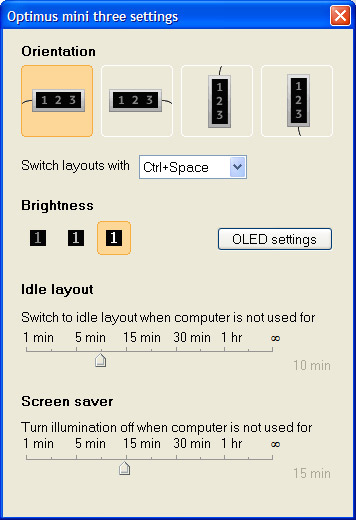
В целом, программное обеспечение Optimus mini Configurator позволяет неплохо персонализировать Optimus mini three. Для этой цели указанная утилита обладает массой возможностей. Однако, часть потенциала, заложенного в клавиатуру, раскрыть всё-таки не удастся из-за явной недостаточности стандартного набора плагинов. Впрочем, надежда на расширение этого набора пока ещё остаётся. Возможно, мы всё-таки сможем увидеть плагины, разработанные сторонними программистами. Да и сама студия Артемия Лебедева продолжает вести работу по совершенствованию программного обеспечения Optimus mini Configurator.
Надо сказать, что работы у программистов достаточно много и без этого. Помимо расширения множества дополнительных программных модулей в число первоочередных задач для разработчиков входит улучшение стабильности Optimus mini Configurator. Дело в том, что на настоящий момент данная утилита имеет массу проблем. В первую очередь, недовольство вызывает стабильность её функционирования. Существующая версия программы 1.26 не лишена ошибок, в результате которых Optimus mini Configurator вызывает General Protection Fault, а клавиатура «подвисает». В процессе наших испытаний мы неоднократно встречались с проблемами такого характера.
Кроме того, Optimus mini Configurator проявил себя, как достаточно жадное до аппаратных ресурсов приложение. На нашем тестовом ноутбуке, в основе которого лежал процессор Core Duo T2400, данное приложение «съедало» до 10% процессорных ресурсов.
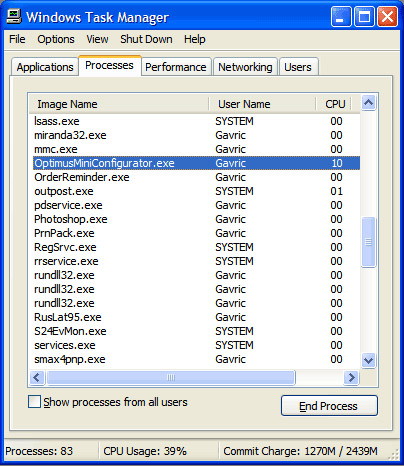
Для программы, работающей в фоновом режиме, это, мягко говоря, много.
Выводы
В этом обзоре мы попыталась передать наши впечатления, полученные от общения с клавиатурой Optimus mini three студии Аретмия Лебедева. Подводя итог, надо признать, что впечатления эти оказались весьма противоречивыми. С одной стороны Optimus mini three — это очень интересный, красивый и действительно полезный USB гаджет. Он может быть с пользой приспособлен во многих задачах, а, кроме того, в теории, имеет практически неограниченные возможности благодаря гибкому программному обеспечению. Также, эта клавиатура имеет прекрасный дизайн и попросту эффектно смотрится. Что ни говори, но применение OLED экранов внутри клавиш можно назвать отличной находкой.
К сожалению, несмотря на многочисленные положительные эмоции, подкрепляемые чувством гордости за наших соотечественников — создателей Optimus mini three, мы не можем ни обратить внимание на недостатки реализации клавиатуры. Аппаратная часть оказалась достаточно медлительна, и к тому же она издаёт неприятный, хотя и негромкий высокочастотный свист. Но, главная проблема Optimus mini three — это программное обеспечение. Существующая версия Optimus mini Configurator обладает достаточно скудными возможностями, значительно уступающими тем, что были обещаны до выхода клавиатуры в рекламной презентации. Кроме того, эта программа не лишена ошибок и, к тому же, достаточно сильно загружает систему. К счастью, программные проблемы потенциально могут быть решены в следующих версиях Optimus mini Configurator, на что мы искренне надеемся. Кроме того, мы продолжаем верить и в то, что продукт всё-таки получит поддержку со стороны сторонних программистов.
В заключение следует отметить, что Optimus mini three можно считать и обкаткой технологии перед запуском в массовое производство полноразмерной
Optimus mini three is the world’s first keyboard with multi-color displays built on organic LEDs (OLED) designed by Artemiy Lebedev Studio. Right now it only has three keys, however very soon we will see a full-size modification of this new solution. Read our review for more details!
Our site usually pays special attention to high-performance hardware for computer enthusiasts in the first place. However sometimes we veer away from this path and take a close look at devices that may hardly affect the system performance in any way, but may certainly be very interesting thanks to their original design or unexpected functionality.
Today we are going to tell you about a device like that: a new Optimus mini three keyboard designed by Artemiy Lebedev studio. If you have never come across this device, then I could briefly describe it as another USB gadget for your PC. However, unlike different gadgets currently available in the market such as USB ash-trays, heaters, vacuums, and the like, Optimus mini three can boast very distinct functionality. It is a small additional interactive three-key keyboard that not only allows programming these keys for different needs depending on the applications running on your PC, but can also display all sorts of useful information on these keys. So, each of the keys is equipped with its own small OLED display. As a result, Optimus three mini can be used as a tool panel, remote control unit, or status indicator (and display time or system status data) with static and animated images.
I have to stress that we are especially excited about the review of Optimus mini three solution as it was developed by our fellow countrymen from Russia :) Artemiy Lebedev Studio is the most well-known (and also the most expensive) Russian web-design studio that has recently started working on some industrial designs also. Optimus mini three seems to have been developed by this particular division. And of course, their primary focus when working on this product was on the idea and design implementation. Therefore, this solution has every chance to win the hearts of many computer users out there.
To tell you the truth, the first project this studio worked on that hasn’t been yet implemented in real life is the fully-functional
So, Optimus mini three is a sort of a trial solution. However, it has every chance to become a commercial success. The thing is that it is not juts a funky gadget. It is a meaningful device that can be helpful in many cases. So, it will definitely find its user. And this number of users will definitely be quite high. Right now the device is selling for $160, and since it has already received very warm welcome and has been selling well, it is a clear indication of the potential success.
Well, let’s take a closer look at Optimus mini three keyboard and what the user will actually get with it.

Optimus mini three keyboard is shipped in a small carton box and is accompanied with a small card.

The card reads that the detailed user guide and all the necessary software is available for download on a special web-site: optimus.artlebedev.com. So, before you can start using Optimus mini three you have to get online and download Optimus mini Configurator software.

As for the specification of this keyboard, it is 116×52×18mm big, and as you can see, its size is comparable to that of a regular cell phone for instance. It has three square keys 32×32mm big. The screens inside these keys are based on organic LEDs (OLEDs) and have visible area of 20×20mm.
The supported resolution is 96×96 pixels, viewing angle equals 160o and each screen can reproduce up to 65,536 colors.

Optimus mini three can be connected to the computer via USB interface. It is compatible with USB 2.0 as well as USB 1.0 ports. The USB cable of the keyboard is 1.5m long, so you can use Optimus mini three at a certain distance from your PC.
Note that you need a system running Microsoft Windows to be able to use this keyboard. Right now it doesn’t support any other OS’s, as the drivers for these haven’t been finished yet.
The keyboard is available in two colors at this time: matt black and silver. We got hold of the first one. The casing as well as the transparent covers of the keys are plastic that feels very nice to the touch. However, unfortunately, the keys get dirty real quick and can be very easily scratched. Therefore, you should treat your Optimus mini three nicely.
The key strokes are very soft without any clicking or bouncing sounds. However, the key strokes do not lock well enough: if you hit the side of the key, the keyboard will not read it at all, because the keys in this case do not get pressed but simply get angled sideways. So, when you work with this keyboard you should aim for the center of the key at all times.
There are two rubber pads glued to the bottom of the Optimus mini three keyboard. They ensure that the keyboard will sit tightly on the desk and will not slide around.

All in all, the solution looks very nice and appealing. It is evident that not only engineers but also professional designers contributed to it. As a result, this keyboard looks very professional and is very different from all other USB gadgets manufactured from cheap Chinese plastic.
Now let’s take a closer look at the peculiarities and functionality of this keyboard. Optimus mini three can be installed easily without any problems. Once you install Optimus mini Configurator software and connect the device to the USB port on your system it will be detected by your OS. However, the Device Manager will recognize this keyboard in a very specific way: it will be displayed as Prolific2 USB-to-Serial Bridge.
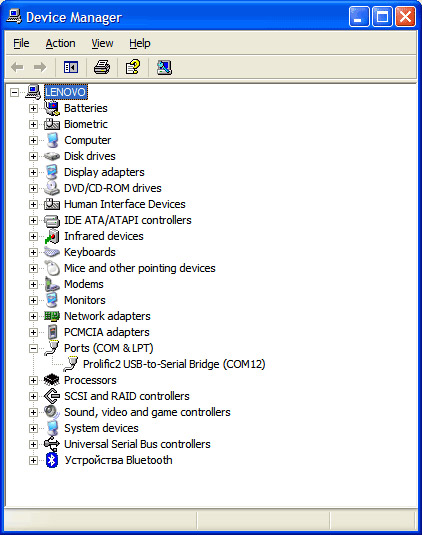
It means that Optimus mini three is actually not a USB device at all: it works via the serial RS232 interface. Of course, it makes programming the keys a lot easier, but at the same time it results in a few drawbacks that will be immediately noticed by most users. The major drawback is the use of slow interface for keyboard-to-system communication that affects the keyboard performance noticeably. The keyboard response time to the events taking place on the PC is quite high. For example, Optimus mini three should switch between the key layouts together with the applications on the computer, however in reality the layouts change about
There are a few other frustrating drawbacks that I have to bring up here. For instance, the keyboard produces some strange sound during work. Although Optimus mini three should be a completely noiseless solution, it is constantly producing some high-pitch whistling noise that may be generated by the internal voltage converter required for OLED displays. We had a chance to play with a few keyboard samples, as all of them produced this whistling noise. In other words, this is a massive issue with these devices, to our regret.
However, Optimus mini three can also boast a few really great features that cannot be left out. For instance, I was really impressed with the quality of bright OLED screens in the keys. The screens are very bright, they can display undistorted image at all angles and boast pretty decent resolution to display graphics as well as text.

The drawback of these OLED screens is their relatively low refresh rate, which is only 3fps. It is definitely not enough to watch any movies or videos on the keyboard. Moreover, when the image displayed on the key needs to be refreshed or changed you can notice very unpleasant flicker of the OLED screen. Luckily, there is no need to refresh the entire picture all the time: only a part of it can be changed if necessary. If the software developers working on Optimus mini three take note of this peculiarity, they will be able to eliminate most of the flicker effect and make the low refresh rate not so noticeable for the user.

You can catch the flicker if you take a picture of the keyboard with low exposure
As for the hardware stuffing of the Optimus mini three keyboard, it is built on the programmable PIC18F8722 microcontroller. This chip works at 40MHz frequency, features 3.8KB of RAM and has 128KB of integrated flash-memory where the managing software is located.

The keyboard assembly is of very high quality, which is not surprising at all, actually, as Artemiy Lebedev’s Studio pays special attention to production quality. The keyboards are manufactured in Taiwan, however the partner names haven’t been disclosed yet.
The functionality of this keyboard is directly connected with Optimus mini Configurator that not only offers the basic functions but also allows adding user plugins to accommodate specific user needs. Thanks to this software the keys of Optimus mini three display the info that is directly related or not to the currently running application. Besides, Optimus mini Configurator coordinates the mini keyboard with the main keyboard, so that you could use Ctrl, Alt and Shift keys as well as their combinations to change the layout of the Optimus mini three keyboard at any time.
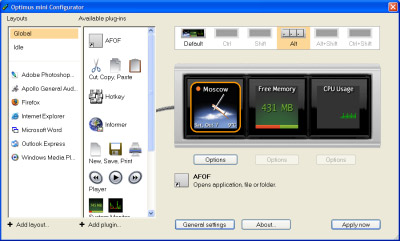
The developers imply that the functionality of their Optimus mini three keyboard should increase thanks to different software plugins created by third-party software developers. Therefore, Optimus mini three designers offer detailed description of the interface alongside with the implementation examples. This is the theory. And the reality is that third-party developers are not rushing to expand the functionality of Optimus mini three keyboard at this time. That is why all it can do right now is exactly what is provided by the standard plugin set included with Optimus mini Configurator.
Frankly speaking, there are not that many plugins available right now, and the functionality of the existing ones certainly leaves much to be desired. The current standard plugins can do the following:
— Launch the selected application. The screen on the key displays the preset picture and text.
— Perform standard operations with the Clipboard such as Cut, Copy and Paste. The screens on the keys display the corresponding static icons.
— Emulate certain key combinations. The screen displays the preset picture and text.
— Display certain image from a given web-address refreshed with preset regularity. By pressing the key you can go to the preset web-page.
— Perform New, Save, Print tasks used in various editors. The screens on the keys will display the corresponding synthetic icons.
— Serve as media application controls: forward/backward rewind, play/stop. The screens will in this case display the corresponding icons, track name and the progress bar.
— Dynamically report the system status, such as CPU utilization and available memory.
— Display the time, date and air temperature taken from the Internet on the OLED display.
All these plugins can be assigned to any applications installed onto the PC. The Optimus Configurator software allows implementing it without any hassle. Of course, it allows using Optimus mini three keyboard more efficiently.
Moreover, this utility allows setting global parameters for the keyboard, so that you could change the OLED functionality according to your needs and preferences.
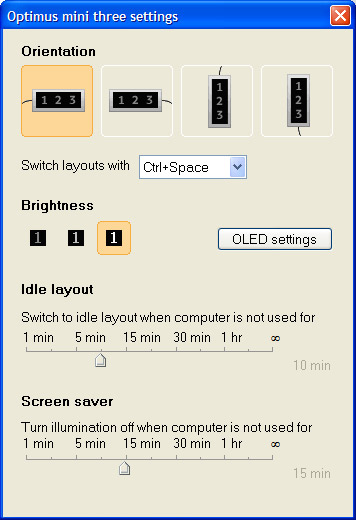
All in all, the Optimus mini Configurator provides great means for personalization of Optimus mini three. However, some of the potential of this great keyboard remains untouched because the current plugin sets are not extensive enough. Although we hope that they will enlarge the supported plugin list significantly in the near future, especially with the plugins from third-party developers. Moreover, the Artemiy Lebedev’s Studio is also working on enhancing the Optimus mini Configurator software.
However, the software developers have enough work already even without these additional enhancements. Besides the goals already mentioned above, they are also working on increasing the stability of the Optimus mini Configurator. The thing is that this utility suffers from numerous problems these days. First of all, it is relatively unstable. The current version 1.26 has a few bugs that result into General protection fault and cause the keyboard to freeze. Unfortunately, we faced these issues quite a few times during our test session.
Moreover, Optimus mini Configurator turned out to be pretty resource hungry tool. It ate up to 10% of the CPU power on our test notebook computer equipped with Core 2 Duo T2400 CPU, which is quite a lot for a software tool working in the background mode, I should say.
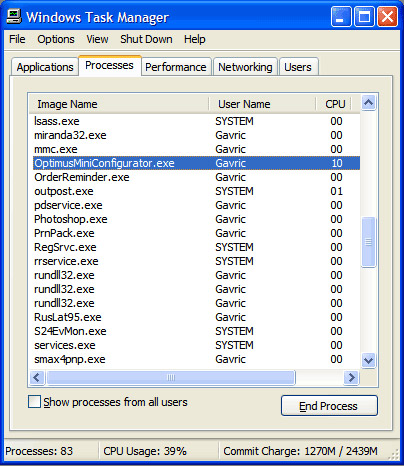
Today we did our best to share with you our impressions and experiences from working with Optimus mini three keyboard from Artemiy Lebedev’s Studio. Summing up I have to say that our impressions turned out pretty ambiguous. On the one hand, Optimus mini three is a very interesting, beautiful and useful USB gadget. It can be used for a lot of different tasks and theoretically features unlimited functionality thanks to flexible software. Besides, this keyboard is designed greatly and looks good. I believe the use of OLED displays inside the keys is a nice solution.
Unfortunately, despite all the positive emotions we had from this product and the pride we feel for our fellow Russians, we cannot forget about the drawbacks and bugs that we discovered during our tests. The hardware solution turned out pretty slow and it generates some strange whistling noise during work. But the biggest problem with Optimus mini three is the software. The current version of Optimus mini Configurator boasts very scarce features that are much less impressive than what they promised us before the launch in the marketing and promo materials. Moreover, the software is not free from frustrating bugs and loads the entire system pretty heavily. Luckily, the software issues may be resolved in the upcoming Configurator versions, which we hope will happen soon. We also hope that the third-party developers will support this product as well.
In conclusion I would like to say that Optimus mini three should be regarded as the first try before they roll out a fully-functional
We’ve been eagerly following the epic saga of the Optimus line of keyboards long before they had gained cult status in the tech community. Even the most vocal of the early critics were floored by the inventive design of putting OLED displays on a keyboard for maximum customization potential. Yet many worried that the Optimus was merely vaporware, or worse, an elaborate scam.
We’re here to safely report that the good folks at Art Lebedev, the Russian design studio behind the Optimus, are indeed releasing an actual product (or two or three) to market that’s both functional and aesthetically pleasing. Thanks to an extended hands-on period with the first entry, the Optimus Mini-Three, we can now fully appreciate what the team is trying to accomplish.
Older Tweakers may think of the Trabant with feelings of nostalgia, but other than that, people generally have little faith in the creativity of the Eastern-European design guild. The Russian designers of Art Lebedev Studio, however, wanted to prove things can be different and announced their Optimus keyboard last year.
Beside the neat finish, what made the Optimus catch people’s attention was the design of the keys, which feature mini OLED screens rather than having characters printed on them. Accompanying software was to enable each key to be assigned a particular function depending on the application being used. With 122 mini screens it would be possible to switch from Azerty to Qwerty layout, or to a Cyrilic character set for that matter. Incidentally, it was already clear the keyboard would not be cheap. In the words of Art Lebedev himself: ’Two hundred dollars is extremely optimistic, three hundred dollars is simply optimistic’. Since the Logitech DiNovo went for no less than 250 dollars, it looks as if fanatics will be willing to spend that sort of money on the Optimus.
Hardly a month after the announcement, British company United Keys tried to beat the Russians to it, but their keyboard only had a row of LCD function keys above an otherwise traditional keyboard. Rumours surfaced earlier this year that the Optimus would start going on sale as early as February, but it soon became clear that Lebedev wanted to do business on a limited scale to begin with.
As it turned out, the Optimus Mini Three could be ordered as of February for a hundred dollars. Shipment was expected to commence on May 15. True to the genuine tweaker’s spirit, Tweakers.net regular Floris Looyesteyn could not control himself and placed an order for the gem. However, there was no mail in for Floris in May, and June, July and August passed by in a gadgetless fashion as well. But last week a package straight from the People’s Republic of China was sitting in his letterbox, which he generously allowed Tweakers.net to use for review purposes.
First impressions
At the time of the announcement, Artemy Lebedev had already made it clear that he would be seeking an Asian partner to produce the Optimus keyboard, which appears to have been found in a company from Taiwan. The warehouse where the Optimus Mini Three packages are stored and shipped, is located in Hong Kong. Since this company also takes care of posting, collectors of Russian stamps will be disappointed. Other than being the home country of the developers, there is nothing Russian about the Optimus Mini Three.

Inside the air mail package, the lucky buyer will find a simple but stylish container, which, in our case, appeared to have experienced quite a rough trip. Having demonstrated their originality with their products, the Optimus designers make one think of that other company that made ’design’ into its trademark when faced with the packaging of the three key keyboard. But needless to say, it’s the contents that interest us, so we impatiently open the package and display what’s inside.
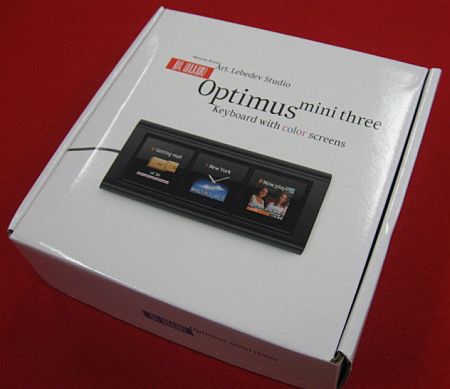
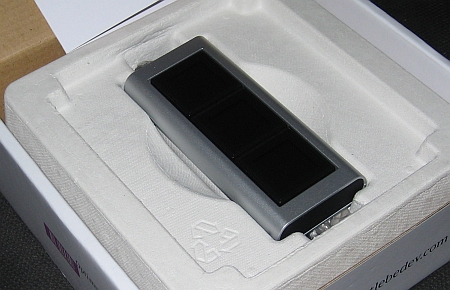
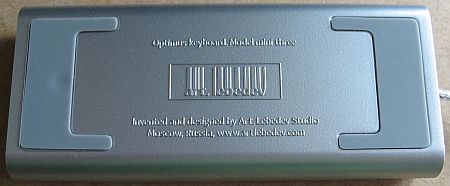
Hardware
This gem measures 116mm by 52mm and is 18mm high. The keys themselves are 32mm squared and equipped with a built-in OLED screen, measuring 20mm on each side. These screens offer a resolution of 96 by 96 pixels, capable of displaying more than 65.000 different colors. Animated pictures are possible too at a framerate of three frames per second, while the maximum viewing angle is 160°.
But technical specifications only tell half the story. The displayed images are really a bit darker than expected. Besides, the images look a bit greenish, but this issue can be resolved by adjusting the color temperature. Even then, however, the quality of the images does not fully resemble the quality that’s suggested by the packaging.
Even more irritating is the high frequency sound that comes from the Optimus Mini Three. This noise, somewhere between 10.000 and 15.000Hz, might be not noticeable when playing music, it nearly matches the sound used to deter youths from shopping malls, as they can hear the high frequencies that older people cannot. Although not everyone will agree on this, the real enthousiast won’t be really bothered by this noise, but if his pet will share that opinion is rather questionable. In the meantime, people already confirmed that not only our testing keyboard is suffering from this sound, the problem also occurs with other Mini Three keyboards.
Update 6th of october, 2006: One of the Art Lebedev-employees let us know that the ’noise bug’ is fixed. The chip that caused the problem is now manufactured by another vendor.
Just like a real tweaker is supposed to, we want to know what’s inside. After carefully removing the bottom part, we discover the logic board that nearly fits the casing. The bottom side of this board is rather boring, but it gets interesting when we remove this logic board from its housing to investigate the construction minutely. Apart from the obligatory resistors and capacitors, we discover three big chips. In the centre of the board is a PIC18F8722 programmable microchip. This chip operates at a maximum clock rate of 40MHz and offers the programmer four serial ports, 128KB programmable memory and 3.8KB working memory. It looks like this ram isn’t used, since the microchip is accompanied by an extra memory chip. We wouldn’t be supprised to discover that this PIC18F8722 can be updated through the usb connection, which would open up some interesting possibilities for the electronics enthousiast.
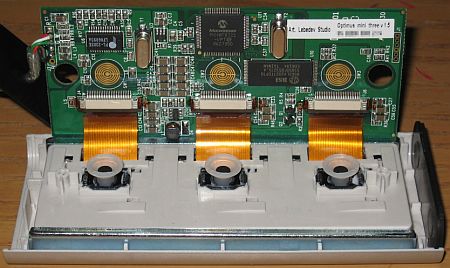
Software
Apart from some finishing touches the hardware appears fine, but for a gadget like this the software is at least as significant, as well as the possibility to write one’s own code. Attempting to install the software leads straight to a disappointment, since in spite of the Optimus’ rather high price, there is no CD in the package. As it turns out, the software needs to be manually downloaded before we can get started. At the time of writing, the newest version of the software carries version number 1.0.26 beta. It will be updated regularly, which turns out to be a good idea.
For starters, the Configurator claims a good fifty percent of CPU-capacity of the 933MHz laptop that is used for this review, when the three windows are simultaneously and regularly refreshed. On top of that, crashes turn out to be a common feature of the current version of the software. The purpose of the Configurator is to assign actions and pictures and set different profiles. These can in turn be assigned to applications, which allows, for instance, a key to mean ’insert page end’ in Microsoft Word and ’create new document’ in Adobe Photoshop. The three keys are not limited to three functions at any given moment, since extra functions may be assigned using combination with keys such as Alt or Ctrl. Finally, there is the ’general layout’, that is activated when an unknown program is launched, as well as an ’idle’ mode which is activated after a user configurable number of minutes.
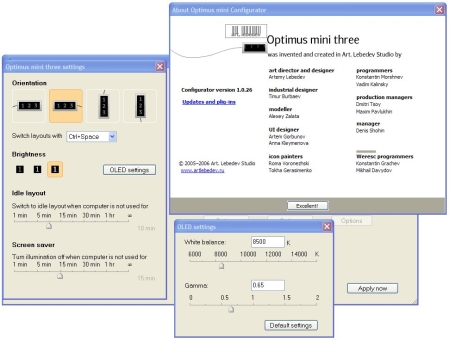
This Configurator version also contains the so-called Informer. This is a plug-in that enables the user to pluck an image from the internet and use it as one of the keys’ display. The Informer can be set to refresh the image at given intervals, but this, too, does not go very smoothly at first sight: the plug-in continues to refresh the image, even when the keyboard’s USB plug is not connected. Upon inquiry the Russian developers told us that this, as the saying goes, is not a bug but a feature: the designers want to ensure that the image in the software is up to date at all times. Moreover, although hitting a key opens the site which is assigned to it, often the adjacent key’s site is launched as well. Art Lebedev’s development team has been informed of these problems, and apparently we were not the only ones who experienced them. According to the programmers, if all goes well, version 1.0.27 should see the end of them.
An important advantage of the Optimum software is the possibility to write one’s own plug-ins. The source code of the necessary libraries is supplied, but require a minor correction in order to be compilable. For experienced
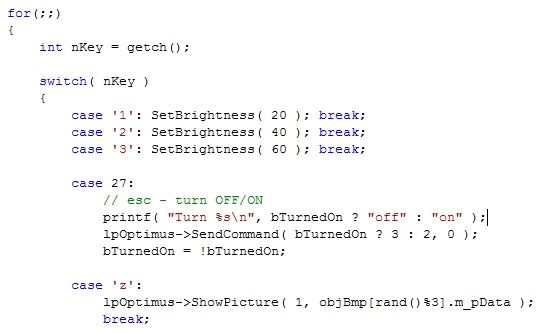
Conclusion
With the Optimus Mini Three, Artemy Lebedev has given us a — considering our experiences — promising preview of what to expect from the full-blown keyboard. The mini-keyboard we reviewed here is for sale for 160 dollars, but the large keyboard with more than thirty times as many keys, will not cost 5400 dollars. That version will have smaller keys, resulting in smaller displays, which — apart from some other reasons — will keep the price considerably lower.
It is clear that the Art Lebedev gem has a big
Still not perfect, but even better than the hardware, is the software. On this matter, the Russian developers certainly deserve some credit because of the frequent updates and the quick response to reported problems. If, by the time the ’big’ keyboard is launched, the company corrects a few mistakes and gives some more attention to details, the Optimus keyboard might end up in quite a few offices. Whether the Mini Three is worth the money is something everyone has to consider for himself, but Floris hasn’t had any regrets about his purchase yet.
The many little dissapointments and disadvantages will give a lot of potential customers good reason to reconsider spending their money on this gem, but there will be quite a few that will ignore these problems because of the most important positive thing: the gadget factor. Gadget quality seems to be the most important, if not the only, trump of the Optimus Mini Three.
Update 6th of october, 2006: One of the Art Lebedev-employees let us know that the ’noise bug’ is fixed. The chip that caused the problem is now manufactured by another vendor.
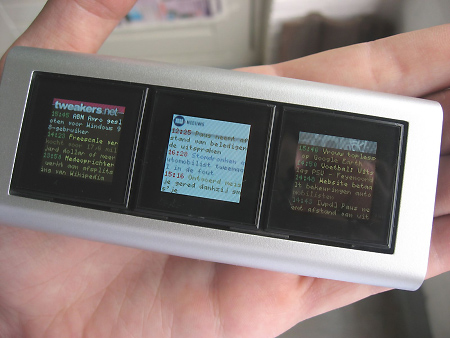
I once read a book called “The Mouse Driver Chronicles: The True-Life Adventures of Two First-Time Entrepreneurs” about two guys who started their own company with an unorthodox business plan: making a real, physical product and selling it. This happened during the dot com era, when everyone was making money hand over fist with immaterial products: websites, content, synergy and such. At the very most, bits and bytes would overlap with physical world in online stores — you could order something online and get it delivered, but there were very few companies that produced an actual product. Well, there was one place that would send a real dog turd to a recipient of your choice, but they went under and I can’t even find their website. “Brick and Mortar,” a metaphor for physical world (as opposed to online) stores became a pejorative.
So, these two guys embarked on creating a company with a single product: a mouse that is shaped like golf driver and selling it to big novelty stores and catalogs. Very not dot-com. Designing the product was easy: take a golf driver head, slap mouse buttons on it — there it is. Dealing with the manufacturer was a lot more difficult. These days most of electronic products are made in China, and flying there is pretty expensive. You have to deal with the language barrier, timezone shift, and cultural differences, while collaborating on making a physical product. A single miscommunication and a whole batch worth tens of thousands of dollars might be ruined.
This is the reason why so many great product ideas go unrealized. A great example of that is SiliconFilm: a film roll-sized device that would convert your regular SLR into a digital one. Many people would want to buy one, but it’s been a stady winner of Wired’s vaporware awards.
Mousedriver was a simple product: a stock mouse in a slightly different housing. When I’ve heard that Art. Lebedev studio was actually planning to make one an OLED custom input device, Optimus Mini Three, I had my doubts that it would ever become real, but plunked down 100 bucks (a special pre-order price, it’s $160 or so now) and was prepared to get my money back in a year or two. Instead, in less than half a year I got a parcel from Taiwan. Inside was a working Optimus Mini keyboard. A was dumbstruck.
Now, Art. Lebedev Studio is a slightly more serious outfit than the mousedriver guys. It’s a large (about 150 people) design firm lead by a brilliant designer Artemy Lebedev. This guy:


Artemy (aka Tema aka Art.) Lebedev is so notorious in Russian web design scene, that he goes by the moniker “Youknowwho.” The Studio is based in Moscow, with satellite offices in Latvia and Ukraine. Web design is their bread and butter, but lately they’ve been branching out into industrial design. Starting with a funky coffee mug called ColorShift Atmark, they’ve been steadily building their portfolio of actually manufactured objects.
There are only two other design companies that excite me as much, IDEO and Frog Design. Lebedev Studio in my mind is destined to be as great as IDEO. One day I found out that my favorite toothpaste tube(Crest Neat Squeeze) and toothbrush (the “fat” Oral-B one) were both designed by IDEO, as well as many other wonderful things. Good design is very important to me, and Art. Lebedev Studio is finally starting to come out with things that I can buy.
The concept design for a keyboard with buttons containing little OLED screens called Optimus recieved a lot press coverage. Lebedev would be crazy to attempt manufacturing something complicated like that, just as it would have been stupid to attempt to create Apollo spacecraft without building a Redstone rocket first. So Youknowwho decided to do a proof of concept — a three button OLED “keyboard” and called it Optimus Mini Three. As I mentioned before, mine arrived from Taiwan a short time ago.
I opened the box, plugged in the USB cable, installed the software and was up and running in about a minute. USB devices are supposed to be plug and play, but can be very finicky — refuse to be recognized, fail to install drivers, etc. Wasn’t the case with OM3 — the usb communication code is rock solid.
One thing you should know about the organic led screens is that they are extremely hard to photograph. They behave kind of like the old tv screens and computer monitors, having some sort of a refresh scan. Ideally, I would take pictures in a professional light tent with a camera on a tripod taking a lot of pictures with a slow shutter speed. I ended up taking a lot of pictures hand holding the camera with the exposure of 1/13th of a second. My lens has an anti-shake feature and I have very steady hands, but the pictures could be a touch sharper if I used a tripod. There are also problems with moire pattern that shows up in pictures, but is of course not visible to the human eye.
Here I loaded some sample images from the web. They look very crisp live, but even with all the camera artifacts, they look passable photographed. The contrast and resolution is very impressive. Also, the plastic that covers the screens gives off very little glare and does not hold fingerprints well. The only thing that shows up is light-colored specks of dust. I did not even bother wiping down the buttons after pressing them for the most part.

Here’s an example of the silly slot machine game that comes with the software.

Here’s a closeup of a single button. There is a bit of an issue with the pixels right at the top and bottom: they are a bit off.

The memory and processor resource tracking application shows a \little artifact: a small stripe of dead pixels. This seems to be a software issue though: these pixels work in other applets and images, and actually show up in the software preview. In resource monitor mode the software itself takes about 10% of processor time for itself. This can probably improved, but this is not much more than I would expect from any resource monitoring application. Overall the “configurator” software is in a pretty solid beta. It does not crash, but certain features need some work: the Windows Media Player widget keeps scrolling “Winamp” messages, time and weather widget does not change the weather and is hard to read, etc.

I could not resist opening the this thing up. I pried up the non-skid rubber and found two screws. Mr. Lebedev has a habit of leaving funny notes in code comments of most of his websites. I was looking for a message, or the design team’s signature on the inside of the case (like with the original Apple Macintosh), but did not find anything.
The keyboard is not completely silent — when in operation it generates a very faint buzzing sound and the buttons are slightly warm to the touch. I thought that there might a little fan inside, but did not find one.
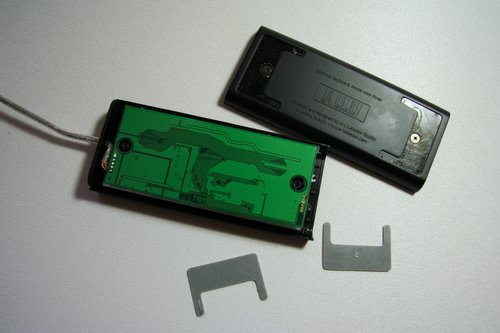
The keyboard looks like it’s made out of metal, but it’s actually very high quality plastic. To make it more hefty, the designers used two strips of metal as wedges that hold the pcb in place.

I did not take apart the screen assembly, but unlike most electronic devices these days, the mini keyboard seems to have been designed with future service in mind. Replacing the screens is easily within the abilities of do-it-yourselfers. As you can see, the key mechanism is the soft, rather than clicky one. This is a matter of preference, of course, but a click, as a feedback mechanism would be nice.
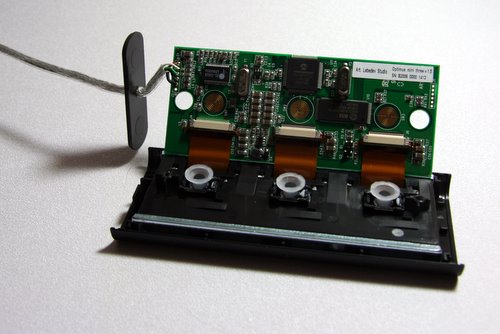
A lot of message board nerds cry — “unlike the full keyboard it’s useless!” The usefulness of mini three is in the software, of course. Even in it’s present state with one minute of spare time I came up with at least one cool use for it — a three webcam viewer. The picture is worse than the original, but the idea is that the left button shows Mount Fuji (at the moment under the veil of the night), the middle one — the Empire State Building and the right one — a live seahore webcam that lets me know what the weather is at my favorite fishing hole. I haven’t played with the SDK kit that is available yet, but it seems to be super nice. “What can I do with this?” — whine some on digg and reddit message boards. A hacker’s reaction would be different — “what can’t I do with this!”

160 bucks seems like a lot of money for a three button keyboard. I’ll admit, it’s not for everyone. The thing is, people spend a lot more on stupid case modifications and other blinkenlghts. And this well-designed gem of an accessory would be the coolest thing as far as the eye can see in your personal hell of a cubefarm. It’s a little hackable art piece. Practical? Not very. Cool? You bet your squeedly-spootch. Is it a good deal? Well, a much lamer lcd display goes for 80 bucks. A very neat laser keyboard goes for 180. Shiny is expensive.
I have one gripe with the design. The keyboard is made so that it will lie flat. I’d like to have a little wedge, so I’d be able to see it at an angle (I think I’ll make one myself). What I do like, is that the screens are easily rotatable in software, so you can just lay it vertically.
Of course, it’s a bad idea to program Optimus Mini Three to trigger self destruct, as it’s not cat-proof. But I think I’ll program a cat toy sequence in it though. So far the plastic stood up very well to cat claws.

For sticking with this lengthy and rambling post, I’ll let you take a little glimpse in my geeky life. Here’s a snapshot of a part of my table, including my fancy input accessories, for which, as you might have noticed, I have a bit of a weakness.


Introduction, Unboxing, and Size Comparison
I was excited to hear about the Optimus Mini Three when heard about it well before I knew anything about UMPCs. The concept is simple: A three button keyboard with OLED screens behind the three keys that automatically change depending on the application you have loaded and the settings you provide. Since the working with an ultra-mobile, I realized just how powerful the Optimus Mini Three can be. I’ll start with some unboxing and size comparison photos.
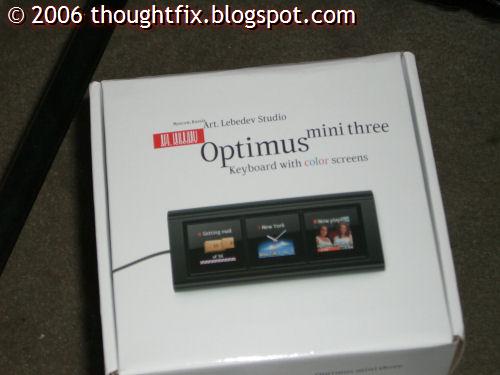

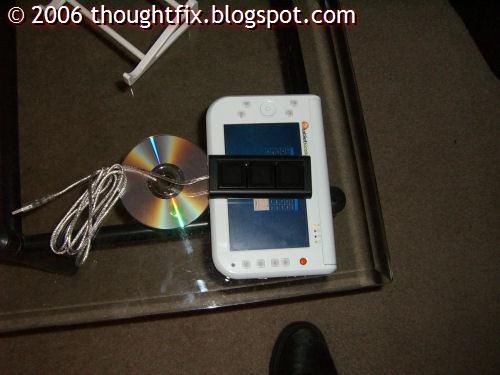
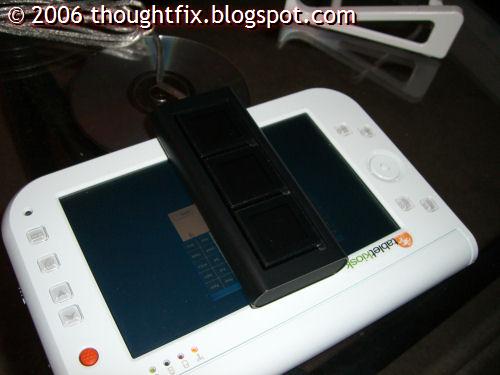

First Impressions
It feels great. Though plastic, it has some good heft to it and feels very solid. It can be organized in any way (vertically or horizontally) as shown below:
The displays are bright and the buttons responsive (if a bit soft) but there is no stand or graceful way to mount it. It’s either sitting on the desk or in a custom mount.
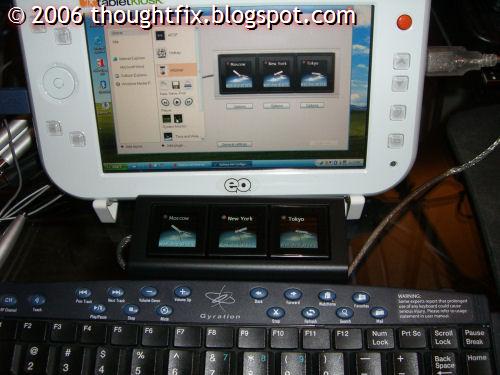
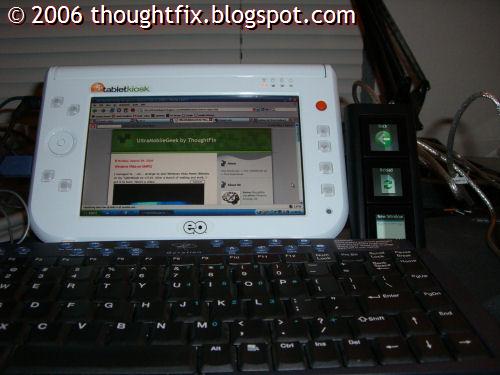
The Configurator
There was no software included with my review unit, so I downloaded the latest version (1.0.23β) at the time of this writing from their web site. It included the “Configurator” application but not the driver. I managed to find the driver in the “windows 98 or others” .zip file on their site. The right driver appears as a “Prolific2 USB-to-Serial Bridge.”
When I ran the configurator without the device driver installed, the system slowed down significantly. The device also shows no indication that it is plugged in when the Configurator is not running.
After a reboot to make sure nothing else was running, I loaded the Configurator. The first thing it did is crash. Get used to that: It does it often.
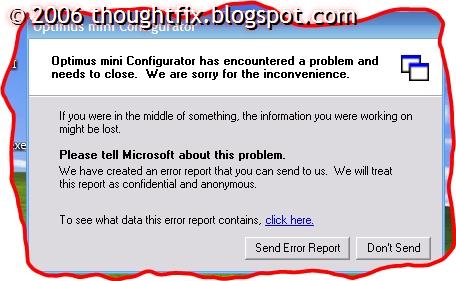
Loading it up again brought up the main configuration screen. Here you can set up applications and schema (called “Layouts”) to show the buttons that will be available in that application.

Initially, I set the display to show my free memory and CPU usage in the first two buttons and the weather in the third. Hitting either status buttons brought up the Windows Task Manager. The time and weather button only had ten North American locales available: Guadalajara, Hawaii, Los Angelas, Maiamu, Mexico City, Monterrey, New York, San Francisco, San Jose, and Seattle. I couldn’t find where to add more.
While setting the city, the display turned off. I assumed it was a screensaver, but pressing any of the buttons did not turn it back on. I tried loading Windows Media Player to see if the buttons would switch. Nothing again. When I quit the Configurator and loaded it again, it finally worked.
I copied the “web browser” scheme and associated it to Firefox. It worked like a charm though it would be better if “New Window” could be made to “New Tab.” But wait! It can! I started to build a Firefox-specific scheme for the CTRL key layout. I selected each button as a “hotkey” and made the first Ctrl+T. I specified the text as “New Tab” and left the image blank. My Configurator application promptly crashed again.
While clicking through applications, The display did not often automatically switch. It also did not properly trigger buttons in some applications.
Custom Buttons
It is very easy make your own buttons to launch programs. The AFOF button can be dragged on to the Mini Three layout. The Options for that looks like this:

The results of that configuration:

The Video
In the following video, you can see that sometimes the Outlook scheme would load and sometimes it would not. You can also see an interesting “freak out” while playing a game.
PLEASE forgive the poor quality of this video: It didn’t occur to me how bad I sound when I am sick.
I know the video ends with me
The Verdict
The concept is great. The hardware is great. The software is where it all goes wrong. This software is unstable, feature poor, buggy, and even had incidents where the translations to English weren’t complete. There is light a the end of the tunnel: The manufacturer will likely release their own upgrades to the software AND they have downloadable SDKs for both button layouts and device interaction.
Who should buy this? Developers, early adopters, and people who have PCs for very specific, limited functons (like car PCs) and have the time to spend to make this interface work right. For the average consumer and at the current price point of US $160, I’d wait for the next software version to be released before I made the commitment to buy.

So we just got our hands on the underground gadget hit of the fall, then spring, then summer, then fall again — the Art Lebedev Optimus mini three. Considered the trial run of the true Optimus keyboard, this little sucker features three “interactive” OLED keys, which act not only as animated informational widgets but also as contextual keys depending on which application you’re in. It definitely worked as advertised, but we’re afraid the mini three’s not quite all it’s cracked up to be. Read on, and we’ll tell ya why, with plenty of eye candy in between.
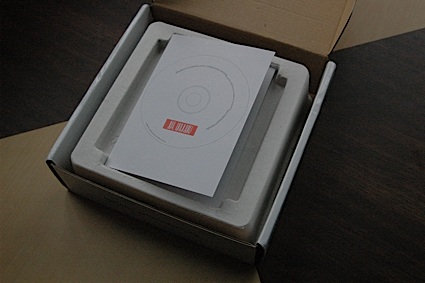
Nothing like the feeling of a fresh unboxing.

So the first thing is that USB cable. Man, it’s just one of those clear, cheap-o looking cables that really offsets the aesthetics of the very well designed unit. Kind of a bummer, but hey, it’s just a cable, right? (We still kind of wish this were battery powered an used Bluetooth, but gadget nerds can dream, can they not?)

Looks like our unit came fresh from the factory because it had dust and gunk all over it. Still, can’t deny the sexiness, can you?

Ok, so, it didn’t have Mac drivers (that we were able to find), which was kind of a bummer. We installed the Windows drivers on one of our PCs; it was fast and painless.

Unfortunately, this thing isn’t a native USB device. No, buried deep within that husk resides a USB to serial converter. While this shouldn’t make a lick of difference to the average user, approving the driver was one extra step, and knowing our 2006 machine once again had some serial going on made it a little less enchanting.

As you can probably tell by now, the screen isn’t easy to photograph. We’re not sure if this is because of that serial conversion or what, but the OLEDs appeared to be refreshed with regular scanlines, like a CRT monitor (hence that visual effect). Since you can’t see the image in its entirety, we can tell you that the above Outlook icons were crisp and fresh, although the screens weren’t really as bright as we might have hoped.

Another shot, yay scanlines.

So now we’re in IE, huzzah. Looks like you can set your own icon sets and animations for the mini three, so once these things make it into the hands of fans, we’re sure to see tons of widget sets pop up. Which is a good thing, surely, since you’re not paying $160 to get some contextual keys just for IE and Outlook and a couple clock widgets. Unfortunately, our biggest complaint with the mini three was the tactility of the keys — or the lack thereof. Those beautiful acrylic tops, they look so clikkity clakkity; sorry, no, they’re mushier than we’d expected and a bit wobbly on the stroke, making them a lot less satisfying to touch than they are to look at. Still, we’ve got high hopes that future mini threes will have nicer keys, Mac drivers, and the tactility needed to really set the Optimus up for world domination, from Russia with love.
Après le clavier à touches OLED et la souris en forme de flèche, le Art Lebedev Studio n’allait pas s’arrêter en si bon chemin ! Il nous revient avec un périphérique fort utile : l’Optimus Mini Three.
Il s’agit d’une extension de bureau USB vous permettant, directement depuis votre bureau, d’ouvrir et de fermer des applications, de connaître la température interne de votre ordinateur, le taux d’utilisation de votre processeur ou encore d’afficher votre météo locale.
Fabriqué autour de trois touches dotées d’un écran OLED, le Mini Three est entièrement programmable selon vos besoins et dispose d’une interface logicielle claire et accessible.
La fonction et le visuel rattachés à chaque touche peuvent être modifiés.
Il mesure 116 X 51,8 X 16 mm et possède un angle de vision large de 160 °.
Fonctionnant sous Windows XP et bientôt sur Mac OSX et Linux, l’Optimus mini Three Keyboard est disponible ici moyennant 125 € environ (159,99 $).
На сайте студии Артемия Лебедева уже сегодня можно оформить предварительный заказ на оригинальную трёхкнопочную клавиатуру «Оптимус мини три» (Optimus mini), о которой мы писали и ранее.
«Оптимус мини три» — дополнительная трехкнопочная клавиатура, которая используется в качестве панели инструментов, пульта дистанционного управления или индикатора (например, показывает время) со статическими или анимированными изображениями. Для настройки необходима программа «Оптимус-конфигуратор».
Возможности клавиатуры зависят от наличия штепселей. Минимальный набор штепселей входит в «Оптимус-конфигуратор», остальные будут публиковаться в разделе «Программы и документация» на сайте.
Клавиши «Оптимус мини три» отображают информацию, связанную или не связанную с активной в данный момент программой. Например, человек смотрит на мониторе компьютера фильм, а клавиатура показывает прогноз погоды, курс валют или уведомляет о получении новых сообщений.
«Оптимус мини три» взаимодействует с основной клавиатурой, настраиваясь таким образом, что при нажатии клавиш-модификаторов (Ctrl, Shift, Alt и их комбинаций) текущая раскладка меняется.
Спецификация:
— Размеры клавиатуры (Ш х Г х В): 116×51,8×18 мм
— Клавиша: 32×32 мм
— Технология дисплеев: OLED
— Видимая область: 20×20 мм
— Разрешение: 96×96 пикселей
— Анимация: 3 кадра в секунду
— Цветов: 65536
— Угол обзора: 160°
— Подключение: USB 1.0
— Система: Windows (другие позже)
Все это можно получить за 4498 рублей. Поставки начнутся в России, на Украине, в Белоруссии, Казахстане, Латвии, Литве и Эстонии 15 сентября, в других регионах — 30 августа.
Die Chamäleon-Tastatur mit dem wandelbaren Tastenlayout schlug bereits mehrfach hohe Wellen. Jeder will eine, kaum einer bekam sie. Laut der russischen Designerschmiede Art Lebedev ist jetzt zumindest die Mini-Version des Optimus-Keyboards erhältlich. Wer jetzt vorbestellt, erhält im September eines der begehrtesten Gadgets der letzten Zeit.
Nutzloses Designerstück oder hilfreiches Arbeitswerkzeug? Die Meinungen zum Mini Three-Keyboard gehen auseinander. Einig ist man sich aber bei der Frage, ob die drei beleuchteten Tasten gut auf den Schreibtisch passen. Denn kaum ein anderes PC-Zubehör dürfte so viele neidische Blicke auf sich ziehen.
Im Gegensatz zum ausgewachsenen Optimus-Keyboard, besteht das Mini Three, wie der Name bereits aussagt, aus drei Tasten. Diese sind nicht bloß nackte Drücker, sondern gleichzeitig Mini-Bildschirme. Die Funktionen der OLED-Flächen lassen sich je nach Einsatz-Zweck mit Hilfe einer Software frei programmieren. Mal zeigen sie die wichtigsten Browser-Icons, mal Shortcuts für Photoshop. Dabei bleibt die hell strahlende Anzeige nicht nur statisch, sondern kann auch animierte Inhalte darstellen.
Jeder Mini-Bildschirm ist 32×32 Millimeter groß und stellt Inhalte mit einer Auflösung von 96×96 Pixeln dar. Bewegte Bilder flimmern mit drei Frames in der Sekunde über die matte Fläche. Satte 65.536 Farben versüßen den grauen Büro-Alltag.
Die über den USB-Anschluss betriebene Tastatur ist nach dem aktuellen Stand der Dinge nur mit Microsoft Windows kompatibel. Eine Mac-Variante soll folgen. Art Lebedev gibt als Versandtermin Ende August an. Wer will, kann das etwa 135 Euro teure Mini Three-Keyboard schon jetzt auf der Homepage des Herstellers vorbestellen. Das ausgewachsene Optimus-Keyboard wird dort für Ende 2006 angekündigt. Bleibt zu hoffen, dass Art Lebedev dieses Mal den Auslieferungstermin einhalten kann, denn eigentlich sollte das Mini-Keyboard schon im Mai erhältlich sein.
While we are all still waiting for the full-sized Optimus keyboard, some folks with more disposable income than I have have bought the Mini Keyboard. It’s only three buttons, but the real joy is in the OLED screen on each one that users can change to show any picture or animation. Why would you spend $160 on this? I’m not sure, but it’s a pretty cool toy.
This video from Gizmodo shows some of the ways you can set the gadget up. First, they use it to display the time in three areas of the world. Thrilling, isn’t it? The clocks move! Then, the buttons magically change to be used as a controller for Windows Media Player. Insane! That’s nothing compared to the thrill we get at the finale of this display of technology, as the Mini Keyboard is used as a slot machine.
This is one of those things I have no use for, as all these applications are handled fine with my keyboard right now. That being said, I really want one. I want to have a picture of a nuclear blast that I can hit to launch the warhead in Starcraft. I want the same picture on the button for Lemmings, so I can hit the panic switch and watch them all explode. The possibilities are limitless...
I can see some interesting hacks for something like this, but I really can’t think of anything that’s worth dropping the $160 on. Maybe the product will fail miserably and we’ll be able to get them on clearance for $40 in a year or two. A man can dream, can’t he?
Remeber this guy? Supposedly vapor? Well it’s not. In case you forgot, this is a little 3 Button Keyboard that uses programmable OLED screens as buttons. So you can put icons of your favorite apps on their faces, and launch them by punching down. The USB keyboard’s little screens can even show dynamic images like live webcam feeds, CPU usage, and the time. And, since there are only three buttons, you’ll want to make good use of the 6 presets that you can hotkey through. We’ve been waiting for this one for quite some time, so we’re excited to say it’s here..sort of. It officially drops in September. Thinkgeek has an unboxing, screenshots, and more details. More images and info, after the jump.
The screens are 20 by 20mm each, and have a resolution of 96 by 96 pixels. Very Decent, chappies. Only a 3fps refresh on those keys, so no video. Sorry. Keys are 30 by 30mm, each.





Студия Артемия Лебедева выпустит трехкнопочную клавиатуру Optimus Mini, релиз которой был намечен на май 2006 года, позже, чем планировалось, — ориентировочно в конце августа (для стран Запада) и в начале сентября (для стран СНГ).
Затяжка связана с внесением усовершенствований в конструкцию трехкнопочной клавиатуры: студия Лебедева в данный момент работает на увеличением срока службы OLED-клавиш клавиатуры с 5 до 8 тысяч часов, а также планирует внедрить систему регулировки яркости кнопок.
Вместе с датой выпуска изменилась и цена устройства, и если в феврале 2006 года предварительный заказ Optimus Mini мог обойтись пользователю в 100 долларов, то сегодняшняя стоимость существующего пока только в теории устройства составляет 120 с перспективой подорожания до 160 долларов в августе этого года.
Уникальность клавиатур серии Optimus заключается в OLED-кнопках устройства, которые при работе с определенными приложениями отображают иконку той функции, за которую они отвечают.
Art Lebedev Denies Reschedule of the Mini Three Keypad
Art Lebedev design studio denied changes of release time for its Optimus mini three keypad and said the change of the date in its web-store was associated with the selling out of the first batch.
“The change of the supply date is conditioned with the fact that the first batch [of the Optimus mini three] has already been pre-ordered, whereas the second batch will be ready to ship in June,” Artemy Lebedev, the chief of the Art Lebedev design studio, told
On Monday it was reported that the company changed the shipment date for its Optimus mini three keypad from the 15th of May to the 15th of June, 2006. Nevertheless, those, who have pre-ordered the device, are going to have it sent to them on the date originally announced.
Optimus mini three keyboard is a pad with three keys each of which incorporates 20mm x 20mm small OLED (organic light-emitting diodes) screens with 96×96 pixels resolution that can display different information, depending on the application. The main advantage the Optimus mini three has is that it can be reprogrammed to perform certain actions depending on the launched software using special configuration utility and reflect the changes in the actions to be performed on the OLED screens.
Mr. Lebedev declined to comment on the number of Optimus mini three manufactured so far and indicated that the demand exceeded expectations, however, he said that in addition to the company’s online store the gadget would be available from the studio’s distributors.
Art Lebedev Studio Postpones OLED Keypad Release
Art Lebedev, a well-known design studio in Russia and also the developer of the innovative Optimus keyboards, has quietly adjusted the shipment date for its Optimus mini three keyboard, which was set to be released commercially in
Optimus mini three keyboard is a pad with three keys each of which incorporates 20mm x 20mm small OLED (organic light-emitting diodes) screens with 96×96 pixels resolution that can display different information, depending on the application. The main advantage the Optimus mini three has is that it can be reprogrammed to perform certain actions depending on the launched software using special configuration utility and reflect the changes in the actions to be performed on the OLED screens.
Initially Art Lebedev studio started to take pre-orders on the Optimus mini three with the aim to ship the hardware on the 15th of May, 2006. However, recently the company changed the availability date of “the first lot” to the 15th of June, 2006. Moreover, shipment date for Russia, Ukraine, Belarus, Kazakhstan, Latvia, and Lithuania is the 5th of July.
The company did not immediately return email seeking for comments and the reasons for the delay are currently unclear.
The design studio is naturally only a developer of the hardware, but not its producer, which means that it depends on the manufacturer whether the actual hardware reaches the market on time.
Art Lebedev studio is also developing a full-sized Optimus keyboard with OLED keys. The full-sized one also features keys with embedded small display that can be reprogrammed. The design studio is looking forward to laying their “hands on a sample before year-end” even despite of the Optimus mini three delay, according to the web-site of the studio.
Currently Art Lebedev is taking pre-orders on the Optimus mini three for $120 per unit.
Optimus mini is an auxiliary keyboard with three keys, each complete with an OLED screen displaying the current function.
The keyboard is placed either horizontally or vertically: the images displayed on the keys are turned using the Optimus Configurator software.
Optimus mini is a blank sheet. It’s hard to say what a usual monitor is worth until you open an image on it. The same goes for Optimus mini: the more plugins that support applications there are for Optimus Configurator, the more indispensable is the keyboard for daily use.
The support of applications depends on whether these applications’ codes are open and whether there are plugins. The basic set of plugins is part of the standard package, however, we expect professionals and amateurs from all over the world to write most of them.
Optimus Configurator for Windows is now being completed. The keyboard’s work under other operating systems is just a matter of time. Any programmer can connect Optimus mini to a computer with a USB port and set about creating his or her own configurator.
La gente de Art. Lebedev Studio, más conocidos por el teclado Optimus, cuyas teclas cambian visualmente al tratarse de pequeñas pantallas LCD, aceptan ya reservas de compra para el Optimus mini three —hermano pequeño del Optimus Keyboard. El precio actualmente es de unos 85 euros, aunque parece que no se harán entregas antes del 15 de mayo: Optimus mini three store.
Está disponible en colores negro y aluminio y cada una de las tres teclas de 20×20mm. puede configurarse para que muestre y actúe sobre distintas aplicaciones. De momento el software sólo está dispoble para Windows.
Actualización 19 de mayo de 2006 (Wicho): Este teclado tiene cada vez más pinta de ser vaporware, ya que según cuentan en Optimus mini three Keyboard Delayed Again primero fue aplazado hasta el 1 de junio y ahora ya se habla del 15 de agosto. Ojito si te decides a pedirlo.
Despite massive speculation that Russian design firm Art Lebedev was set to release the Optimus keyboard today, that does not appear to be the case. Instead, the company has announced the Optimus Mini-Three, a smaller Optimus-like input device. We spoke with designer Artemy Lebedev who revealed all the pertinent details.
Artemy: Each key has a built-in large (2×2 cm) color OLED-display with a 96×96 pixels resolution. 262,000 colors and a viewing angle of 160 degrees. The only difference compared with ‘big’ Optimus is the size and the quantity of OLEDs. Displays are context-dependant. In every application displays show the available options. Plus, when you press any modifier key on a convenient keyboard (i.e. shift, control, option, etc.) you have more choices on the Optimus mini. So instead of only three keys you have almost infinite amount of actions.
Nous vous avions déja parlé du clavier Optimus il y quelques temps (c’était d’ailleurs un hoax je pense). Cette semaine, son petit frère, mini Optimus trois ($100), sera disponible en pré-commande (vraiment cette fois?). Les caractéristiques du mini clavier, sont ses trois écrans OLED de 96×96 intégrés dans les touches, qui sont capables d‘afficher presque tout ce que vous voulez â€" comme par exemple, l‘heure et la météo, vos nouveaux mails dans votre boite, l‘historique du navigateur web, etc. â€" soit en format vertical ou horizontal. Cool!
Дизайнерская студия Артемия Лебедева готовит к выпуску клавиатуру, оснащенную всего лишь тремя клавишами. Optimus mini является дополнительной клавиатурой, в которой каждая клавиша является отдельным OLED дисплеем, отображая именно то, чем она управляет в данный момент. Свойства и функции клавиши изменяются соответственно выполняемым программам.
Кнопки имеют размеры 2×2 см, имеют разрешение 96×96 пикселя и могут отображать 262 тыс. цветов (угол обзора — 160 градусов). Каждая из них может быть настроена на показ статического или анимированного изображения. К компьютеру Optimus mini подключается через USB 1.0 и управляется через программу Optimus Configurator.
Купить новинку можно будет, начиная с 15 мая по цене около $100.
Optimus mini three является дополнительной клавиатурой, в которой каждая из трех клавиш является отдельным дисплеем, отображая именно то, чем она управляет в данный момент.
«Студия Артемия Лебедева» выполнила обещание выпустить клавиатуру, каждая клавиша представляет собой дисплей на базе органических светодиодов (OLED). Правда, представлена была не полноразмерная клавиатура Optimus, который был посвящен первый выпуск рубрики «Штуки», а небольшое устройство всего с тремя клавишами.
Возможно, выпуск такой миниатюрной версии Optimus связан с необходимостью «обкатки» технологии, а возможно так и было задумано, но заведомо не сообщалось. В любом случае, на момент написания этой статьи студия готовилась принимать заказы на миниклавиатуру по цене 100 долларов за штуку.
Итак, Optimus mini three является дополнительной клавиатурой, в которой каждая из трех клавиш является отдельным дисплеем, отображая именно то, чем она управляет в данный момент. С технической точки зрения ничего экстраординарного в этой клавиатуре нет. Каждая кнопка-дисплей, выполнена по технологии OLED (органические светодиоды), разрешение каждого экранчика составляет 96×96 точек при физическом размере 20×20 мм, количество отображаемых цветов — 262 тысячи.
Срок службы экранов составляет около 5000 часов, по прошествии которых изображение начнет тускнеть. Для того, чтобы продлить этот срок, производителем был предусмотрен некий режим сбережения, однако даже с учетом этого экранов клавиатуры хватит примерно на три года. Надо отметить, что такие характеристики присущи всем OLED-дисплеям, которые довольно часто используются при производстве прочей мелкой техники, типа MP3-плееров, так что считать использование таких дисплеев недостатком не стоит. Каждая кнопка может показывать как статическое, так и анимированное изображение со скоростью пять кадров в секунду.
Углы обзора составляют 160 градусов. Во избежание маханических повреждений экрана корпус кнопок выполнен из прочного поликарбоната, а корпус самой клавиатуры может быть либо черного, либо серого цвета. С компьютером клавиатура сообщается по USB 1.1, причем к одному компьютеру подключить можно будет только один экземпляр.
На столе клавиатура может располагаться как вертикально, так и горизонтально — за поворот изображения на экранах отвечает программа Optimus Configurator. Она же ответственна за переназначение функций. Так, например, на клавиши можно «повесить» управление плеером или вынести отдельные функции из Photoshop, PowerPoint или Outlook — другими словами, из любой программы к которой будут написаны так называемые «штепсели».
Возможность их создания в свою очередь зависит от открытости интерфейсов программ. Некоторое число штепселей будет входить в базовую поставку, однако, студия надеется, что большую часть штепселей напишут энтузиасты со всего мира. При запуске того или иного приложения Optimus Configurator автоматически его распознает и переназначит кнопки. Также Optimus mini можно настроить на выполнение дополнительных функций при нажатии клавиш-модификаторов (то есть Control, Alt, Shift и любых других) на «обычной» клавиатуре. Таким образом, вместо трех функций пользователю будут фактически доступны сколько угодно. На сегодняшний день Optimus Configurator готовится только под Windows, однако версии для Mac OS X и Linux уже обещаны.
Остается лишь сказать, что, по мнению студии, пользователями новинки могут стать абсолютно все владельцы персональных компьютеров: от программистов и трейдеров, до геймеров и детей.
February 5, 2006 Last July we wrote about the Optimus keyboard from Russian design studio Art.Lebedev — the keyboard uses OLED technology so that every key is a stand-alone display showing exactly what it is controlling at that moment. Accordingly, you can switch from language to language, or program to program and the functionality of the key will be reflected in the image it shows. The Optimus won’t be available until December 2006, but the company will have a three key Optimus mini auxiliary keyboard available by May, 2006, with each of the keys having an OLED screen displaying the current function.
If you don’t quite understand what this makes possible, check out this page which explains the concept visually (click around all the text links).
The retail price of the Optimus mini three is US$100 if you pre-order, prior to April 2.
A lot of sites are talking about the Optimus Mini OLED keyboard.
The cool stuff about this keyboard is the ability to show current information on each of the OLED screen. The keyboard is placed either horizontally or vertically: the images displayed on the keys are turned using the Optimus Configurator software.
The keyboard measures 118 mm x 51.8 mm x 18 mm and each key is 32 mm ×32 mm (96×96 pixels resolution) and can be animated up to 5 frames per second.
Every key can be configured to show a static or animated image. Every key can control some function (for example, get the mail) or substitute a sequence of keys (say, type your name at the end of an e-mail).
Yes, it’s a perfect geeky gift to yourself.
Permite asignar funciones según el programa que se esté utilizando.
La compañía rusa Art. Lebedev Studio, han anunciado el lanzamiento del teclado «Optimus mini three», un teclado auxiliar de 3 teclas, cada una de las cuales dispone de una pantalla OLED en la que se puede observar un gráfico de la función asignada. El teclado se conecta al ordenador a través del puerto USB y en las minipantallas OLED se puede visualizar una imagen animada de 96×96 píxeles a una velocidad de 5 imágenes por segundo.
Cada tecla puede configurarse con una imagen estática o animada y se le puede asignar una función determinada (por ejemplo, abrir el programa de correo) o una combinación de teclas (por ejemplo, teclear el nombre del usuario al final de un correo electrónico). Combinado con las teclas de función Alt, Mayúsculas o Ctrl, el número de funciones se multiplica.
El dispositivo puede reservarse al precio de 100 dólares hasta el 2 de abril. A partir de esa fecha el precio del teclado subirá y se empezará a distribuir a mediados del mes de mayo.
C’est à se demander si le studio russe du designer Art Lebedev est capable de sortir un produit annoncé ou non! Après le très attendu clavier Optimus qui dispose de petits écrans OLED sur chaque touche et qui sortirait à la fin de 2006, la compagnie de Moscou compte sortir une version «Mini» de ce clavier avec seulement trois touches. Le studio prend déjà des commandes à l’avance pour cet Optimus «Mini» qu’il compte offrir à la
Reste que le concept de ce designer est intéressant. Les claviers Optimus disposent donc de touches possédant toutes de petits écrans OLED (pour organic light-emitting diode), ce qui peut permettre de configurer entièrement chaque touche avec une image de son choix! Le clavier «Mini» pousserait même l’audace jusqu’à permettre de jouer de petits vidéos sur chacune des trois touches! Il serait — en théorie — possible de voir le nombre de courriels que vous êtes en train de recevoir dans votre boîte de réception Outlook: 1,2,3, etc.
Le site Web d’Art Lebedev est fort intéressant et donne un aperçu des possibilités de l’Optimus «Mini». Vous pouvez cliquer sur un logiciel et voir un compte-rendu des touches que vous pourriez pré-programmer pour que le clavier s’y adapte.
La question reste maintenant à savoir si ces trucs seront un jour *réellement* accessibles aux consommateurs ou si ce n’est qu’un beau rêve... Toutefois, ces claviers d’Art Lebedev forceront peut-être les autres compagnies concurrentes à élever leurs standards! Ça serait déjà ça de positif!
En tout cas, si vous tenez absolument à faire une pré-commande du «Mini», il est sensé coûter aux environs de 100 dollars américains (115 dollars canadiens).
Jau pirms laba laika parādījās informācija par tastatūru, kurai piemīt hameleona cienīgas īpašības. Beidzot šis projekts nes pirmos augļus, kurus iegādāties varam arī mēs.
Tas, ko Art Lebedev ir sācis tirgot, nav ilgi gaidītā pilnizmēra qwerty tastatūra. Mini Three ir aprīkota tikai ar trīs pogām, taču tas nebūt nav pats svarīgākais, jo tās galvenā misija nav kļūt par masu produktu un iegūt neaizstājamas iekārtas statusu. Šī nelielā klaviatūra savā ziņā ir kā demo versija, kas interesentiem demonstrē koncepciju, kāda tiks izmantota pilnizmēra Optimus tastatūrā.
Nevar noliegt, ka ideja ir pat ļoti interesanta un oriģināla. Katra poga satur autonomu 20 X 20 milimetru 96 X 96 pikseļu izšķirtspējas krāsu OLED (organic light-emitting diodes) displeju, kurš ar nelielas grafikas palīdzību uz taustiņa attēlo tā funkciju aktuālajā programmā. Līdz ar to, strādājot dažādās programmās, Optimus tastatūra izskatās dažādi. Piemēram, teksta redaktorā Word taustiņi wasd apzīmē neko citu kā četrus burtus «w» «a» «s» un «d», savukārt, spēlējot tādas FPS spēles kā Quake III, šie taustiņi automātiski nomainīs izskatu uz virzienu pogām «up», «left», «down» un «right» atbilstoši to jaunajai nozīmei. Tāpat spēj mainīties arī visi pārējie tastatūras taustiņi. Īsāk sakot, katrs taustiņš šajā tastatūrā ir interaktīvs.
Optimus Mini Three pašlaik maksā 100$, un to ir iespējams pasūtīt Art Lebedev web lapā. Pilnizmēra tastatūras cena vēl nav skaidri zināma, jo tā vēl atrodas izstrādes procesā. Projekta autori sola, ka tās cena nepārsniegs vidusmēra mobilā telefona cenu.
アニメーションを表示できるミニキー~ショートカット操作やサブディスプレイとして利用可能
ロシアのデザイン会社Art.Lebedev Studioは、キートップに有機LEDパネルを装備し、オリジナルアイコンを表示できる、3キーキーボード「Optimus mini three」を5月15日より出荷開始する。近日中に先行予約を行なう。先行予約価格は100ドルで、以降は値上げされる予定。
2005年7月に同社が発表した、有機LED搭載のフルキーボードと同様のコンセプト/デザインに基づいたミニキーボード。3つのキートップに20×20mm、96×96ドットの有機LEDを内蔵。付属のユーティリティにより、各キーに好みのアプリケーションショートカット/マクロ/ツールバー、およびそのアイコンを登録でき る。
ユーティリティは、アクティブなアプリケーションを自動的に認識し、アプリケーションに応じたアイコン/キー設定に自動的に変更される。また、各キーは、キーボードのShift/Alt/Ctrlキーを押下することで、異なるアイコン/キーに利用できるほか、1つのキーを押すと自分の名前を入力するといった具合に、長いキー操作も登録できる。
このほか、CPU/メモリの利用状況、画像のスライドショー、時計、メール着信、株価表示など、サブディスプレイ用途にも使える。有機LEDは26万色表示で、毎秒5コマのアニメーション表示に対応する。
インターフェイスはUSB。本体サイズは118×51.8×18mm(幅×奥行き×高さ)。ユーティリティの対応OSはWindowsのみだが、Mac OS、Linux向けも開発中。ユーティリティは、ユーザーがプラグインを作成できる。
なお、フルキーボードの「Optimus」は2006年末の発売予定となっている。
Optimus mini is an auxiliary keyboard with three keys, each complete with an OLED screen displaying the current function.
The keyboard is placed either horizontally or vertically: the images displayed on the keys are turned using the Optimus Configurator software.
Optimus mini is a blank sheet. It’s hard to say what a usual monitor is worth until you open an image on it. The same goes for Optimus mini: the more plugins that support applications there are for Optimus Configurator, the more indispensable is the keyboard for daily use.
The support of applications depends on whether these applications codes are open and whether there are plugins. The basic set of plugins is part of the standard package, however, we expect professionals and amateurs from all over the world to write most of them.
Optimus Configurator for Windows is now being completed. The keyboard’s work under other operating systems is just a matter of time. Any programmer can connect Optimus mini to a computer with a USB port and set about creating his or her own configurator.
Last year we wrote about a new OLED keyboard that would allow you to change keys at the press of a button by simply changing the character the key displayed.
While we are still waiting for the full sized Qwerty keyboard, the company behind the idea has launched a three key version to keep us wanting more.
The Optimus mini is an auxiliary keyboard with three keys, each complete with an OLED screen displaying the current function such as shortcuts to applications, or specific tools within a programme that will connect to a PC via USB.
The keyboard is placed either horizontally or vertically and the images displayed on the keys are set using the accompanying Optimus Configurator software.
Powered by Organic light-emitting diodes (OLED) Art. Lebedev believes the screens will last for 5000 hours of continuous use (after that they don’t die but become dimmer). Or around three years with typical usage.
The mini keyboard comes with everything you need to get you going although currently the software is only compatible with the Windows operating system.
The price of the keyboard is a rather steep $100 if you pre-order and the company say that after this date the price will go up.
Those keen enough to place an order can expect to get their mini Optimus’ sometime after May 15.
«Студия Артемия Лебедева», как и ожидалось, 1 февраля представила миниатюрную клавиатуру Optimus mini. Новинка представляет собой вспомогательную клавиатуру для компьютера, каждая из трех кнопок на которой является отдельным дисплеем, построенным на основе органических светодиодов (OLED).
На небольшие экраны с разрешением 96×96 пикселей может выводиться как статическое, так и анимированное изображение (частота пять кадров в секунду). Дисплеи отображают свыше 262 тысяч оттенков цвета и имеют углы обзора по горизонтали и вертикали в 160°.
Как отмечается на веб-сайте «Студии Артемия Лебедева», каждая клавиша Optimus mini может выполнять либо отдельную функцию, например, доставку почты, либо целую последовательность действий, например, добавление подписи к письму. Возможна настройка Optimus mini на выполнение дополнительных функций при нажатии клавиш Control, Alt, Shift на основной клавиатуре. Кстати, к компьютеру Optimus mini подключается через порт USB.
Использовать Optimus mini можно в горизонтальном или вертикальном положении — поворот изображений на дисплеях осуществляется через программу Optimus Configurator, которая в настоящее время находится на заключительной стадии разработки (версии приложения для других операционных систем, вероятно, появятся позднее). В комплект поставки будет входить базовый набор штепселей для работы с клавиатурой, однако «Студия Артемия Лебедева» рассчитывает, что большую их часть напишут энтузиасты и профессиональные программисты. Размеры Optimus mini составляют 118×51,8×18 мм.
Оформление предварительных заказов на миниатюрную клавиатуру начнется на этой неделе. До 2 апреля 2006 года цена на Optimus mini установлена на уровне 100 долларов США, после чего стоимость новинки планируется увеличить. Партия готовых к отправке клавиатур поступит на склад «Студии Артемия Лебедева» 15 мая.
Art. Lebedev Studio has released what it’s calling its Optimus mini three keyboard. The three-button keyboard uses an OLED 96×96 pixel matrix to project images beneath the keys in 262K colors. This allows the three buttons to take on relative functions, such as initially serving as a selection option and then, once something is selected, allowing three new images to be displayed for three new functions when the same keys are pressed. According to the online demo, the OLED can even have active graphics being displayed in real-time at 5fps.
The device itself is about 4.5″ long, 2″ deep, and a little under 3/4″ high. Each key is 1.25″ square. It uses a USB port to send and receive data.
There are a host of possible applications being shown, and the device sells for roughly US$100 until April 2, when the price will change.
A regular, full-size keyboard is also under development, allowing for truly unique abilities that we don’t see today. Each key of the keyboard can change its appearance so that while running particular pieces of software relevant images appear as markers for keyboard operations. Then, when we’re done with that program, it goes back to whatever the images are for another function.
These kinds of device abilities are what the future will hold for input technology. OLED brings low-power, high-brightness/contrast options to the table, which makes these kinds of devices more doable than ever, and I believe we will be seeing these more and more in the years to come.
Das russische Designerstudio Art.Lebedev hat die OLED-Tastatur »Optimus Mini« vorgestellt. Mit nur drei Tasten sollen sich Programme bedienen lassen, versprechen die Entwickler.
Das Konzept von Art.Lebedev baut auf der Technologie des Optimus-Keyboards auf: Jede Taste ist ein Display, das seine Beschriftung je nach Belegung ändert und sogar Animationen abspielen kann.
Der Optimus Mini wird per USB an den Computer angeschlossen und kann entweder hochkant oder quer verwendet werden. Die Tasten haben eine Abmessung von 32×32 Millimeter, das Tasten-Display ist 20×20 Millimeter groß. Die Auflösung liegt bei 96×96 Pixel. Die Abspielgeschwindigkeit der Bilder liegt bei maximal fünf pro Sekunde. Angaben des Herstellers zufolge können die OLEDs 262.000 Farben darstellen und das Display aus einem Blickwinkel von bis zu 160 Grad betrachtet werden.
Mit der Windows-Software Optimus Configurator lässt sich die Mini-Tastatur konfigurieren. Tastenkombinationen seien ebenso möglich wie die Installation von Plug-ins. »Je mehr Plug-ins für Optimus Mini geschrieben werden, umso leichter wird die Bedienung sein«, so die Designer. Art.Lebedev arbeite bereits an neuen Zusatzmodulen und werde sie in einem Verzeichnis auf der Homepage veröffentlichen. Versionen für andere Betriebssysteme sollen folgen.
Optimus Mini soll beispielsweise als Drei-Tasten-Werkzeug für Photoshop arbeiten oder als Präsentationshilfe für Powerpoint mit Voransicht der Folien. Zudem könnten die Displays als Ticker für Börsenkurse, als Uhr oder zur Darstellung der Systemauslastung des PCs dienen. Das Designerstück soll ab Mai in den Verkauf gehen; Bestellungen werden ab dieser Woche entgegengenommen. Der Pre-Order-Preis liegt derzeit bei 100 Dollar. Ab dem 2. April soll sich dieser aber auf eine noch nicht genannte Summe erhöhen.
Umdenken bei der PC-Steuerung: Mit nur drei Tasten sollen verschiedene Programme künftig bequem bedient werden können.
Das russische Designerstudio Art.Lebedev entwickelte eine kleine OLED-Tastatur namens »Optimus Mini«. Das Konzept: Jede Taste ist ein Display, das seine Beschriftung je nach Belegung ändert, Foto-Icons einblendet und sogar Animationen abspielen kann (wir berichteten im Juli über das Design)
Die Optimus Mini wird jetzt definitiv produziert und ist über die Design-Phase hinaus. Die Spezialtastatur wird per USB an den Computer angeschlossen und kann entweder hochkant oder quer verwendet werden. Die Tasten haben eine Abmessung von 32×32 mm, wobei das Display 20×20 mm groß ist. Die Auflösung erreicht 96×96 Pixel bei 262.000 Farben und 160 Grad Blickwinkel.
Mit einem Windows-Configurator lässt sich die Mini-Tastatur mit Tastenkombis, Plug-Ins oder wichtigen Shortcuts belegen.
Das Designerstück soll ab Mai für rund 100 Dollar (gut 80 Euro) zu haben sein.
Společnost Art Lebedev vypouští do světa první mini-klávesnici opatřenou barevnými OLED tlačítky. Ta jsou plně programovatelná a umožňují nakonfigurování třech multimediálních kláves pro cokoliv.
Před půl rokem jste si na tomto místě mohli přečíst o klávesnici s OLED tlačítky od stejného výrobce- Art Lebedev. Tehdy šlo o pouhý návrh a renderovanou ukázku lidské tvořivosti. Dnes je však jisté, že taková klávesnice dříve nebo později spatří světlo světa. První vlaštovkou v tomto směru je uvedení malého panýlku s třemi klávesami, které pracují na stejném principu — mají OLED displeje a mohou tak zastoupit funkci jakéhokoliv tlačítka s jakýmkoliv grafickým motivem.
Podle informací na stránce výrobce se s miniklávesničkou bude dodávat zákadní set pro několik aplikací jako je Outlook, Word, MSIE, několik her a také iTunes. Do budoucna si pak lidé budou pomocí pluginů vytvořit své vlastní funkční tlačítka. Podporovaný operační systém je zatím pouze Windows XP, ale časem se jistě objeví konfigurátory i pro ostatní. Vždyť USB konektor k tomu přímo vybízí.
A teď trochu specifikací. Cena je pro předobjednání stanovena na rovných $100, protože první várka by měla spatřit světlo světa 15. května. Prozradím, že ta je již beznadějně vyprodána. Velikost ovladače je 118×52×18mm s tím, že klávesy mají 32×32mm. Pozorovací úhel kláves je 160°, takže dostatečný a zobrazuje rychlostí 5 snímků za vteřinu.
Barevná hloubka není nejhorší. Displeje zvládnou zobrazit až 262 000 barev na ploše 96×96 bodů. Hračka je to tedy jak se patří zajímavá, doufejme však, že se do výroby dostane i celá klávesnice zvaná Optimus.
У неё всего три клавиши.
Студия Артемия Лебедева вновь «придумала» клавиатуру. Новинка называется Optimus mini three и содержит всего три клавиши, они же, по совместительству, сенсорные дисплеи. Изюминка «клавы» заключается в том, что в зависимости от приложения, с которым в данный момент работает пользователь, меняются пиктограммы на клавишах и, соответственно, их функциональность.
Примеры того, как это всё выглядит, можно найти на сайте. Кстати, этот гаджет скоро поступит в продажу по цене от 100 USD.
Mehrmals hatten wir in der Vergangenheit bereits über die Optimus-Tastatur des Design-Studios »Art Lebedev« berichtet. Ursprünglich war ein Veröffentlichungstermin des Keyboards für Februar 2006 im Gespräch, vorerst kommt jedoch nur eine abgespeckte Version, die im Vergleich zum großen Bruder, weniger interessant erscheint.
Das Optimus-Mini-OLED-Keyboard verfügt über lediglich drei Tasten, mit denen auf zahlreiche weitgehend frei definierbare Funktionen des eigenen Rechners zugegriffen werden kann. Die 32×32 mm messenden Tastenfelder des »Optimus Mini« sind mit 20×20 mm großen OLED-Displays versehen. Jede Anzeige der drei Tasten bietet 96×96 Pixel und kann fünf Bildern pro Sekunde bei 262.000 Farben wiedergeben. Der Blickwinkel soll dabei von jeder Seite 160 Grad betragen.
Das Mini-Keyboard selbst misst 118×51,8×18 mm und wird über die USB-1.0-Schnittstelle mit dem PC verbunden. Die zum Betrieb notwendige Software, welche vorerst nur für Windows erhältlich sein wird, liefert »Art Lebedev« mit. Weitere Betriebssysteme sollen später unterstützt werden. Das »Optimus Mini Three«, so der offizielle Name, kann entweder horizontal oder vertikal genutzt werden — die Bilder auf den OLED-Displays lassen sich über die Software dem jeweiligen Nutzungsvorhaben entsprechend drehen.
Das »Optimus Mini Three« befindet sich derzeit in der Produktion und soll ab dem 15. Mai 2006 ausgeliefert werden. Einen kleinen Eindruck der möglichen Funktionen präsentiert »Art Lebedev« auf seiner Homepage. Hierzu zählt unter anderem die Anzeige der CPU- und GPU-Temperatur, des Börsenkurses, eines Musiktitels oder Shortcuts zu nützlichen Funktionen etwa in Half-Life 2 oder anderen Anwendungen wie Microsoft Office. Der Preis der Tastatur beträgt anfänglich 100 US-Dollar, soll jedoch nach dem 2. April 2006 steigen. Vorbestellungen sollen noch in dieser Woche abgegeben werden können.
Gleichzeitig gab »Art Lebedev« bekannt, dass sich das ausgewachsene OLED-Keyboard mindestens bis Ende 2006 verzögern wird. Fraglich erscheint, ob »Art Lebedev« das »Optimus Mini Three« nur aus finanziellen Gründen schnell auf den Markt geworfen hat, um mit einer kleinen Finanzspritze die Entwicklungen an dem vollwertigen Optimus-Keyboard fortzusetzen, welches sich bereits seit geraumer Zeit in der Entwicklung befindet. Bleibt zu hoffen, dass diese irgendwann ein glückliches Ende nehmen wird, ehe die finanziellen Mittel erschöpft sind. Angesichts des Preises für das »Optimus Mini Three« mit lediglich drei Tasten können interessierte Käufer jedoch schon einmal den Gürtel etwas enger schnallen und sich auf eine etwas größere Investition gefasst machen, auch wenn »Art Lebedev« weiterhin verspricht, dass es weniger kosten soll als ein gutes Mobiltelefon.
Optimus ”mini’ bjuder på tre tangenter, var och en med egen oled-skärm. De små skärmarna kan visa animationer och upp till 262000 färger.
Optimus ’mini”, är precis som det låter en miniversion av det fullstora Optimus tangentbordet med 123 knappar.
Miniversionen har istället tre stycken programmerbara knappar, var och en med en egen inbyggd oled-skärm, skriver Everything USB.
Det går att ladda ner diverse insticksprogram till det lilla tangentbordet, byta bild i knapparna och programmera dem till att utföra valfri uppgift. Det går även att lägga in små animationer som byter bild fem gånger per sekund. Skärmarna kan visa upp till 262000 färger.
Tangentbordet är 118×51,8×18 millimeter stort och varje knapp är 32×32 millimeter. Var och en av de tre oled-skärmarna är 20×20 millimeter.
Priset uppges ligga på cirka 750 kronor exklusive moms och det går redan idag att göra förbeställningar här (obs! länken kan vara seg).
Студия Артемия Лебедева (ArtLebedev Studio) сообщила о начале производства уменьшенного варианта столь бурно обсуждавшейся в прошлом году клавиатуры Optimus, которая сама в данный момент еще находится в стадии разработки и возможно увидит свет только к концу этого года.
Новинка, получившая название Optimus mini three, является дополнительной клавиатурой, оборудованной тремя клавишами из поликарбоната, каждая из которых имеет размеры 32×32 мм и снабжена отдельным OLED-дисплеем, отображающим именно то, чем кнопка управляет в данный момент. При этом любая из трех клавиш может быть настроена на показ статического или анимированного изображения и способна управлять какой-либо функцией (например, скачать почту) или выполнять целую последовательность нажатий (скажем, напечатать подпись в письме). Кроме того, возможна настройка клавиатуры на выполнение дополнительных функций, которые обычно совершаются при использовании таких клавиш-модификаторов, как Control, Alt или Shift. Таким образом, вместо трех функций пользователю будут фактически доступны сколько угодно.
Сами OLED-дисплеи, по словам разработчиков, характеризуются разрешением 96×96 пикселей, поддержкой 262 тысяч цветов, углом обзора 160 градусов и возможностью отображения анимации со скоростью 5 кадров в секунду. Запас непрерывного свечения составляет 5000 часов, после чего дисплеи начинают тускнеть. Для продления срока службы клавиатуры предусмотрен режим сохранения дисплеев. Таким образом, при нормальной эксплуатации срок службы всего устройства составляет примерно три года.
Примечательно то, что клавиатура может располагаться как горизонтально, так и вертикально, а за поворот изображений на дисплеях отвечает специальное программное обеспечение Optimus Configurator, которое автоматически распознает приложение и загружает изображения и команды для текущего контекста. Поддержка приложений зависит от открытости интерфейсов этих приложений, а также от наличия плагинов (базовый набор уже входит в поставку). Разумеется, разработчики рассчитывают на то, что большую их часть напишут профессионалы и любители со всего мира.
Следует также отметить, что в настоящий момент заканчивается создание Optimus Configurator для операционной системы Windows, а позже буду выпущены версии для Mac и Linux. Более того, разработчики утверждают, что практически любой программист сможет подключить Optimus mini three к своему компьютеру через USB-порт и начать создавать свой собственный конфигуратор.
Габаритные размеры новой мини-клавиатуры составляют 118×51,8×18 мм, а ее ориентировочная цена — $100. Она сохранится до 2 апреля, после чего клавиатура будет распространяться по более высокой цене.
Das russische Designerstudio Art.Lebedev hat mit dem Optimus mini ein Drei-Tasten-Keyboard für PCs vorgestellt. Der Clou: Die kleine Tastatur verfügt auf den Tasten über Farb-OLEDs, die immer die gerade aktuelle Funktion der jeweiligen Taste einblenden.
Nur 11,8×5,2×1,8 Zentimeter ist die vom russischen Entwicklerstudio Art.Lebedev vorgestellte Tastatur Optimus mini. Auf der Tastatur befinden sich nur drei Tasten, die jeweils ein 20×20 Millimeter großen OLED enthalten. Dieser kann mit einer Auflösung von 96×96 Pixel nicht nur farbige Bilder in 262.000 Farben darstellen, sondern mit 5 Bildern pro Sekunde auch Animationen anzeigen.
Die Displays der 3-Tasten-Tastatur werden dazu genutzt, um dem Anwender die gerade aktuelle Funktion der Taste anzuzeigen. Über den Optimus Configurator können Windows-Anwender die Tastatur nach ihren eigenen Bedürfnissen anpassen und Befehle mit neuen Bilder verknüpfen. Der Optimus mini wird über USB 1.0 an den Rechner angeschlossen. Den Optimus Configurator gibt es derzeit nur für Windows. Versionen für MacOS und Linux sollen folgen.
Die große Tastatur ersetzt das Optimus mini nicht. Die 3-Tasten-Designer-Tastatur können Anwender aber beispielsweise für das Abspielen von Präsentationen nutzen, oder sie legen auf jedem der drei Displays Informationen ab, die sie benötigen. Wie beispielsweise eine Uhr. In naher Zukunft soll es auch diverse Plug-Ins geben.
Das Optimus Mini soll ab Mai erhältlich sein. Bis zum 2. April kostet die Mini-Tastatur 100 US-Dollar. Danach soll der Preis erhöht werden. Der dann gültige Preis wird aber nicht genannt.
Dem Optimus Mini soll Ende des Jahres der große Bruder Optimus folgen. Dabei handelt es sich um eine vollwertige Designer-Tastatur, deren Tasten aus kleinen Displays bestehen.
Get ready to light up, keyboard lovers. Russian designer Art Lebedev Studio, which last year enticed peripheralites everywhere with the eye-catching Optimus keyboard, has introduced a scaled-down cousin to the product—the Optimus Mini Three, an auxiliary keypad with three keys, each with a color OLED (organic light-emitting diode) screen displaying a programmable function.
Think of the Mini Three as a blank sheet, with you as the artist: Each key can be customized to show a static or animated image and control some function (fetch your e-mail or launch a program, for example). The Mini Three can be situated horizontally or vertically: The images displayed on the keys are rotated using the Optimus Configurator software, which is now available for Windows, with Mac OS and Linux soon to follow.
Starting this week, the gadget can be preordered online for $100 (that price is subject to change after April 2, according to the Art Lebedev Studio site). The Mini Three ships on May 15, with its full-size Optimus counterpart due out by the end of this year.
L’Optimus (cf images
Une technologie prometteuse
Nous vous avions présenté rapidement ce gadget dans l’actu «Le clavier OLED en partie pour février», mais il faut préciser que ce mini-clavier n’est pas encore disponible, seulement en pré-commande aujourd’hui et se retrouvera au plus tôt le 15 mai sur votre bureau. Il est composé de trois boutons OLED 96×96 pixels, 262 millions de couleurs, 2 cm de côté (3,2 cm pour le bouton entier) totalement personnalisables et pouvant afficher des animations jusqu’à 5 images/seconde. Le petit boitier les contenant mesure 11,8×5,1×1,8 cm. Etant donné que l’Optimus est toujours sensé sortir, on pourra s’interroger sur la raison d’être de cet outil fort sympathique mais ô combien inutile.
Le coup de massue
Et c’est là que nombre de sourires vont tomber dès que vous apprendrez le prix d’un tel gadget : 100$. Pour mémoire un clavier dispose d’à peu près 108 touches soit 36 fois plus. Cela laisse augurer le pire à tous ceux qui souhaitaient s’offrir ce clavier Optimus tellement séduisant avec ses touches OLED. Mais étant donné que le clavier entier n’est désormais prévu que pour la fin de l’année 2006, cela laisse le temps d’économiser.
Art. Lebedev Studio has announced a new product, similar to that of the Optimus keyboard which we continue to await eagerly. The Optimus Mini Three is similar in concept to the Optimus Keyboard, but it’s smaller and only has three keys (who’d have guessed.)
Featuring the same organic LED (OLED) technology, the Mini Three will allow control of software via a configurator application. Through the configurator, the three key displays can be updated (as rapid as 5 times per second) depending on what the system is doing and what software is running. The Mini Three could conceivably be used for launching your favourite apps from the desktop, or selecting particular tools or menu options within particular programs. Indeed, that’s the angle the studio’s website is taking, showing off a number of possible ideas.
The keyboard will be available for pre-order some time this week, at an introductory price of $100, which will go up on April 2nd. The studio expects the product to ship on May 15th.
With three 90×90 OLED displays, the keys are bigger than that of a letter key on a keyboard. Perhaps production of this simpler model will setup Art. Lebedev Studio for production of the full shebang, allowing them to overcome any issues such as how well the parts survive under such usage.
Speculating a little, if the Mini Three’s 90×90 keys are being updated five times a second, then a quick number crunch suggests that’s around 15kB/sec of data going to the device. Create a full sized Optimus and that works out in the region of 600kB/s. So, the USB 1 controller used by the Mini Three could conceivably still work for big bro. Of course, Art. Lebedev might go for a different approach, but it’s fun for us to sit and work out what it takes the drive such a device.
The configurator software for the device, which supports macros and other keystroke-emulating functions, will be available initially for Microsoft Windows, with Mac OS X and Linux variants appearing after that.
So, finally we’re a step closer to getting some Optimus action. About time too.
Студия Артемия Лебедева, основными направлениями деятельности которой являются промышленный дизайн, графический дизайн, создание сайтов и проектирование интерфейсов, представила клавиатуру «Optimus mini three», в которой каждая из трех клавиш является отдельным дисплеем, отображая именно то, чем она управляет в данный момент. Optimus mini позиционируется как дополнительная клавиатура и, по словам создателей, рассчитана на любителей новых компьютерных аксессуаров, программистов, и других энтузиастов.
Как отмечают разработчики, Optimus mini — это белый лист. Сложно оценить красоту обычного монитора, не открыв на нем картинку. Так же и с новинкой — чем больше будет подключаемых модулей к программе Optimus Configurator, поддерживающих приложения, тем незаменимее станет клавиатура в ежедневном применении.
Клавиатура располагается горизонтально или вертикально — поворот изображений на дисплеях осуществляется через программу Optimus Configurator. Поддержка приложений зависит от открытости интерфейсов этих приложений, а также от наличия штепселей. Базовый набор подключаемых модулей входит в поставку, однако создатели рассчитывают, что большую их часть напишут профессионалы и любители со всего света.
Отмечается, что в настоящий момент заканчивается создание Optimus Configurator для Windows. Работа под другими операционными системами — это вопрос только времени. Любой программист сможет подключить Optimus mini к компьютеру, у которого есть USB-порт, и начать создавать свой конфигуратор.
Что же касается работоспособности Optimus mini, то каждая из ее клавиш может быть настроена на показ статического или анимированного изображения. Каждая клавиша может управлять какой-либо функцией (например, скачать почту) или выполнять последовательность нажатий (скажем, напечатать подпись в письме). Возможна и настройка Optimus mini на выполнение дополнительных функций при нажатии клавиш-модификаторов (Control, Alt, Shift и любых других) на обычной клавиатуре. Таким образом, вместо трех функций пользователю будут фактически доступны сколько угодно.
Органические светодиоды (OLED) в дисплеях Optimus mini имеют запас непрерывного свечения в 5000 часов (после дисплеи не «умирают», а начинают тускнеть). Для продления срока службы клавиатуры предусмотрен режим сохранения дисплеев. При нормальной эксплуатации срок службы составляет примерно три года. Сами дисплеи очень хрупкие, поэтому они размещены внутри клавиш из поликарбоната, что защищает их от механического воздействия. Остается добавить, что до 2 апреля 2006 года цена на «Optimus mini three» составляет 100$, а по прошествии данного срока, по словам создателей, он увеличится.
Спецификации клавиатуры «Optimus mini three» выглядят следующим образом:
— габаритные размеры клавиатуры — 118×51,8×18 мм;
— размеры клавиши — 32×32 мм;
— технология исполнения дисплеев — OLED;
— размеры дисплея — 20×20 мм;
— разрешение дисплея — 96×96 пикселей, 262 тыс. цветов;
— анимация — 5 кадров в секунду;
— углы обзора — 160 градусов;
— совместимость — USB 1.0, ОС Windows;
— управление — программа Optimus Configurator.
Студия Артемия Лебедева выпустила долгожданную клавиатуру «Optimus». Однако вместо ожидаемой «большой» клавиатуры, Лебедев предлагает купить вспомогательную трехкнопочную.
Optimus mini позиционируется как дополнительная клавиатура и по словам создателей «рассчитана на любителей новых компьютерных аксессуаров, программистов, и других энтузиастов» — именно так описывает Лебедев первых покупателей Optimus mini на сайте своей Студии. Артемий надеется, что с появлением новых подключаемых модулей для Optimus mini клавиатура обретет широкую популярность среди дизайнеров, менеджеров, фотографов и детей.
Каждая из трех кнопок Optimus mini является мини-дисплеем, на котором отображается тот или иной элемент, находящийся под управлением кнопки. Лебедев планирует, что с расширением базы подключаемых модулей, с помощью Optimus mini можно будет управлять любым приложением. «Поддержка приложений зависит от открытости интерфейсов этих приложений, а также от наличия штепселей. Базовый набор штепселей входит в поставку, однако мы рассчитываем, что большую их часть напишут профессионалы и любители со всего света.» — заявил Лебедев.
Стоит отметить, что сроки выхода «большой» клавиатуры Optimus в очередной раз сдвинуты — на этот раз дата выпуска перенесена с 1 февраля 2006 года на четвертый квартал 2006 года.
Russian design firm Art.Lebedev set the tech world all a-twitter when it announced its Optimus keyboard last July (non-working prototype pictured at right), an ambitious design that didn’t exist yet, but promised to embed a small OLED display in each key on its otherwise normal-sized keyboard. The idea was, all the keys would be soft keys, and could change according to the context of the application in use. Was it vaporware?
Fast-forward six months, and the product’s designer, Artemy Lebedev, is trying answer that question with a smaller control panel, the Optimus mini three (pictured at left), that has, you guessed it, just three keys on it and acts as an additional keyboard, sitting next to a regular keyboard and performing customized functions. The product will sell for $100 and will be available in May, according to Lebedev. At .8 x .8 inches, each key is larger than those on the prototype full keyboard, and each contains its own color OLED-display with 96×96-pixel resolution, 262,000 colors and a viewing angle of 160 degrees, according to Lebedev. The tiny displays are capable of five-frame-per-second animations, so not only could users view context-sensitive indicators, but a clock, stock market updates, weather forecasts, or any other information inside any or all the keys. According to designer Lebedev, the only difference between this mini three and the full-sized Optimus keyboard is the size and the quantity of OLEDs. He says Optimus will begin taking pre-orders this week for the mini three. Lebedev also insists that a working prototype of the full-sized keyboard will be forthcoming sometime this year.
There was lots of buzz surrounding the original optimus LCD keyboard, a newer compact version was announced last year and is now available for pre-order.
We discussed the original optimus LCD keyboard back in July 2005 which looks great also but has a rumoured price of around $1k, a little bit on the pricey side even for the fanciest of keyboards.
The problem with this version is that it only has 3 buttons, ok so you have a fancy picture of your most used apps but is there really much point? It seems the full version has potential but is pricey, needs lots of power, OLED bulbs don’t last long, fragile.
The price for this version should be around the $100 mark, whilst writing the article the manufacturers site went down so we can’t post full info on this one.
More @ Attlebedev.com
No parece que se vaya finalmente a cumplir lo de un posible Optimus Keyboard el 1 de febrero, que es hoy, pero sí que se confirma el Optimus mini three, mini teclado con pantallas OLED que tango gusta a Sacha, y que te permite tener en sus tres pantallas aquello que desees, desde la hora hasta el correo que tienes pendiente de leer.
Parece ser que estaría disponible a partir del 15 mayo, al menos en su versión para Windows que ya ha comenzado a producirse.
Si quieres uno, hasta el 15 de abril costará 100 dólares y se podrá reservar desde esta semana. Imaginamos pues que a partir de ese día el precio será más elevado.
No se, yo me esperaré a que salga el hermano mayor.
Did you remember that today is February 1st, the day that the “Good things come in small packages” announcement would rock the world with a new OLED keyboard? Well you’re only 2.8%** right. Yup. You’re only going to get three keys. THREE! Small packages indeed.
The Optimus mini three keyboard sports a
Ok, here the deal. The device will be available for pre-order this week for US$100 and will ship May 15. After April 2, the price will go up. This will undoubtedly trick people exactly like myself into buying this now instead of wasting more money later. The good news? Only one Optimus mini three keyboard can be connected to a computer. At least I won’t be temped into spending my life’s savings into a full-sized OLED hack job.
Apparently, the full-sized Optimus keyboard is still in development until the end of the year. I can’t say that I’m not disappointed. I wanted steak, they gave me banana chips. I don’t want banana chips. Well, I want banana chips now that I mentioned them, but I was really in the mood for some steak before. Honest. Is your pre-order already in, or will you be waiting for something more satisfying?
**2.8% = 3 Optimus keys / 107 keys from a full-sized keyboard.
«Студия Артемия Лебедева», как и ожидалось, 1 февраля представила миниатюрную клавиатуру Optimus mini.
Новинка представляет собой вспомогательную клавиатуру для компьютера, каждая из трех кнопок на которой является отдельным дисплеем, построенным на основе органических светодиодов (OLED). На небольшие экраны с разрешением 96×96 пикселей может выводиться как статическое, так и анимированное изображение (частота пять кадров в секунду). Дисплеи отображают свыше 262 тысяч оттенков цвета и имеют углы обзора по горизонтали и вертикали в 160°.
Как отмечается на веб-сайте «Студии Артемия Лебедева», каждая клавиша Optimus mini может выполнять либо отдельную функцию, например, доставку почты, либо целую последовательность действий, например, добавление подписи к письму. Возможна настройка Optimus mini на выполнение дополнительных функций при нажатии клавиш Control, Alt, Shift на основной клавиатуре. Кстати, к компьютеру Optimus mini подключается через порт USB.
Использовать Optimus mini можно в горизонтальном или вертикальном положении — поворот изображений на дисплеях осуществляется через программу Optimus Configurator, которая в настоящее время находится на заключительной стадии разработки (версии приложения для других операционных систем, вероятно, появятся позднее). В комплект поставки будет входить базовый набор штепселей для работы с клавиатурой, однако «Студия Артемия Лебедева» рассчитывает, что большую их часть напишут энтузиасты и профессиональные программисты. Размеры Optimus mini составляют 118×51,8×18 мм.
Оформление предварительных заказов на миниатюрную клавиатуру начнется на этой неделе. До 2 апреля 2006 года цена на Optimus mini установлена на уровне 100 долларов США, после чего стоимость новинки планируется увеличить. Партия готовых к отправке клавиатур поступит на склад «Студии Артемия Лебедева» 15 мая.
Art Lebedev Studio jau pradėjo gaminti garsiąsias klaviatūras su programuojamais LCD ekranais vietoje klavišų. Tiesa kol kas pristatyta tik 3 klavišų mini klaviatūra, kuri kainuos apie 100 USD, įdomu kiek kainuos pilna?. :)
Клавиатура превращается, превращается клавиатура... Во что? В проводной трехкнопочный пульт дистанционного управления с интерфейсом USB 1.1:
Optimus mini появится в продаже с 15 мая, но заказать ее можно будет на этой неделе.
Но в принципе, свое обещание студия Лебедева выполнила. Первого февраля начала «продаваться» первая «клавиатура», каждая кнопка которой представляет собой цветной программируемый OLED-микродисплей. «Раскроем» кавычки и поясним, стоимость заказа, оформление которого начнется на этой неделе, только до
Основные технические характеристики устройства следующие:
— габариты — 118×51.8×18 мм;
— размеры кнопок — 33×33 мм;
— экраны на кнопках — 22×22 мм разрешением 96×96 пикселей и 262000 цветов; возможна анимация со скоростью 5 кадров в секунду и поворот экрана на угол 90 градусов;
— видимый угол 160 градусов;
— управление — свободно программируемый набор модулей через приложение Optimus Configurator под Windows, возможны комбинации с управляющими клавишами обычной клавиатуры.
Больше подробностей о Optimus mini можно найти на официальной страничке компании. От себя добавлю, интеграция пусть только трех, но имеющих экраны кнопок в обычную клавиатуру выглядела бы интереснее, чем присутствие на столе еще одного гаджета, которым, по моему мнению, Optimus mini и является. Игрушка, практическая польза которой весьма условна.
Het fantastische Optimus Keyboard is nog steeds niet verkrijgbaar, maar de Russische design-studio Art Lebedev heeft inmiddels wel een mini-versie geintroduceerd met drie oled-toetsen. De oled-schermpjes hebben 262.000 kleuren en zijn 20×20 mm groot met een resolutie van 96×96 pixels.
De toetsen kunnen animaties laten zien met 5 fps en volledig worden aangepast aan je eigen wensen met de Optimus Configurator voor Windows. Je kunt de toetsen bijvoorbeeld instellen als e-mailindicator, Powerpoint- of iTunes-afstandsbediening, of RAM en CPU-indicators.
De afmetingen van het hele apparaatje zijn 118×51,8×18mm en de prijs is 100 dollar. Vanaf 15 maart moet het Optimus mini keyboard verkrijgbaar zijn.
Het volledige Optimus-toetsenbord komt naar verwachting pas eind dit jaar op de markt.
Студия Артемия Лебедева выпустила долгожданную клавиатуру «Optimus». Однако вместо ожидаемой «большой» клавиатуры, Лебедев предлагает купить вспомогательную трехкнопочную.
Optimus mini позиционируется как дополнительная клавиатура и по словам создателей «рассчитана на любителей новых компьютерных аксессуаров, программистов, и других энтузиастов» — именно так описывает Лебедев первых покупателей Optimus mini на сайте своей Студии. Артемий надеется, что с появлением новых подключаемых модулей для Optimus mini клавиатура обретет широкую популярность среди дизайнеров, менеджеров, фотографов и детей.
Каждая из трех кнопок Optimus mini является мини-дисплеем, на котором отображается тот или иной элемент, находящийся под управлением кнопки. Лебедев планирует, что с расширением базы подключаемых модулей, с помощью Optimus mini можно будет управлять любым приложением. «Поддержка приложений зависит от открытости интерфейсов этих приложений, а также от наличия штепселей. Базовый набор штепселей входит в поставку, однако мы рассчитываем, что большую их часть напишут профессионалы и любители со всего света» — заявил Лебедев.
Стоит отметить, что сроки выхода «большой» клавиатуры Optimus в очередной раз сдвинуты — на этот раз дата выпуска перенесена с 1 февраля 2006 года на четвертый квартал 2006 года.
Imagine if you will a keyboard that changes the look of its keys to fit the software you are using. Such a keyboard could be used in any country with no modification as the keys could display whatever character set is required by the local language. The possibilities are endless. Gear Live first reported on such an amazing device back in July, 2005, and the concept was met with equal amounts of curiosity, disbelief, and a passionate
want to have one. Time passed and eventually we were rewarded with a tidbit of information that “Good things come in small packages”, a few sample pictures of a
Every company with a great idea has to start somewhere, and Art Lebedev Studio chose to start with a smaller scale device — the Optimus Mini Three. The Mini Three will utilize 3 keys, each with a 20×20mm (96×96 pixels) OLED display capable of a 5 second refresh rate. The tiny OLED displays have a lifespan of 5000 hours (roughly 208 days if used non-stop) and will have a screen saving mode to extend their life. Although the Optimus Mini Three is currently shipping with Windows-based configuration software only, the company expects to release versions for MacOS and Linux shortly thereafter. Three keys is a bit limiting (six would have been better), so shift states have been implemented which will allow the keys to display other functions. Even though shift states aren’t going to speed up the use of shortcuts (what normally would take one hand will now take two), they will make the Mini Three more useful to some extent.
The keyboard will be available for pre-order later this week at a price of $100 with an expected ship date of May 15th. Modders, early-adopters, and gadget freaks rejoice.
Instead of the full-sized OLED keyboard expected from Russian designer Art.Lebedev, the studio on Wednesday announced the “Optimus mini three,” a smaller keypad that users can buy while the full-sized model is developed.
Although the mini three keypad is available on “preorder” from the studio this week, the studio provided no obvious link at post time to purchase the device, which will be sold for $100 until April 2, when the company will raise the price to an undisclosed amount. Instead of a fully-functional keyboard, the device appears to be a small three-key keypad that can serve as a quick macro to enable a function.
The studio’s web site was swamped by eager buyers, and photographs of the keypad would not load under the heavy traffic. Dimensions of the keypad were not immediately available, although gadget blog Engadget described it as measuring 4.6×2.0×0.7 inches, and said that the OLED screens would slowly play some animations.
The mini three keypad will ship on May 15, Art.Lebedev said.
The evolution of Art.Lebedev’s designs have been closely watched since last July, when the keyboard concept was first unveiled to the public. Each key on the keyboard and keypad is a tiny OLED screen, which can be reprogrammed to trigger a macro, launch a program, or other function — with that function apparent to the user via the embedded key screen.
According to information released Wednesday, each OLED key on the mini three will operate for 5,000 hours and will include a screen-saving mode to save power and extend the life of the keys. Each key has been embedded in a polycarbonite shell to preserve it and prevent mecahnical damage.
Programming the keys will be the responsibility of users, who will be able to use an “Optimus Configurator” tool to design their own plugins.
“We expect gadget lovers, programmers, people who like new computer accessories, and other enthusiasts to be the first buyers,” the studio said in a statement. “We believe that by the end of summer a sufficient number of plugins will be written for Optimus Configurator, so that the keyboard can be presented to designers, traders, cutters, photographers, and kids.”
Optimus Configurator will automatically recognizee the application and will upload images and commands for the current context, the studio said. A Windows version is currently being developed, and a version for the Macintosh operating system and Linux will be released later, Art.Lebedev said. The studio did not disclose which microprocessor the Macintosh version would be designed for.
Meanwhile, the full-size keyboard is still being developed, and samples won’t be available until the end of 2005, the studio said. To date, Art.Lebedev has yet to disclose the name of the manufacturer of either keyboard.
As of now, only one Optimus mini three keypad can be connected to a computer, the studio noted.
Un mini clavier avec 3 boutons qui sont en fait 3 mini écrans OLED. Très joli mais rien de bien palpitant ... Un mini clavier de 3 boutons configurable selon les logiciels utilisés. Très intéressant mais pas forcément très beau ... Un mini clavier capable de faire les 2. Très intéressant et très palpitant !!! C’est ce que propose le Optimus mini three keyboard.
Les fonctions de ce clavier qui va devenir un standard d’ici la fin de l’année (avec énormément de concurrents à coup sûr, d’ailleurs je ne comprends pas pourquoi les autres firmes de clavier ne se sont pas penchés sur ce concept fabuleux):
— touches configurables selon le logiciel en cours grâce à une petite interface (la sauvegarde est faite sur l’ordinateur, donc mieux vaut faire une sauvegarde de sécurité pour éviter de se retaper toute la configuration s’il y a un crash disque dur)
— insertion d’une image fixe ou d’une animation sur l’écran de la touche (c’est absolument fabuleux)
— la configuration de la touche permet de créer un raccourci vers une fonction ou une séquence d’actions
— les touches Ctrl / Alt / Shift permettent d’engager une nouvelle série de raccourcis sur le Optimus mini three keyboard, ce qui permet d’avoir une plus grande palette de raccourcis.
Comme vous l’aurez remarqué je suis un fan de ce mini clavier. Il vient changer un peu plus notre conception de l’utilisation de l’ordinateur pour faciliter (après le passage obligé et fastidieux de la configuration) la vie de l’utilisateur. Mais aussi du joueur : imaginez toutes les configurations possibles via une seule touche, avec la beauté en plus (faire des GUI sur Counter Strike c’est sympa mais on peut pas faire de GUI sur les autres jeux). Ce Optimus mini three keyboard sera disponible à partir du 15 mars 2006 (vous pouvez faire une précommande pour l’avoir à ce moment là — message personnel à mes parents : voilà une très très bonne idée de cadeau pour mon anniversaire ...) pour la modique somme de 100$ (snif c’est vraiment cher, très cher, mais bon ca va baisser — espérons). La version clavier complet sera disponible fin de l’année 2006 (vous pouvez être certain que je l’aurai aussi ce clavier, même si je dois vendre un rein — au fait eBay refuse toujours la mise aux enchère d’organes ?) pour un prix non communiqué (certainement dans les environs de 250 — 300$).
La société Art. Lebedev Studio avait annoncé une surprise pour le premier février; beaucoup avait pensé au premier exemplaire du clavier OLED puis après quelques investigations, la société annonçait un clavier avec 3 touches OLED uniquement. Finalement, il s’agit d’un petit module externe effectivement composé de trois touches OLED, baptisé Mini Three Keyboard.
Ce petit pavé externe se branche sur un port USB, il dispose de trois touches «écrans» qui affichent une résolution de 96×96 pixels et jusqu’à 5 images par seconde. Les fonctionnalités et l’affichage des touches sont bien sûr entièrement personnalisables.
Le Mini Three Keyboard sera disponible à partir du 15 mai pour une centaine d’euros, un prix qui reste très élevé, surtout pour un petit module de trois touches mais cet objet ravira les geeks en manque de gadget. Ce module est tout de même la concrétisation et surtout la matérialisation d’un projet qui devrait faire naître un clavier entièrement équipé de touches OLED, l’Optimus. Ce dernier est toujours au programme puisque la société annonce une sortie avant la fin de l’année.
Le Studio Art Lebedev, fabricant du clavier prototype Optimus composé de touches OLED vient de sortir le clavier Optimus ...Mini ! Composé de seulement 3 touches, ce n’est plus vraiment un clavier mais une petite borne de raccourcis.
Totalement personnalisable, ces trois touches sont équipées d’un écran OLED ayant une résolution de 96px x 96px et sont capables d’afficher des images fixes et animées.
L’optimus Mini est dispo en précommande au prix de ...100€ ! Je n’imagine pas encore le prix du clavier composé de 109 touches ! A environ 33€ la touche on arrive à un tarif de 3 597€ !
Dans tous les cas, le produit est réellement prometteur !
MAJ : Une erreur s’est glissée parmi nos lignes, premièrement, un clavier standard n’est pas composé de 109 touches, mais bien de 105
«pour info, historiquement un clavier était composé de 102 touches, puis vinrent les 2 touches win + le clic droit» ce qui nous fait un clavier de 105 touches.
Deuxièmement, ce fameux clavier ne possède pas 105 touches mais 123.
Donc après recalcul , ça nous donne 4059€ :)
Merci à l’un de nos lecteurs connu sous le nom de Seazor
The Optimus OLED Keyboard by Russian design studio Art Lebedev is rivaling the Sony PS3 in anticipation under programmers and gamers in 2006. This week you will be able to pre-order the Optimus mini featuring three OLED screen keys.
The Optimus mini features three color (262k) OLED screens measuring 20×20mm with a 96×96 pixel resolution. Animations with 5fps are supported as well. Overall measurements are 118×51.8×18mm. The keys carrying the OLED screen measure 32×32mm. With the Optimus Configurator for Windows software the buttons can be freely customized. The company plans to support other OS in the future. Art Lebedev example uses for the Optimus mini are eMail indicator, Powerpoint remote, iTunes remote or RAM and CPU indicators. It is basically like having Apple Widgets on Keyboard keys. The Optimus Keyboard needs Apple OS support urgently.
The full OLED Optimus keyboard is planned to be released end of 2006. I like this approach. It looks like Art Lebedev tries to keep outside investments low if he at all has taken some. With the sale of the 3 button version they can verify the demand, test the technology and raise funds for developing the full OLED keyboard. The Optimus mini keyboard sells for $100 for a limited time. Shipment starts May 15th.
Via Engadget. More details on the Art Lebedev Optimus mini keyboard product page.
We reported about the OLED keyboard the first time last summer.
Zugok writes:
“We all remember the Optimus Keyboard from last year. Now Art Lebedev and his team have designed the Optimus Mini Three keyboard. The ’Mini Three’ builds on the idea of those extraneous keys on modern Logitech and Microsoft Keyboards but like the Optimus Keyboard utilises OLED technology for visual customisation of keys. This is not vapourware, pre-orders are being take now with a cut price until April 2nd. This is just a step closer to the Optimus Keyboard. They also have a mailing list for those who want to keep up with developments of the Optimus Keyboard. Happy salivating!”
This is a far cry from the full keyboard, but it’s still pretty nifty. Assuming it actually does ship.
Comme promis, Art. Lebedev Studio a dévoilé aujourd’hui une petite nouveauté à propos de son projet de clavier composé d’écrans OLED personnalisables. La nouveauté en question n’est malheureusement pas la mise en vente du fameux clavier mais simplement un petit module composé de seulement trois touches avec écrans OLED : le Mini Three Keyboard.
Ce petit module offre effectivement trois touches aux fonctionnalités qui peuvent être personnalisées selon l’application utilisée. Ce petit module dispose de trois écrans OLED 96×96 pixels capables d’afficher jusqu’à 5 images/seconde (pour les éventuelles animations).
Prévu pour le 15 mai, ce module sera vendu aux alentours de ... 100$ US ! Voilà qui laisse envisager le pire en ce qui concerne le prix du clavier Optimus, un clavier qui devrait être composé entièrement de touches avec écrans OLED. Ce clavier est désormais attendu pour la fin de l’année.
OLED technology is fascinating, novel and currently quite expensive. Up until recently, only one product, the Optimus keyboard, was offering a commercial OLED computer input that you could use. There’s a new one out, though, and though it is only three buttons, it looks very nifty. The Optimus Mini Three features three large, seperate OLED keys that have a refresh rate of up to 5 times per second, and can be configured for just about anything. Status displays, download meters, launching apps, notifications, et cetera. It’s size means it could probably easily be used to add an extra set of controls for newer games that require many different keys.
What is even more interesting is that the configurator for the device will initially support Windows and Mac OS X, and will also eventually support Linux as well, making it an interesting device for just about every desktop platform. It is a USB device that works in 1.1 and 2.0 controllers, and is expected to retail for around $100. A bit steep for three-key input, but the novelty is quite nice.
El estudio de diseño ruso Art Lebedev ya tiene en la calle el primer teclado Optimus OLED. ¡Sorpresa!, ¡sólo tiene tres teclas! y eso a pesar de que el prototipo original lucía orgulloso todas las teclas habituales en un teclado —cada una era una pequeña pantalla-. Parece que todavía es demasiado pronto para fabricar un teclado tan grande con tecnología OLED así que las mentes pensantes del estudio han optado por la versión reducida.
Costará 100 dólares, servirá para calcular la demanda del teclado de tamaño completo y, sobre todo, permitirá probar las ventajas y limitaciones de estas futuristas teclas. Si, como yo, quiere comprarse uno pero aún no tiene una excusa válida, piense que puede servirle como teclado de acceso rápido a aplicaciones con pequeñas pantallas de información. Una tecla, por ejemplo, puede servir para que su ordenador se baje el correo —y mostrar una animación de los sobres llegando mientras lo hace-, otra puede mostrar el tiempo en su ciudad o la carátula del disco que está sonando y actuar como botón de pausa. Una puntualización: se puede pedir desde esta semana pero hasta el 15 de mayo no se empiezan a realizar envíos.
¿Y qué hay del hermano mayor? Pues que llega con retraso. Se supone que salía hoy a la venta pero nada de nada. La fecha estimada pasa a ser un difuso «antes de finales de año» y mucho me temo que antes de 2007 no lo veremos en los escritorios. Una lástima.
monet nos cuenta:
«Era bastante la gente que estaba esperando a que los de Art.Lebedev Studio demostraran que tienen teclados como los que se anunciaron el verano pasado. Pués bién, el gran teclado se ha quedado en mini-teclado. Parece que tendremos que esperar un año más para ver uno de los grandes.»
Nur drei Tasten, dafür ab Mai verfügbar
Das Optimus Keyboard mit den OLED-Tasten, die je nach Belegung unterschiedliche Symbole darstellen können, sollte eigentlich seit heute erhältlich sein, lässt aber weiterhin auf sich warten und kommt wohl frühestens Ende dieses Jahres. Dafür haben die Entwickler eine Art kleine Demo-Tastatur vorgestellt, die aus nur drei Tasten besteht und als frei konfigurierbares Eingabemedium zum Einsatz kommen kann.
Das »Optimus Mini Three« lässt sich bereits vorbestellen und soll ab dem 15. Mai 2006 versendet werden.
Als mögliche Anwendung denkbar sind die Steuerung eines RSS- oder Newsreaders, eine Powerpoint-Fernbedienung oder ein externes Display, das wahlweise die Uhrzeit oder Börsenkurse anzeigt. Dies wird mit einer Konfigurationssoftware möglich, die neben der Konfiguration der Tasten und der Displays auch eine Plugin-API unterstützen soll. Damit wäre es auch möglich, wichtige Systeminformationen wie die CPU- und GPU-Temperatur während des Spielens eines Vollbild-Computerspiels immer griffbereit zu haben.
Die Abmessungen des »Optimus Mini Three« betragen 118×52×18mm, die Tasten haben eine Fläche von 32×32mm, die Fläche des OLEDs beträgt dabei 20×20mm. Auf dieser Fläche finden jeweils 96×96 Pixel Platz. Dargestellt werden können bis zu 262.000 Farben und bis zu 5 Bilder pro Sekunde. Der maximale Einblickwinkel beträgt 160 Grad.
Vorbestellungen werden seit dieser Woche angenommen, der Anfangspreis liegt bei 100 US-Dollar. Ab dem 2. April soll dieser Preis schrittweise erhöht werden. Mit dieser Politik scheint das Unternehmen »Art.Lebedev«, das derzeit immer noch an der OLED-Tastatur entwickelt, möglichst schnell an Kapital gelangen zu wollen. Sollte dies Rückschlüsse auf die finanzielle Situation und den Stand der Entwicklungen am OLED-Keyboard zulassen, so sind das auf keinen Fall gute.

There’s still no sign of the full-sized OLED-keyed Optimus keyboard, due to drop in 2006, but the Russian design firm Art. Lebedev Studio have announced the “Optimus mini three keyboard.” They describe it as “an auxiliary keyboard with three keys, each complete with an OLED screen displaying the current function... Optimus mini is a blank sheet. It’s hard to say what a usual monitor is worth until you open an image on it.”
Using the above example of Half-Life 2 for “game control,” I have to question the value of the $100 peripheral. Sure, it’s an attractive enough piece of kit, and the OLED screens are muy cool, but they offer little functionality above and beyond what any three keys on a regular old
However, if you’ve got $100 burning a hole in your pocket... the Optimus mini three is set to arrive May 15.
Easily one of the coolest concepts of 2005 was the Optimus OLED keyboard from the Russian industrial design gurus at Art Lebedev Studio.
If you missed the enormous buzz surrounding it, what it basically does is replace every key on a regular keyboard with an mini OLED display. Using custom software, you can then download unique icons for each individual key, instantly giving you a visual clue of what each key does in various applications.
For example, instead of remembering dozens of obscure keyboard shortcuts for various tools in Photoshop, the keyboard simply mirrors the on-screen icons for the Crop Tool, Eraser tool et al.
The keyboard has particular potential in games, where you can map icons for every weapon, inventory item and movement button to the appropiate key for your own personal config. And you can have a new set for every game you play: F.E.A.R., Battlefield 2, Counter-Strike and more.
The project has been dogged by cries of ’vapourware’ from nay-sayers, who question whether the final product will ever appear, let alone function as promised. Ignoring the substantial cost, estimated to be US$300 or more, the release of the full-size Optimus OLED keyboard has pushed back to ’End of 2006′.
Since nobody has attempted anything on this scale before, Art Lebedev Studio have today announced an interim product: the Optimus mini three keyboard. As the name suggests, it features just three OLED keys. The keys have a resolution of 96×96 pixels and can display 262,000 colours and animation at 5 frames per second.
It can be orientated either vertically or horizontally and functions similar to the shortcut keys on the many Multimedia keyboards on the market — a dedicated keypad for commonly used functions. The key difference, aside from the colour displays, is that it can be configured on a per-application basis.
The Optimus mini three keyboard is now available for pre-order starting this week, priced US$100 until 2nd April after which the price “will be higher” according to the Art Lebedev website. Shipping has been promised for 15th May.
The Art Lebedev Studio website is having a heart attack under the strain of global attention right now, so here are a few examples of the Optimus mini threee keyboard configured for different applications.
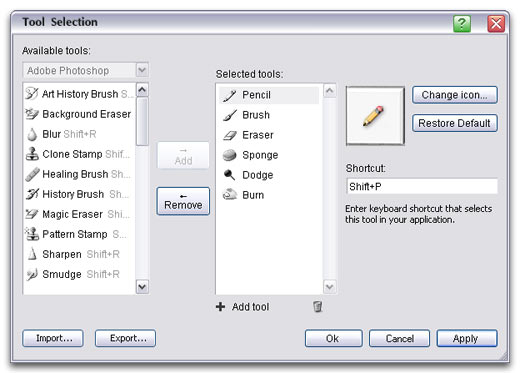
Optimus configurator software
You can use the CTRL / ALT keys to access more functions than just three, but having said that, at US$33 per key, you’re paying one hell of a premium just to save you from remembering that the Lasso Tool in Photoshop is the ’L’ key.
The Optimus keyboard is a device that has drawn interest from a lot of PC enthusiasts — get ready for another kooky device
If you’re in the market for a keyboard that costs $100, we have the one for you! Along with the flashy Optimus OLED keyboard that’s under development, the same company is going to offer a $100 keyboard that only has three keys. The device features a
Optimus’s Configurator will automatically recognize what application is being operated and upload an image and basic functions for the current program on the keyboard. Optimus also promises that programmers will be able to fully configure the device via the configurator.
This sleek and costly keyboard with only three keys will be released on May 15. After April 2 of this year, the price on the keyboard will increase in cost. If you’re interested, pre-orders will begin later this week. You can view more of the device on the official Optimus website.
There is still no word yet on the price or exact date of the much famed full scale Optimus keyboard — other than a small graphic that states the product is coming at the end of 2006.
mizna曰く、"Engadget経由。何か2月1日に発表があるとされていたOLEDキーボードですが、ついに(3キーだけですが)発表されました。製品詳細によると、大きさ118×51.8×18mm、各ボタン20×20mm・96×96ピクセル・18ビットカラーで5fpsのアニメーション可能、4月2日までの予約分は100ドルで、5月15日に出荷されるそうです。フルキーボード版も年末には完成するそうです。 Flashデモに機能の紹介がありますが、やはりコレは想定されていたようで..."
Les plus grands Geeks l’attendaient avec une impatience fébrile, prêts à jeter leur tout dernier clavier hightech par la fenêtre pour se l’acheter, mais fausse alerte, ce n’est pas encore pour maintenant. Le concept de l’Optimus a fait couler beaucoup d’encre ces derniers mois. L’idée d’insérer des petits écrans OLED sur chaque touche avait fait fureur, mais elle semble moins évidente à réaliser que prévu.
Ainsi, notre inventeur russe du studio Art Lebedev nous présente un premier produit dans le genre, une boîtier réunissant, attention tenez-vous bien : trois touches OLED ! Ho miracle, le concept est devenu réalité, mais la réalité est bien cruelle parfois. Avec trois touches, même OLED, difficile d’aller très loin.
L’engin devrait néanmoins être commercialisé ! Pour un prix annoncé de 100 dollars environ, les Geeks en puissance pourront se procurer un boîtier de 11,7×5 x 1,7 cm environ, muni de trois superbes boutons OLED d’une résolution de 96×96 pixels en 262 000 couleurs, et de presque 2 cm de côté.
Selon le studio Lebedev, ce premier produit OLED n’est qu’un coup d’essai pour montrer que la technologie est possible. Les intentions sont toujours de mettre au point un clavier OLED grand public. Art Lebedev promet d’ailleurs le premier échantillon de clavier pour la fin 2006. Patience, et commencez à économiser...
Pour l’instant, on pourra éprouver l’inutilité de l’engin à trois boutons sur le site officiel de Lebedev. Mais attention inutile d’accord, mais inutile avec un maximum de logiciels ! Ainsi donc, le boîtier pourra être inutile sous Outlook, ou même Half Life 2, en passant par Photoshop, Excel, ou Word...
You’ve been patiently waiting, and now the wait is over. The Optimus mini three keypad officially hit today from Art Lebedev Studio. Nothing much here we haven’t seen pics of or couldn’t already infer, but we do have dimensions (4.6×2.0×0.7-inches), a price (it’s going to go for $100), and some dates (you’ll be able to pre-order this week to get yours when the first batch rolls out on May 15th). Oh, and you can also orient it vertically (nice) and play animations up to 5 fps on its 96×96 pixel 262k color 0.78×0.78 OLED keys. Did we mention its big brother, the full Optimus keyboard, also makes a cameo on the site being listed for sample manufacture by late 2006? Well done.
Не исключено, что 1 февраля «Студия Артемия Лебедева» анонсирует миниатюрную версию своей клавиатуры Optimus, каждая кнопка на которой представляет собой отдельный дисплей на основе органических светодиодов (OLED).

Объявление на веб-сайте студии Лебедева
Насколько действительно миниатюрной будет Optimus Mini пока не ясно. Однако, судя по представленному изображению, новинка получит три клавиши-дисплея, изображение на которых будет меняться в зависимости от режима работы.
Что касается представленной в июле прошлого года клавиатуры Optimus, то ее продажи «Студия Артемия Лебедева» надеется начать в текущем году. Отмечается, что она будет стоить не дороже хорошего мобильного телефона, сможет работать с любым языком или раскладкой и не будет зависеть от операционной системы (обещана минимальная поддержка для работы с любой ОС). Каждую клавишу Optimus можно будет запрограммировать как угодно, в том числе для вывода анимации.
Si, ci siamo fissati con questa tastiera ma Engadget ci ha fatto tornare l’acquolina in bocca.
L’indizio nel sito di Art Lebedev è misterioso: «good things come in small packages February 1, 2006». Nella foto vede un concept di «qualcosa» che sarà parte integrante della Optimus Keyboard.
Sembrerebbe un device SPETTACOLARE da agganciare alla tastiera e da configurare in stile «widget per Mac» per utilizzarlo con i software più comuni (posta, video, etc etc...).
Ma sono tutte supposizioni di un innamorato.
Quando esci Optimus? E quanto mi costerai?
Si bien hace poco os hablábamos de una posible aparición del teclado Optimus a principios de febrero, una frase en su página web llamaba la atención: las grandes cosas vienen en pequeños recipientes. Un teclado para ordenador no es precisamente un recipiente pequeño, por lo que tal vez estemos hablando de otra cosa.
Tal vez de este Optimus mini three, un pequeño accesorio para teclado con solo tres teclas, pero por lo demás usando el mismo concepto que el anterior: pantallas OLED en cada tecla configurables por el usuario y donde se pueden mostrar distintas imágenes dependiendo de la aplicación que estemos usando en cada momento.
La verdad es que este teclado es uno de los accesorios más revolucionarios que he visto este año y me encantaría que el concepto se hiciese realidad. Veremos que pasa en febrero.
Vi verkar inte få se ett fullt Optimus OLED tangentbord, utan istället den här saken som verkar vara ett sorts interaktivt tillbehör där man kan se olika information. Se här den första februari för mer nyheter.
We don’t know exactly how “mini” this thing really is, but one Mr. Art Lebedev was kind enough to clue us in a bit on what he’s been cooking up since rocking the peripherals boat last July with his Optimus OLED keyboard design. If we didn’t know any better, we’d think he was going to try and get this three-key beauty out early next month (being that his site claims “good things come in small packages February 1, 2006”).